Foreword:
The author usually has a busy work and often travels, so there is less time at home. Parents are now older and their physical condition is not as good as before. When the author goes out, he will also worry about the situation at home. And now that the social situation is so complicated, installing a camera can give you some peace of mind. The camera's brand models are numerous and the functional performance is uneven. The author's experience of Dr. Peng's Smart Elf Camera 1.0 is a smart camera that is suitable for the author's current situation.
product details:
Dr. Peng's Smart Elf Camera 1.0 uses an environmentally friendly outer packaging box. The packaging design style is very simple, but it is very safe and strong. It provides good protection for the camera inside the box. Only Dr. Peng's logo on the front of the box, simple atmosphere, on the back of Dr. Peng smart wizard camera 1.0 related information and manufacturer information.
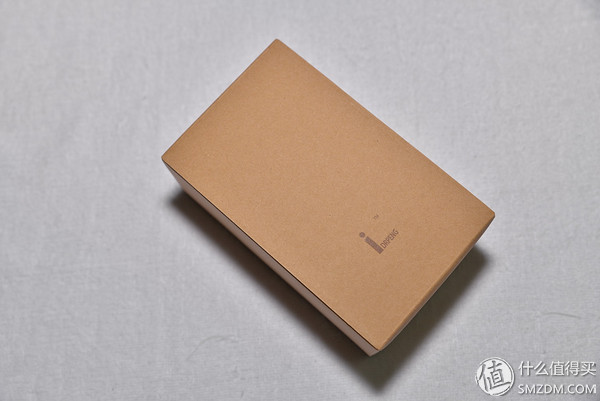
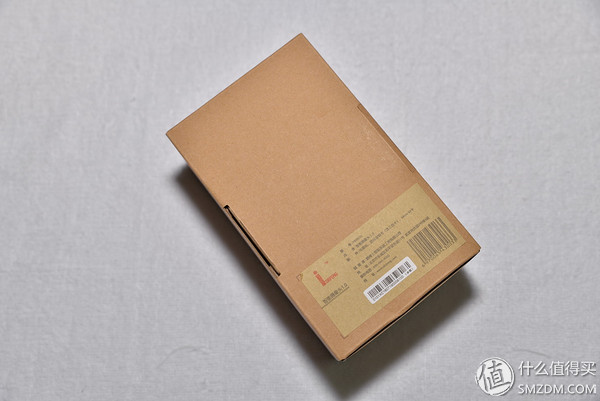
"Environmentally friendly and low-carbon, start from the package", this slogan won my heart. There is also a two-dimensional code of Dr. Peng's Smart Elf Camera 1.0 exclusive app on the side.

"Life is connected to the future." Is this the ultimate goal of Dr. Peng's Smart Elf Camera 1.0? Although the packaging of Dr. Peng's Smart Elf Camera 1.0 looks very thin, there is a layer of partitions inside, so the overall packaging structure is very stable.

The family portrait of Dr. Peng's Smart Elf Camera 1.0 includes Dr. Peng's smart elf camera 1.0, a USB power supply line, and a user's manual.
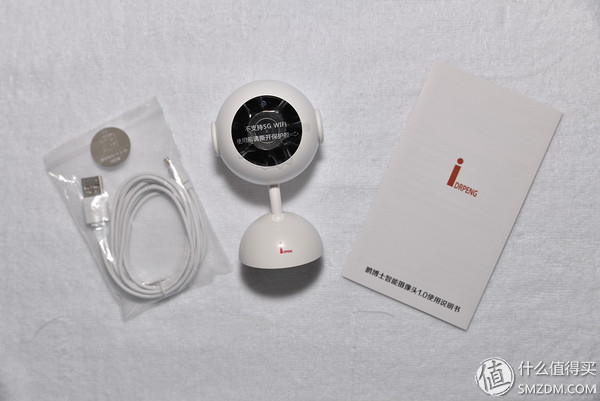
The color of Dr. Peng's Smart Elves Camera 1.0 is beautiful with black and white. The overall volume is very compact. Dr. Peng’s Smart Elf 1.0 has a protective film on the lens surface to prevent Dr. Peng from wearing the lens during transport and causing the camera to be unclear. And on the protective film, it also shows that Dr. Peng smart smart camera 1.0 does not support 5G WIFI, to avoid the user in the configuration of the camera when there is a problem and can not find the cause, so that users can avoid detours.


Dr. Peng smart elf camera 1.0 is no PTZ, so the user needs to adjust the angle when placed, Dr. Peng intelligent elf camera 1.0 adjustable angle is relatively large, horizontal rotation is 360 ° omnidirectional, left and right rotation 30 ° , Rotate 120 degrees back and forth. Adjustable space is still very large.


The back of Dr. Peng Smart Elf Camera 1.0 is the main components and interface locations. The upper opening is the camera's speaker. The lower opening is the camera's microphone. The Micro USB interface is naturally the camera's power supply line. The bottom button is the Reset button.



There are two ears on the right and left sides of Dr. Peng’s Smart Elf Camera 1.0. Each ear has its own inner space. The left ear is a warranty seal to prevent users from breaking apart and causing damage.

The ear on the right side of Dr. Peng’s Smart Elf Camera 1.0 is a Micro SD card slot. A Sandisk 8G Class 4 memory card is pre-installed at the factory, allowing users to replace larger and faster memory cards according to their needs.

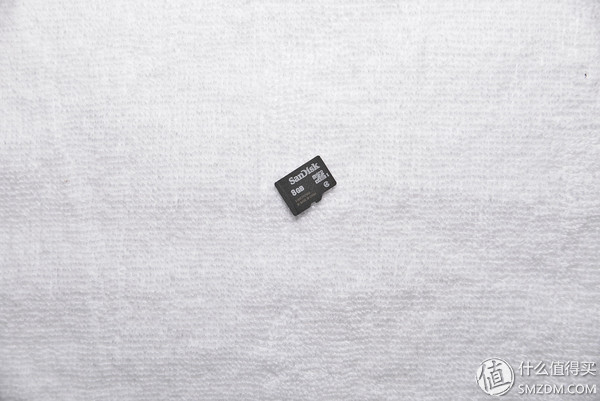
Dr. Peng's smart elf camera 1.0 uses a 1/4" 1 million pixel sensor, all glass lens material, with F2.3 large aperture, the lens is equipped with 10 850nm infrared lamps, but also a distance of up to 7 meters, the lens level The viewing angle is 90.8°, the vertical angle is 49°, and the diagonal viewing angle is 112°.The three-dimensional 1016259mm weighs only 112g.The lamp below the lens is the working indicator light.


Randomly equipped power cable is about 3 meters long, this length is more appropriate, after all, the camera is usually placed in a relatively high position, and usually does not set a high wall plug. Therefore, a longer power cord is required to extend to the socket position. Although Dr. Peng's Smart Elf Camera 1.0 is not equipped with a camera, but in the power line position, what kind of power adapter should be selected by a small sticker high-speed users to use with Dr. Peng Smart Elf Camera 1.0.

The instruction manual as a whole is very good, the materials used for the workmanship are very detailed, and the illustrations and illustrations explain in detail the specific usage of Dr. Peng's Smart Elf Camera 1.0. Even newcomers who haven’t touched a smart camera at all can easily get started.
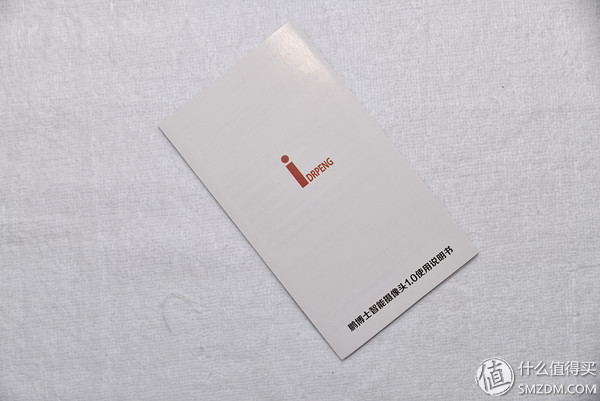
Experience:
Dr. Peng smart smart camera 1.0 can be powered by a power adapter, you can also use mobile power, so that Dr. Peng smart wizard camera 1.0 is very broad application scene. When the camera is powered on, the work indicator under the lens will light blue and flash. Although the camera at this time has not yet been connected to the mobile phone, it has begun silent work.

Dr. Peng smart elf camera 1.0 and mobile phone connection is very easy, APP guide is very detailed, only need to follow the step-by-step operation of the APP down, you can easily connect to Dr. Peng smart wizard camera 1.0, and equipped with wifi.

Dr. Peng smart smart camera 1.0 APP settings function is very complete, the upper left corner of the house icon can modify the current camera application scene, the camera at the bottom right corner of the "..." is the current camera's detailed settings, where you can reconfigure the camera network , The camera will be shared with friends according to the deadline, modify the camera management password, delete the current camera.

More settings are the advanced features of Dr. Peng’s Smart Elf Camera 1.0, where you can set the recording and motion detection functions. The motion detection switch can set the sensitivity, and the video recording function can be set to detect motion recording and all-day recording. People who are often away from home can set up to detect moving videos, which saves more storage space. In the camera setting function, there are relatively few options that can be set. Only the name of the camera is set, the firmware is upgraded, the memory card is formatted, and various information of the camera can be viewed. Display setting function is more powerful, you can set the contrast, brightness, saturation, sharpness, you can also set the wide dynamic, screen flip, image mirroring, you can also set the indicator, and you can set the working environment, let Dr. Peng smart wizard camera 1.0 Achieve better video quality through preset programs.
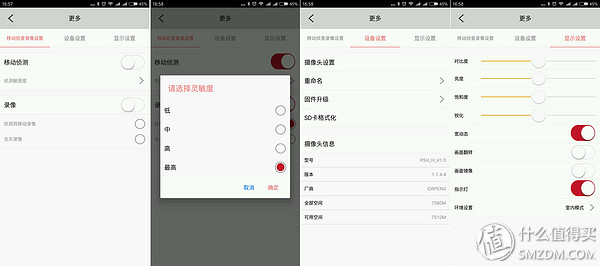
In the news item, you can also see the user's operation record and Dr. Peng's consultation.
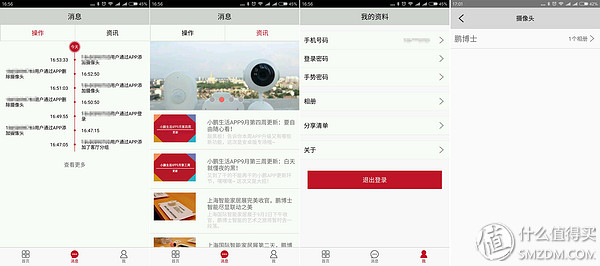
The function of Dr. Peng's Smart Elf Camera 1.0 is also very rich. In the camera's real-time video interface, you can set the camera's mute function, because Dr. Peng's Smart Elf Camera 1.0 can talk in real time. Through the mute function, some voices can be prevented from being mistransmitted, and the camera icon can be controlled by the camera icon on the right. The menu above is also a very important function. HD refers to the resolution of the camera. In addition to HD, there are standards and The process, the author naturally is to choose the best picture quality. The second button is to control the camera for real-time recording. The third camera, the recorder and amplifier combination icon can view the camera's work record and when it was performed. The function is still very powerful.
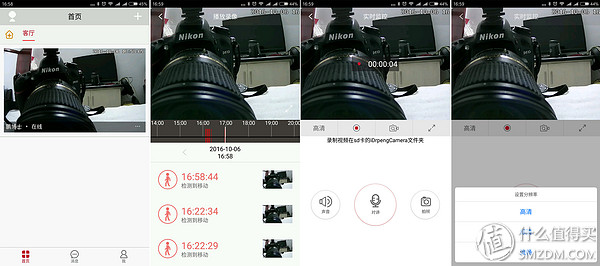
The most important thing for the camera is the quality of the video. I control the camera to take pictures and try the motion detection function. After reading the photos and videos in the memory card, the author found that the quality of the photos was actually very good.

The video author watched a lot and found that some video actually had a video screen, which made the author more accidental.

The quality of normal video is also very clear, and this effect is satisfactory to the author.
The video has 30 seconds, the resolution is 720P, the size is only 1.61MB, the volume is very small, mainly depends on these video parameters.
to sum up:
Dr. Peng smart wizard camera 1.0 is very powerful, video recording, photo shooting quality is very good, but also supports real-time calls, remote access to the camera, so even if the author on a business trip, you can also remotely access the camera to observe the situation at home through the camera Talk directly to your family. Of course, the real-time call is not as convenient as the phone, but it is always a standby method. Video camera pictures are of good quality and can be accessed remotely. This is the most important feature of Dr. Peng’s smart elf camera 1.0. These two points make the author very satisfied. However, Dr. Peng’s Smart Elf Camera 1.0 also has some areas that need improvement. First of all, there are no accessories installed on the wall. The author proposes that some brackets mounted on the wall and some adsorptive adhesive can be directly fixed on the smooth surface of the accessories. This will make Dr. Peng's Smart Elf Camera 1.0 better. The video recording error, this must be improved, if you need to query the video when you find a video error, it will delay things. This is an error that the camera absolutely does not allow. I hope it can be improved as soon as possible. Overall, Dr. Peng's Smart Elf camera 1.0 I think is very good and worth recommending.
Customized 3-axis and 5-axis CNC machines
Wuxi Lerin New Energy Technology Co.,Ltd. , https://www.lerin-tech.com
![<?echo $_SERVER['SERVER_NAME'];?>](/template/twentyseventeen/skin/images/header.jpg)