
Appearance, the millet box 3c and 3S is no difference, have continued the design of the millet box 3, dignified and small, the Founder is mellow, the shell has a matte texture, and supplemented by high light LOGO.
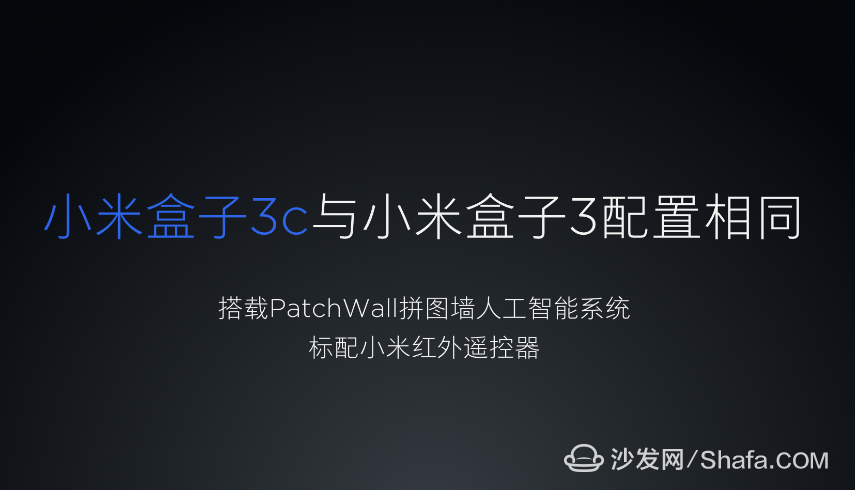
Configuration, the use of Amlogic S905X quad-core 2GHz Cotex-A53 architecture processor, built-in 1GB memory and 4GB body storage space, support 802.11ac specification and 2.4/5GHz dual-band Wi-Fi, Bluetooth 4.1, while supporting Dolby and The DTS sound effect is almost identical to the configuration of the millet box 3, which was a year ago with a high allocation.
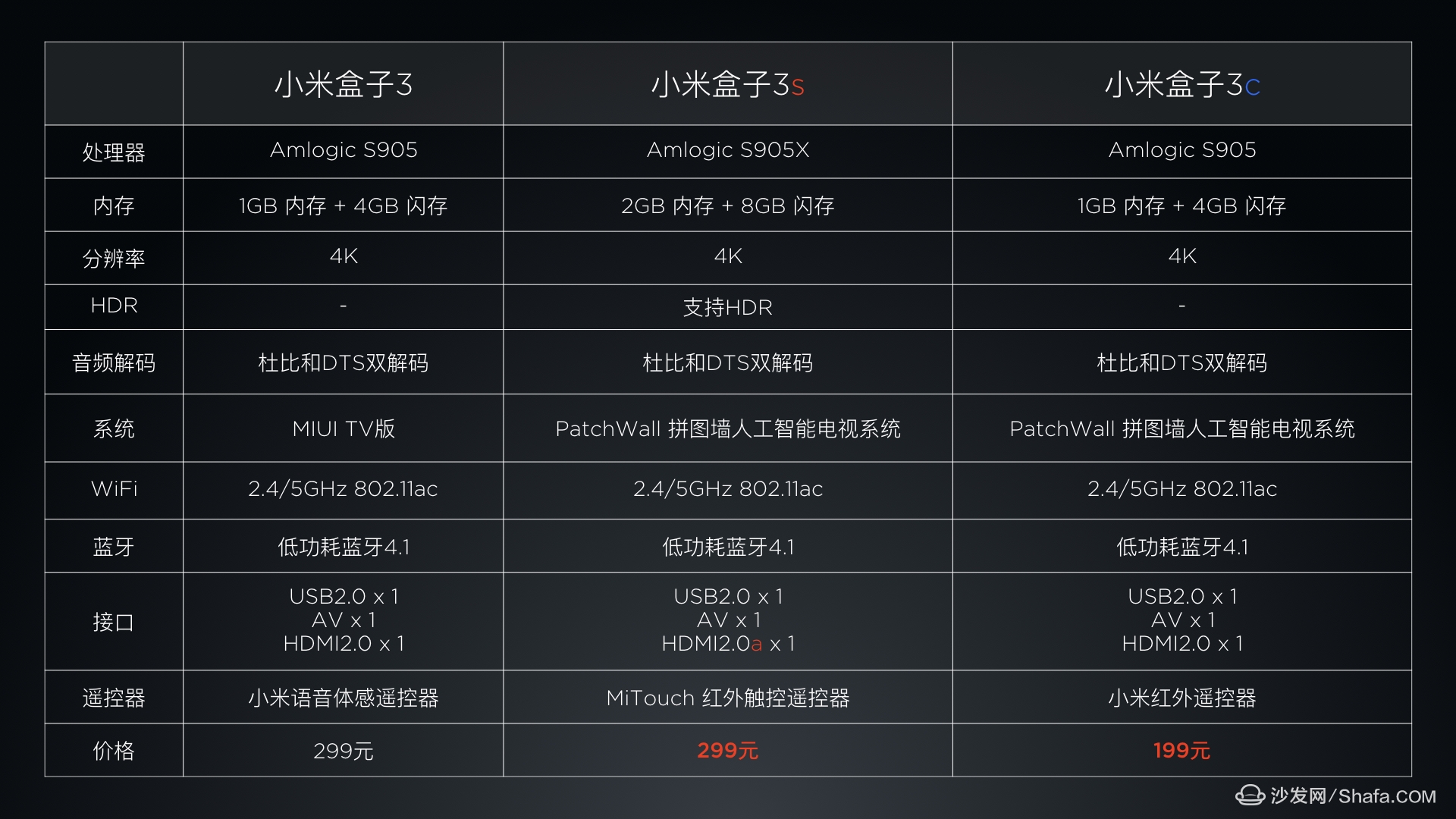
Compared to the 3S box, the 3C memory has been reduced from 2G+8G to 1G+4G. HDR support has been canceled. HDMI 2.0a has also become HDMI 2.0. This is not a big impact. Remote control Also became a traditional millet infrared remote control, not using the previous voice sense remote control.

Although there is a slight difference in the configuration, the 3C box of millet is directly cheaper than 3S by 100 yuan, and is even 100 yuan cheaper than the millet box 3, and only 199 yuan can make the TV into an artificial intelligence TV, which is still relatively cost-effective.
The video content of the millet box 3c has been very rich, but you want to see many popular movies in the form of fees. If you want to watch movies for free, you still need to install some third-party software, such as applications like sofa butlers. .
Sofa butler installation method:
1. Enter the official website () of the sofa and click "Download Now" on the most prominent page of the homepage to download the latest version of the sofa butler apk installation package (360 browser pop-up download box please select "Download to PC only"). You can also check out other brand TV box tutorials at the Home Tutorials portal.

You can also directly download the sofa butler apk installation package by clicking on the right link: http://app.shafa.com/shafa.apk. Download a good apk installation package, please copy to U disk.
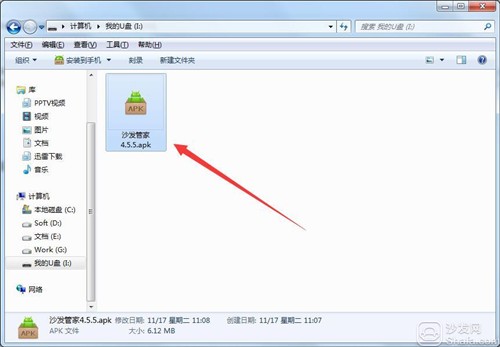
2, open the "millet box settings" → "account security", the "install unknown applications" is set to allow. Note that "ADB debugging" must be kept closed. If it is already enabled, please close it and restart it. Otherwise, it cannot be installed correctly.

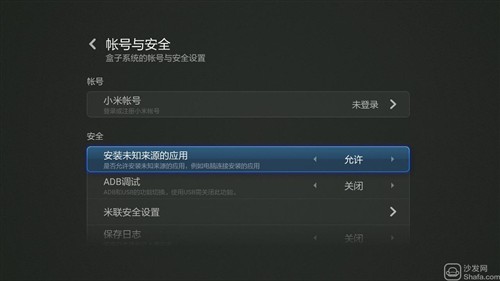
3, open the application under the "HD player."

4. Switch to the "Device" tab and select "Move storage device".

5, open the U disk, find the sofa butler package.
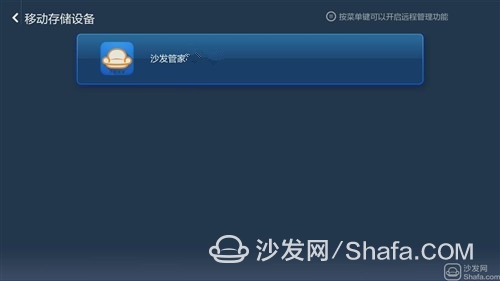
6, install the sofa butler and open.
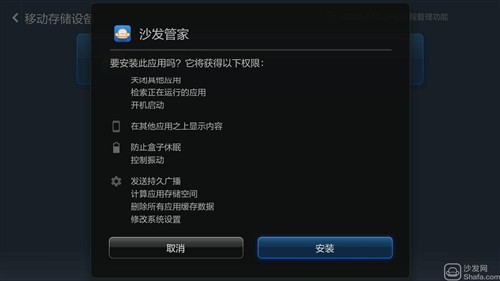

After installing the sofa butler, everyone can download the TV application they want in the movie category, such as: TV cat, micro live broadcast, magic video, and so on.

Gel Battery,Gel Cell Battery,Gel Battery For Car,Gel Type Battery
SUZHOU DEVELPOWER ENERGY EQUIPMENT CO.,LTD , http://www.fisoph-power.com
![<?echo $_SERVER['SERVER_NAME'];?>](/template/twentyseventeen/skin/images/header.jpg)