
The Pangu team, a well-known jailbreaking group in China, immediately released iOS 9-9.0.2 jailbreak tool (click to download) soon after iOS 9.0.2 launch. Before jailbreak, it is recommended to back up the data of your mobile phone first, if you use OTA upgrade suggestion Download the full upgrade package from iTunes to restore your phone system.
STEP 1:

Be sure to remember to turn off the "find my iPhone" feature in your iCloud mobile phone and close the lock screen password before you escape.
STEP 2:

After downloading the jailbreak tool, make sure the phone is connected to the computer. If iTunes pops up, remember to close it. We can directly click on the "Start jailbreak" button (at the top of the button, there is a pop-up box for "PP Assistant". You can check it according to your own needs).
STEP 3:
After clicking "Start Jailbreak", there will be a message prompting for backup. It is recommended to back up the data so as to avoid tragedy (normal jailbreak will not lose data)
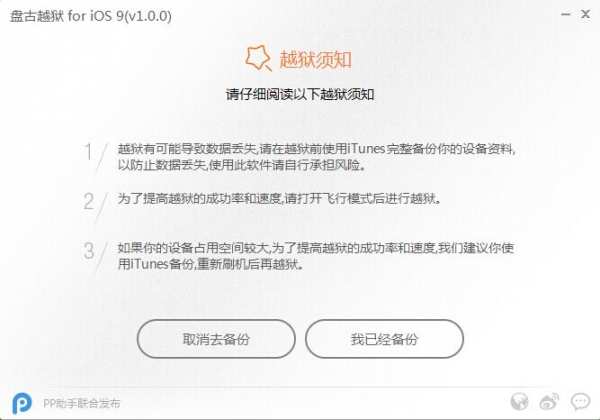
Make sure to back up to the next step

Follow the prompts to enter the open flight mode
STEP 4:

Wait for the machine to restart and then enter the system desktop again, then turn on the flight mode again, after which the software will automatically perform the next step.


Wait for the Pangu application icon to appear on the desktop. Click to enter After pressing the "Allow" button, you will be prompted to read the photo options and confirm.
STEP 5:

Waiting for the Pangu application to finish running on the mobile phone (this process takes about 3 minutes longer), PC side Pangu will prompt "Jailbreak completed".

Now we can see the long-lost "Cydia" icon on the mobile phone's desktop! Enter Cydia to add the software source you need (though the plugin is not tested for iOS 9 compatibility).
![<?echo $_SERVER['SERVER_NAME'];?>](/template/twentyseventeen/skin/images/header.jpg)