With the advent of the Internet age and the rapid rise of the mobile Internet, almost every household now has a wireless network. When deploying wireless networks, some large homes or villas often have headaches. A wireless router can't let signals cover every room. Whether it is wireless bridge or wireless relay, it has its own limitations. How to flexibly deploy wireless networks for demanding rooms has become a challenge. Tenda launched the PH15 Gigabit wireless power cat product for the wireless deployment needs of large-sized apartment and villa family, directly solving the problem of wireless networking! 


Two external wireless antennas
The top, left, right and bottom of the Tenda PH15 are equipped with large-area heat-dissipation fences, which can provide all-round heat dissipation for the equipment. At the same time, a multi-convection heat dissipation design such as an anodized aluminum heat sink with high thermal conductivity is embedded to provide a stable and reliable temperature environment for the chip. And PH15 internal design has an independent power board and system board, as well as signal shielding, which greatly enhances the power of the cat's anti-jamming, so that wireless signal transmission is more stable.

No need to worry about installation problems
For home users, the installation of wireless routers is already very laborious. So, is it more complicated to install a power cat device that sounds "tall"? This point users do not have to worry about, we only need to plug the main power cat in the power, and the network cable is connected to the power cat WAN port, whether it is through the network cable or wireless network can be configured. After connecting to the power cat, we open the browser and enter “192.168.0.1†in the address bar to access the power cat configuration interface.




Small body high coverage Tenda PH15 signal measured
Tengda PH15 Gigabit wireless power cat adopts the mainstream 11n wireless technology, externally two 2.5dBi gain antennas, applies 2x2 MIMO wireless transmission technology, and has good wireless coverage. Although it can be deployed through wireless power adapters, it is where it is needed. However, the wireless network coverage of a single device is also an important indicator that we are concerned about. Here we will actually test the wireless network signal of the PH15 and see how it performs. (Note: The test results are for reference only.)

We will test the wireless coverage, signal strength, and wireless wall penetration capabilities of Tenda PH15 in ZOL's 8-floor B-block office area through professional wireless signal testing software. It should be noted that in the ZOL office area, more than a dozen wireless hotspots are covered. Therefore, the anti-interference ability of Tengda PH15 can be severely tested.

Point A is the placement point of Tenda PH15 router; point B is the first test point, about 30m from point A, and there is no barrier between point A; point C is the second test point, and is about 16m from point A, and point A There is a barrier between common wall and wooden door; point D is the third test point, which is about 22m from point A, and there is a barrier between bearing wall and iron gate between point A and point A.
B test results:
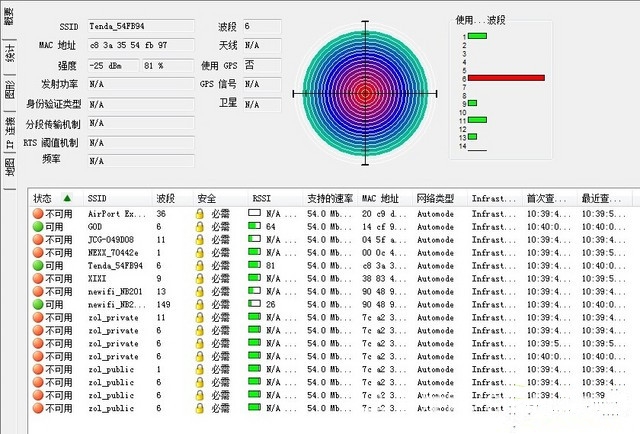
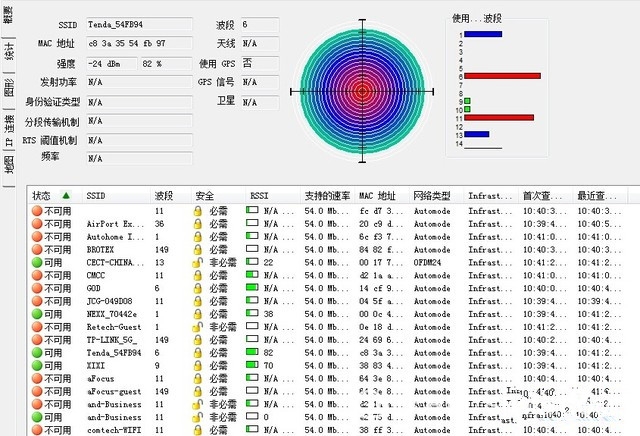
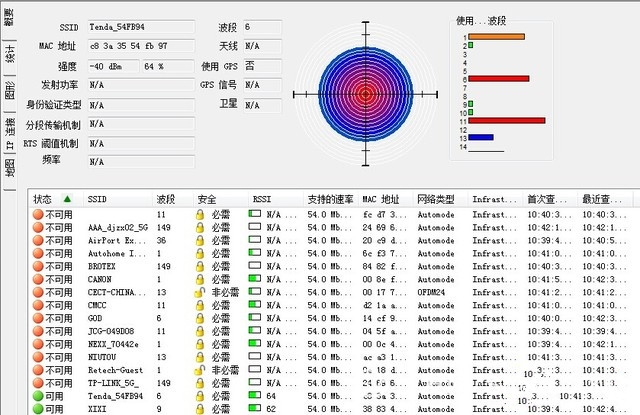
Watch videos and downloads are not afraid of Tenda PH15 experience
For the users who use the power cat network for the first time, they certainly have doubts about the network transmission rate. Tenda PH15 adopts HomePlug AV2 protocol, power line transmission rate up to 1000Mbps, equipped with Gigabit network port, so that home TV, IPTV, game consoles and other equipment enjoy high-speed Gigabit transmission. In actual use, how does PH15 perform? We will deploy Tenda PH15 in the home environment to see how effective it is!


Average speed
After the equipment is deployed, we use the power adapter for online activities. Our deployment environment allows the two power cats to be separated by more than ten meters and deployed at both ends of the entire home. First use Thunder to download QQ software, its download speed is around 700KB/s-1MB/s. Due to the speed drop at the end of the download, the average download speed is 548.56KB/s. In general, there is not much attenuation of the network rate, and the download speed can be satisfactory.


Summary: Gigabit wireless power cats are easy to configure
Tengda PH15 uses Gigabit power line transmission technology and is equipped with a Gigabit network port, which is undoubtedly the "high-speed rail speed" in home network transmission. Especially in today's increasingly higher demands on the transmission rate of home intranets, the performance of PH15 is quite equivalent. Not only is the performance powerful, but it is also very popular in humanized design. Only two steps are required to complete the network configuration and the interface is easy to understand. And there are regular Wi-Fi switches and independent Wi-Fi switches that make the home network more green and healthy, and turn on and off according to the user's needs. In general, Tengda PH15 is a powerful tool for home networking of large apartment and villa users!

Electricity cat network solves the difficult problem of Tenda PH15
Tenda PH15 can make the wire in the home into a network cable, so that the network signal transmission. In the traditional home networking mode, because there are many walls in the living room, it is difficult to cover each room with a far-away wireless signal. The PH15 Gigabit wireless power cat solved this problem. Which room needs WiFi to put the adapter in which room, so that every room can be filled with wireless signals. Compared with traditional wireless repeaters and wireless bridging technologies, it has very obvious advantages. 
Tenda PH15 Gigabit Wireless Power Cat Set
It is also very simple to use, users simply plug the main power cat into the power supply, and connect the cable, the adapter can automatically synchronize the wireless name and wireless password. Up to Gigabit power line transmission rate can bring high-speed network transmission rate to smart TVs, IPTV, home consoles, computers and other devices. In terms of wireless, Tenda PH15 adopts IEEE 802.11n wireless technology and has a maximum wireless transmission rate of 300 Mbps, which can meet the needs of mainstream wireless devices in the home. 
The top, left, right and bottom of the Tenda PH15 are equipped with large-area heat-dissipation fences, which can provide all-round heat dissipation for the equipment. At the same time, a multi-convection heat dissipation design such as an anodized aluminum heat sink with high thermal conductivity is embedded to provide a stable and reliable temperature environment for the chip. And PH15 internal design has an independent power board and system board, as well as signal shielding, which greatly enhances the power of the cat's anti-jamming, so that wireless signal transmission is more stable.

Plug in the power to transfer network data over the power line
The difference between the PH15 and the traditional wireless deployment mode is that it does not blindly increase the wireless signal coverage by increasing the wireless transmission power. Instead, it uses the power line technology to solve problems such as wall penetration and distance. PH15 also uses wireless design with low transmit power and high receiver sensitivity to create a green home network space. There is also a one-touch Wi-Fi switch on the front panel of the device. Users can turn on or turn off the wireless network at any time to protect the health of families, children, pregnant women and other sensitive people. No need to worry about installation problems
For home users, the installation of wireless routers is already very laborious. So, is it more complicated to install a power cat device that sounds "tall"? This point users do not have to worry about, we only need to plug the main power cat in the power, and the network cable is connected to the power cat WAN port, whether it is through the network cable or wireless network can be configured. After connecting to the power cat, we open the browser and enter “192.168.0.1†in the address bar to access the power cat configuration interface.

Internet settings
After entering the system configuration interface, the first one is the "Internet Settings" interface. Users only need to select the Internet access method here, and after setting the wireless network name and wireless password, they can go online normally. In two simple steps, you can complete the Internet access step, which is more convenient than the average wireless router. 
Power cat settings
In the power cat setting, we can set the network name of the current power line network. And through the device list function, you can see which power adapters are online and you can change the device name of the power adapter. This interface also shows the adapter's IP address and MAC address, as well as the transmission and reception rates of power line transmissions. 
WiFi timer switch

System Management Functions
Users can set the timed turn-on and turn-off functions of WiFi according to their own needs, just as easy as an alarm clock. Green energy, create a healthy home environment. In system management, in addition to the commonly used functions, it also shows which devices are currently connected to the network in which form and display their respective IP addresses and MAC addresses. Small body high coverage Tenda PH15 signal measured
Tengda PH15 Gigabit wireless power cat adopts the mainstream 11n wireless technology, externally two 2.5dBi gain antennas, applies 2x2 MIMO wireless transmission technology, and has good wireless coverage. Although it can be deployed through wireless power adapters, it is where it is needed. However, the wireless network coverage of a single device is also an important indicator that we are concerned about. Here we will actually test the wireless network signal of the PH15 and see how it performs. (Note: The test results are for reference only.)

Tenda PH15
Test Methods: We will test the wireless coverage, signal strength, and wireless wall penetration capabilities of Tenda PH15 in ZOL's 8-floor B-block office area through professional wireless signal testing software. It should be noted that in the ZOL office area, more than a dozen wireless hotspots are covered. Therefore, the anti-interference ability of Tengda PH15 can be severely tested.

Test area diagram
test environment: Point A is the placement point of Tenda PH15 router; point B is the first test point, about 30m from point A, and there is no barrier between point A; point C is the second test point, and is about 16m from point A, and point A There is a barrier between common wall and wooden door; point D is the third test point, which is about 22m from point A, and there is a barrier between bearing wall and iron gate between point A and point A.
B test results:
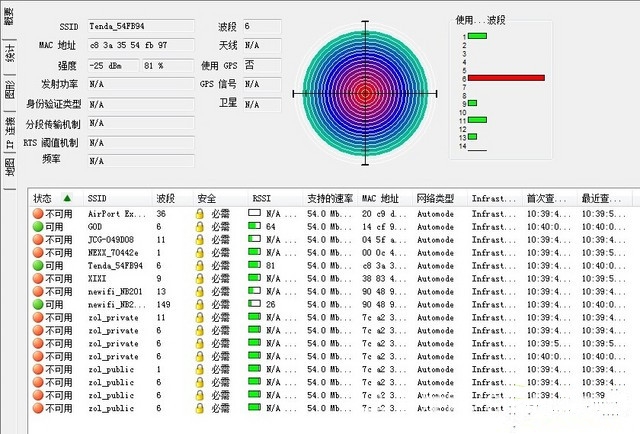
Wireless signal strength is 81%
C test results: 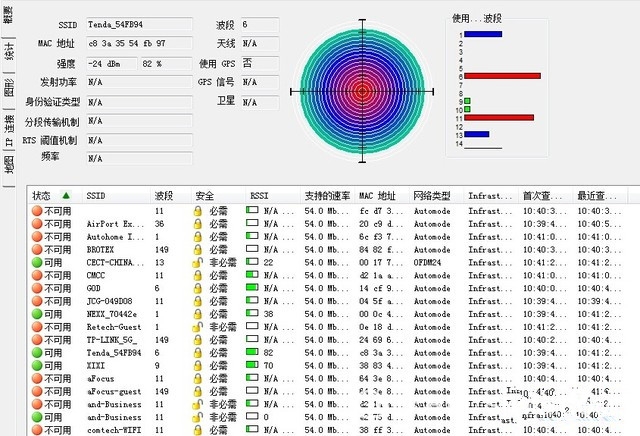
Wireless signal strength is 82%
D-point test results: 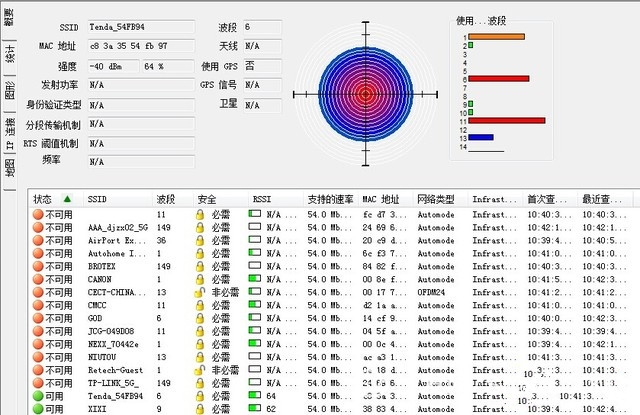
Wireless signal strength is 64%
Through the actual testing of professional wireless signal testing software “WirelessMonâ€, the wireless signal strength of Tenda PH15 has been demonstrated in front of everyone. At point B about 30 m away from point A, the wireless signal strength is 81%; at point C where there is a barrier between ordinary wall and wooden door, the wireless signal strength is 82%; at point D where there is a barrier with load-bearing wall + iron gate The wireless signal strength is 64%. The small size did not weaken its wireless coverage and was able to fully cover the coverage of large home wireless networks. Watch videos and downloads are not afraid of Tenda PH15 experience
For the users who use the power cat network for the first time, they certainly have doubts about the network transmission rate. Tenda PH15 adopts HomePlug AV2 protocol, power line transmission rate up to 1000Mbps, equipped with Gigabit network port, so that home TV, IPTV, game consoles and other equipment enjoy high-speed Gigabit transmission. In actual use, how does PH15 perform? We will deploy Tenda PH15 in the home environment to see how effective it is!

Download speed stability

After the equipment is deployed, we use the power adapter for online activities. Our deployment environment allows the two power cats to be separated by more than ten meters and deployed at both ends of the entire home. First use Thunder to download QQ software, its download speed is around 700KB/s-1MB/s. Due to the speed drop at the end of the download, the average download speed is 548.56KB/s. In general, there is not much attenuation of the network rate, and the download speed can be satisfactory.

Watch ultra-clear video online

Drag still smooth
Next, we will watch online video tests. Through the progress bar, we can find that the buffer for watching HD video online is always faster than the progress bar, and it does not produce a stalling phenomenon. The buffer is very fast. In addition, when the progress bar is dragged, the screen will quickly jump to the relevant progress, and it will not buffer for a long time, and it can fully meet the needs of home users. Summary: Gigabit wireless power cats are easy to configure
Tengda PH15 uses Gigabit power line transmission technology and is equipped with a Gigabit network port, which is undoubtedly the "high-speed rail speed" in home network transmission. Especially in today's increasingly higher demands on the transmission rate of home intranets, the performance of PH15 is quite equivalent. Not only is the performance powerful, but it is also very popular in humanized design. Only two steps are required to complete the network configuration and the interface is easy to understand. And there are regular Wi-Fi switches and independent Wi-Fi switches that make the home network more green and healthy, and turn on and off according to the user's needs. In general, Tengda PH15 is a powerful tool for home networking of large apartment and villa users!
![<?echo $_SERVER['SERVER_NAME'];?>](/template/twentyseventeen/skin/images/header.jpg)