The user needs to prepare a TF card for flashing.
Note: TF card will be formatted, so it is necessary to back up TF card data in advance
one,
Download Brush Package Link
E2S: http://pan.baidu.com/s/1mgkNyYG Password: q94p
E3: http://pan.baidu.com/s/1mg1HN9e Password: k5ic
E4S/E4L: http://pan.baidu.com/s/1dDricX7 Password: jl03
Note: The file names of the data packages downloaded from the above four links are the same. You cannot modify the file names separately. Put the four data packets in the four folders.
two,
Make Brush TF Card
Make Brush Software Download Link: http://pan.baidu.com/s/1c0nhbjU
2, unzip Brush tool and run PhoenixCard.exe

3, making brush tf card
1) Click on "Get Drive Letter" to browse to tf card

2) Click "Mirror" to browse to the downloaded sun7i_crane_newmi.img file
3) Write mode is set to "Card production"
4) Click "burn" to create a brush tf card

4, the production is completed
When the "Write is over" is displayed, the tf card is completed and click "Exit" to return.
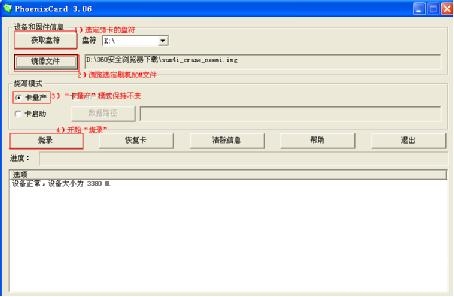
three,
Brush machine
1, tf card and HITV card slot diagram is as follows:
2. Insert the tf card into the HITV card slot in the following direction.
3 Note: There is no signal output from the TV screen during the flashing process and the light from the is... will light up.
After the brush is... the lamp will automatically go out and off, the entire time is about 5 to 10 minutes.
4, after the brush machine can be pulled out tf card boot.
Note: Need to unplug the TF card and then boot, otherwise it will re-perform the brush operation
then. Set-top box plugged into power
The set-top box will flash red, flashing, said it is flashing machine.
, Waiting for a stop, that the brush is good.
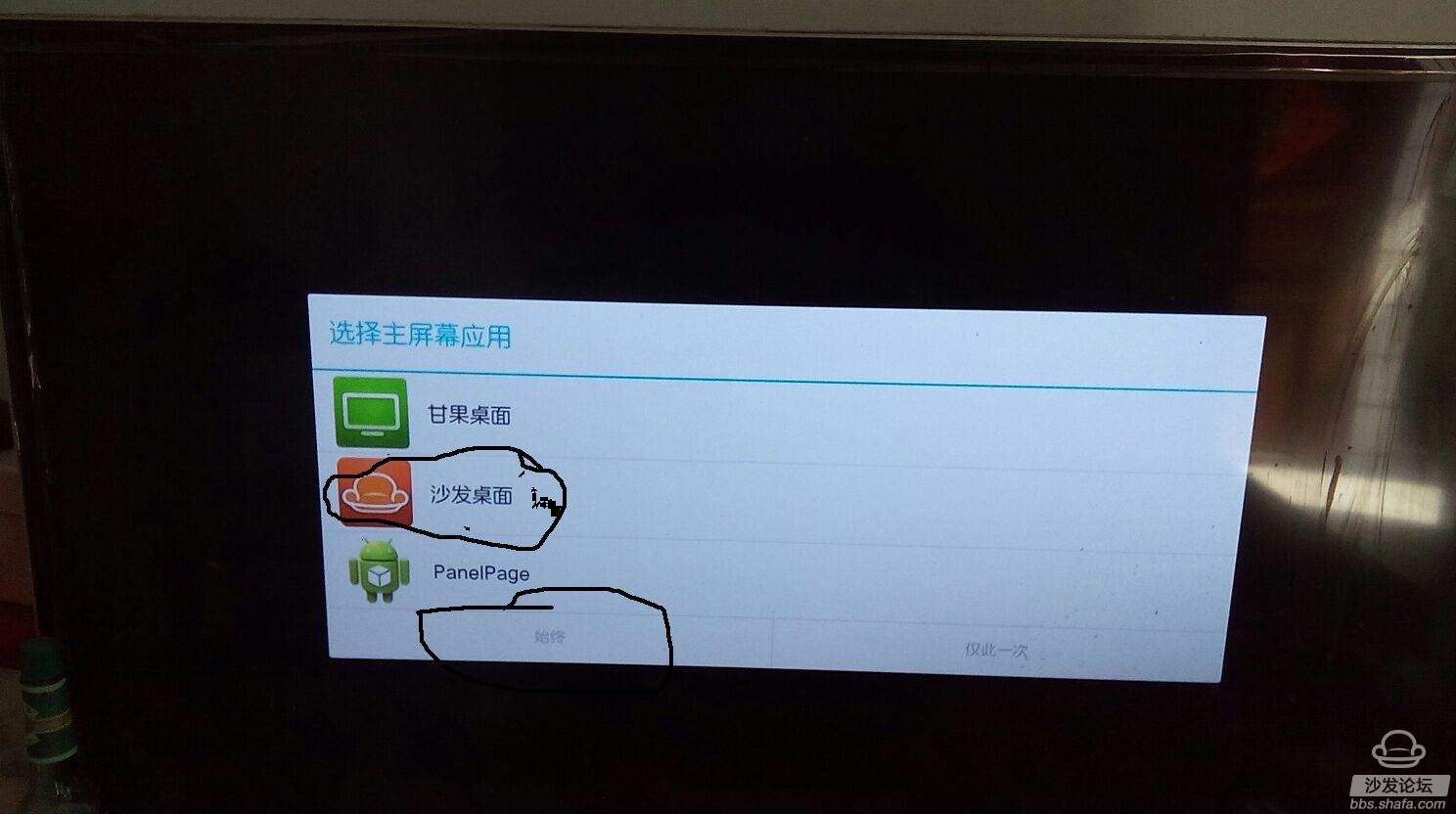
(Note that when you go in for the first time, be sure to select the sofa table.
![<?echo $_SERVER['SERVER_NAME'];?>](/template/twentyseventeen/skin/images/header.jpg)