At present, the format of the custom channel program source document automatically recognized by TTG Video is a .tv suffix, and other files are temporarily not supported. However, some friends discussed in the forum and QQ group, do not know how to modify the txt file to tv file, or modify the file icon does not change and the software can not read the custom channel inside. In fact, most of this problem is because the computer system defaults, hiding the suffix of the file. In this case, we need to remove the hidden to modify the file format. Let us now teach you two ways to teach people how to change a .txt file to a .tv file.
In the first case, you can see the .txt suffix directly after the document.
For example, the following figure

1. Move the mouse pointer over the document, right-click, a pop-up selection box, move the mouse, select the rename option;

2. Move the mouse pointer to the txt of the pop-up selection box and replace txt with tv;

3. The final format becomes the format shown in the following figure

In the second case, the document cannot find the suffix of .txt
1. Open a folder arbitrarily and find "Tools" in the upper left corner.
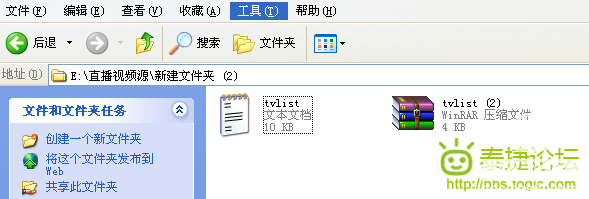
2. Click "Tools" and open the "Folder selection" item in the drop-down menu.

3. Find "Hide extension for known file types" in "View" and remove the previous check. This will correctly display and modify the file suffix.
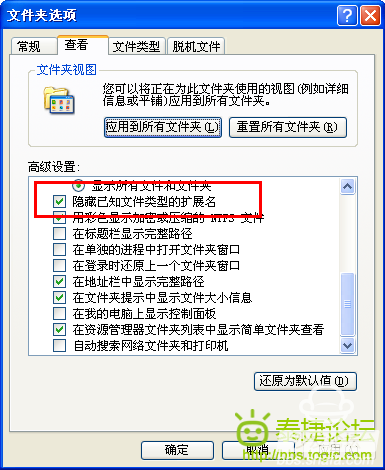
![<?echo $_SERVER['SERVER_NAME'];?>](/template/twentyseventeen/skin/images/header.jpg)