The video software in many app stores is off the shelf. Why, you know?
As a result, there are a lot of friends who do not know how to watch videos. In fact, it is very convenient to install third-party software. Here we have installed the HDP live broadcast as an example. Write a detailed tutorial for everyone:
1, first download the latest HDP live apk, and copy to U disk.
The latest download address:
http://app.shafa.com/apk/HDPzhibo.html
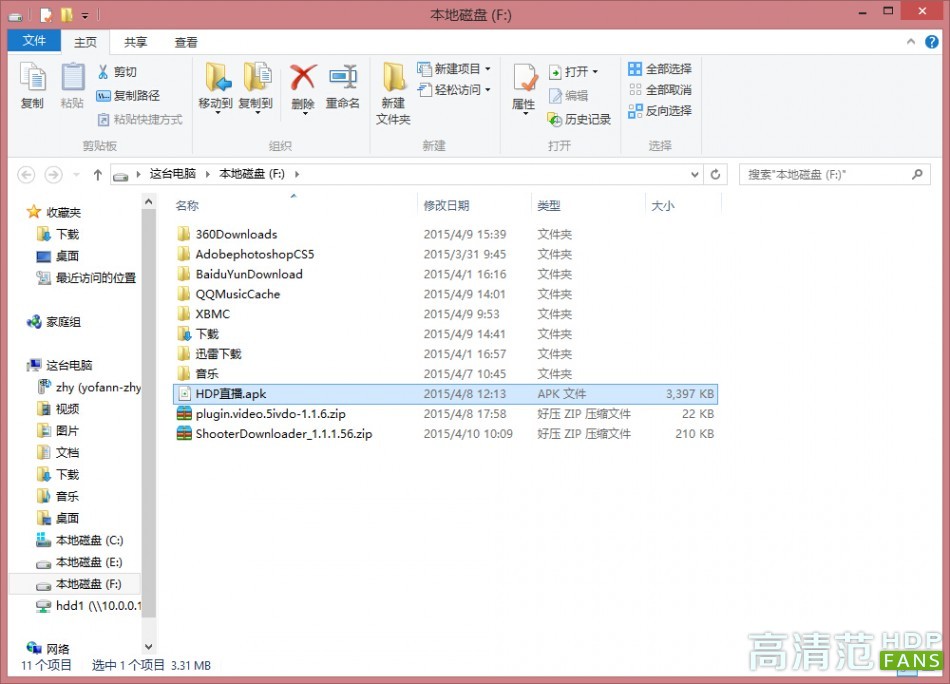
2. Plug the U disk and connect the LeTV box to the TV and turn it on. Find the app.
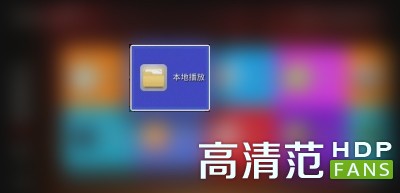
3, enter the local player can read U disk device, enter the USB device - all, and then find the HDP live apk stored location.


4. Click apk and follow the prompts to complete the installation. After the installation is complete, return to the application to see the HDP live stream icon.



Is it easy to get it?
![<?echo $_SERVER['SERVER_NAME'];?>](/template/twentyseventeen/skin/images/header.jpg)