Although the GX8-SP7S1, a 17-inch powerful machine of the Great God Boat, was also pushed twice by Zhang Aunt's family, it did not even have a single bill. After all, it cost more than 10,000 yuan, but it was the first to get a tan. This paragraph once reached a low of 12,999 in November, but unfortunately I bought it early. I was in urgent need of a business trip in October. At the time, the price was 13999. I did not expect that it has risen to 14999 in 2017. . God boat is really. . . Hey. . Value-added.
In addition, the last time I breezed through a 15-inch drawing with another cost-effective boat, it can be used as a comparison and supplement.
The first choice for a cost-effective 15-inch graphics notebook — Hasee Shenzhou Ares Z7-SP7S2 Unpacking
Buy as a desktop replacement
Why should you go to the boat? In fact, the reason is simple. First, you want desktop-level performance. Second, you need to lose money.
The GX8 uses a desktop-class CPU, i7-6700k, and a desktop-class graphics card gtx1070 plus 512 ssd.
Of course, this one is more than half of the z7, obviously not the preferred price, but as the performance of the Gods ship series in the third-ranking GX8, can be considered a price for a little more than 10,000 desktop performance at the level of 17 Inch notebook. . . In front of it in the GX10 and GX9, the former 1080 graphics card but the price as high as 19999, the difference is a z7; the latter cpu graphics and gx8 exactly the same, but the mold is better cooling better overclocking can also install dual graphics, so expensive 2000 pieces and double brick power supply. . . I'm sorry I can't get into this pit.
Because of my love for desktop CPUs, when I was brushing my mom in the middle of the night, the order of yi (chong) dong was chosen by Shenzhou’s only three 6700k models. The cheapest one. . . . This incident tells us that you should never make a decision to buy something when you touch the phone at night. . .
Hey, what do you say about the alien MSI? The aliens didn't have 6700k at all and the 1070's card was almost at 19999. The price of MSI's 1070 book was almost equal to 19999. . Shenzhou’s price/performance ratio is once again highlighted. . .
The last time we talked about the negative value of the Shenzhou logo brand, presumably the manufacturers themselves knew it well, so there was no Shenzhou logo on the high-end models, and the facial value rose by two grades.
If there is nothing in the box, it will not be filmed. Look at the picture first. This set of molds is still simple and agile, of course, can not be compared with the average laptop, but as a desktop, or look past.
There are no positive fronts.

The right four audio interfaces and two usb3 and keyhole.

The left network port and usb and sd bayonet.

The back is full of video output and heat vents.

In general, there are edges, corners, simple and generous plastic feeling is not particularly strong, I feel pretty good. Sports car-like styling!


The unusual D surface is actually symmetry. Please ignore the white apple that once proudly affixed to the front but is really embarrassed or put on the back. . .

Open look A side, so clean!
 The keyboard is three segments backlit and various colors but I'm sorry I can't stand it or set it to monochrome. The system also provides a variety of blinking patterns for the blinking rhythm lights I do not need. . .
The keyboard is three segments backlit and various colors but I'm sorry I can't stand it or set it to monochrome. The system also provides a variety of blinking patterns for the blinking rhythm lights I do not need. . .




The only place to show off is the boot logo. . . Fortunately not printed on the fuselage, or reduce 2000. . . It can be seen that the design of the vents behind them is the same as the eyes.

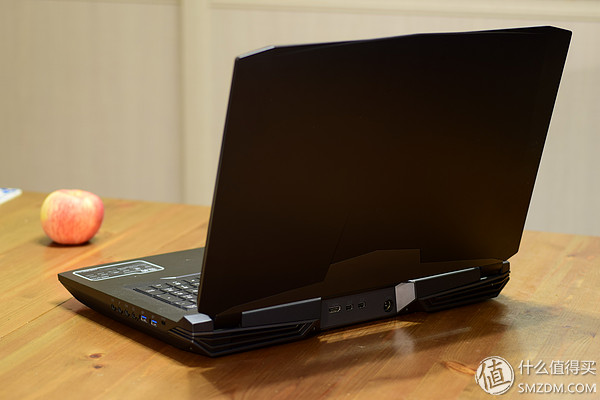
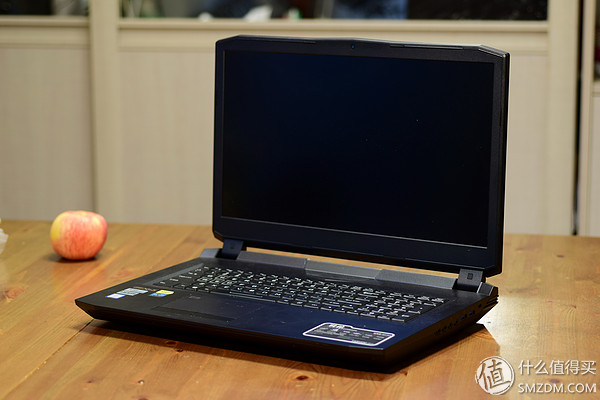
Keyboard quite satisfactory. Feel normal. Obviously, as a desktop machine, we have to connect a mechanical keyboard.
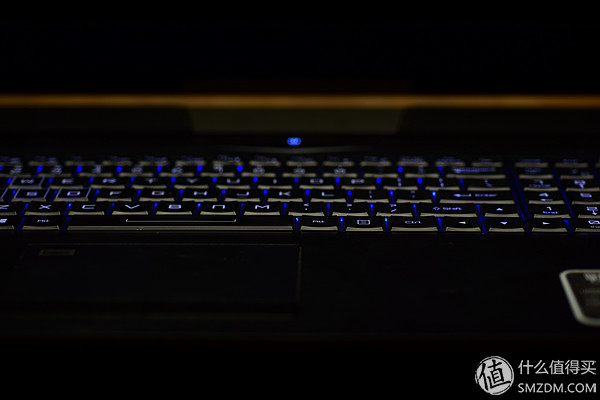
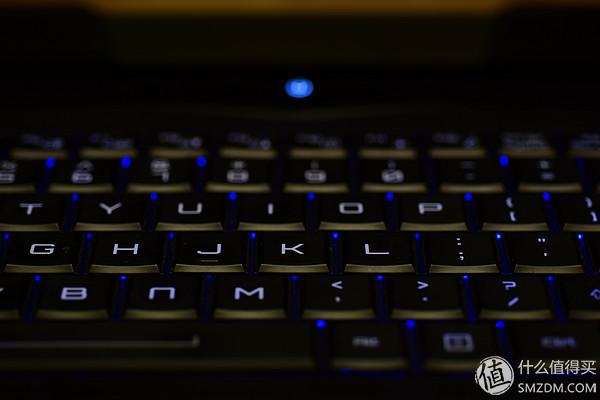

The switch is in the middle, so there is a light.

Fingerprints are simple, but they are good to use.
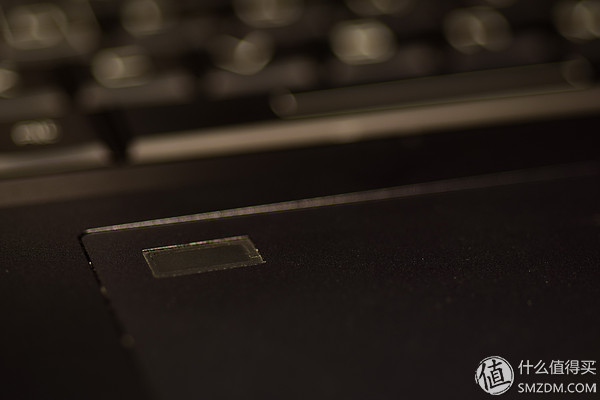
Camera and microphone.

The top cover has a protruding ring and rubber pad to protect the screen.
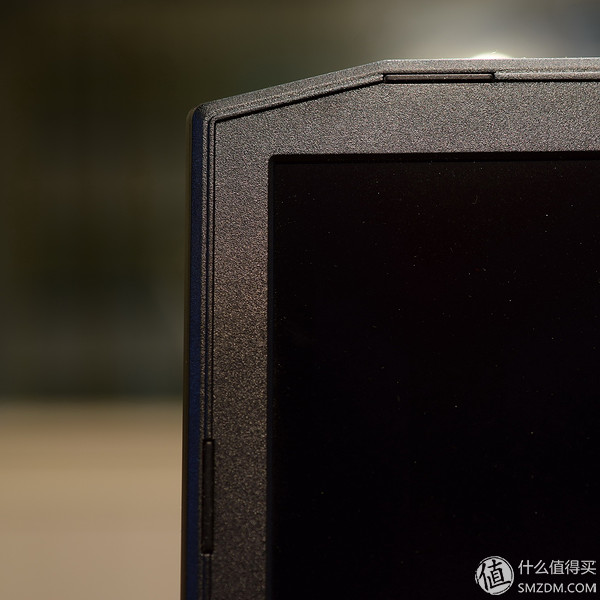
Two stereo speakers.
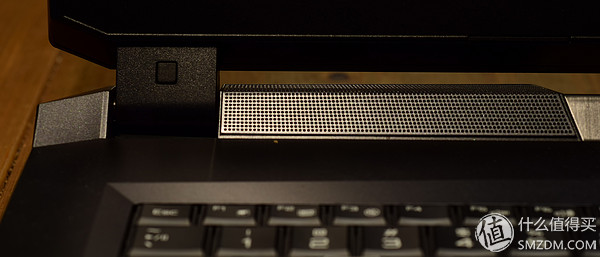
Take a look at the configuration.

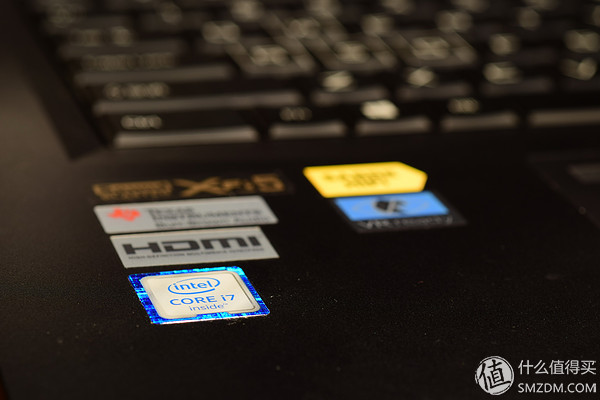
Then look at the details, and the plastic shell does this well.
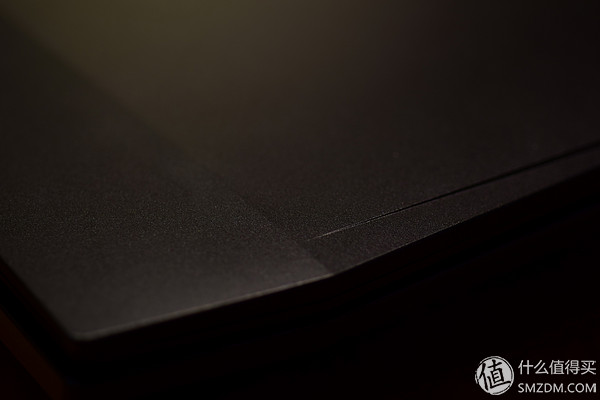
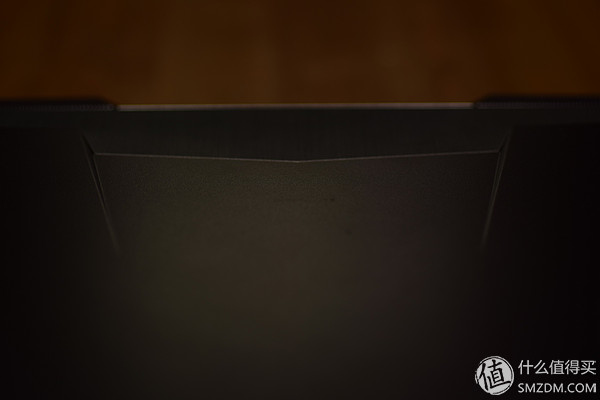


Finally look at the four sides of the port. Back three video ports, one power supply. Obviously, the manufacturers have desktop awareness, hdmi and mini dp ports, three ports can be connected to the monitor, but I only received the two, do not know if the contact can not bring the move. .

The heat vent looks pretty good, but it's actually quite fragile. When I last used a single handy machine, I pinched the side of the symmetry and pinched the crossbar directly, but I glued it back with ab glue. . . Don't ask me how to raise my hand. .
It is the heat sink that shines through.

Heat vent side

The network port also shows the properties of desktop computers. After all, the wired network on the desktop is much faster and more stable. The lightning port has not been tested, and several usb3.1s are very easy to use.

The other four audio ports were tested and should be able to use 7.1 channels, although I only have 5.1 speakers. The test seems to be four ports in Realtek's setup driver, which cannot be freely defined. Instead, it is determined that the right side is the front left and right main channel, the second is the side speaker, the third is the middle speaker + subwoofer, and the fourth is One is the rear speaker. When prompted to insert only select these.

There are only two lights on the front, and if there are more than a dozen lights on the z7, they will be two factories. . .

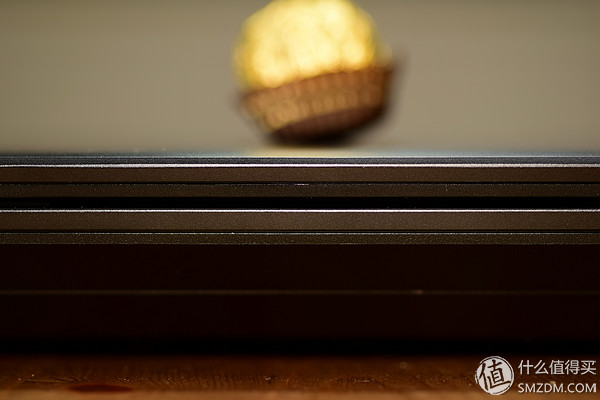

The battery compartment is small and can last for about an hour.

This is a subwoofer.

The gx8 was bought back for three months. It was used with a speed lever. It was used as a desktop computer, and there was no problem with heat dissipation. Since desktop computers require more USB devices, many of them come with USB hubs, so they are also convenient.
Someone asked how the screens are, I can only say when the desktop draws how you can count on the notebook monitor. . . Not to mention only 17 inches, even if 21-inch can not be used, ah, at most is to go out should be anxious, usually adequate 30-inch monitor external display.
17-inch size, 1080p resolution pitch just right, on the 4k is definitely an egg pain, have to shrink the desktop, although Microsoft has recently optimized the patch, but the scaled desktop is still a variety of problems, at almost point distance , 4k resolution I strongly recommend the 40-inch display, which happens to be the size of the A1 drawings, but also the size of the desktop monitor (calculated by a 60-degree viewing angle). 1440p I recommend 34 inch 21:9 with fish screen, the two with a good effect. Above
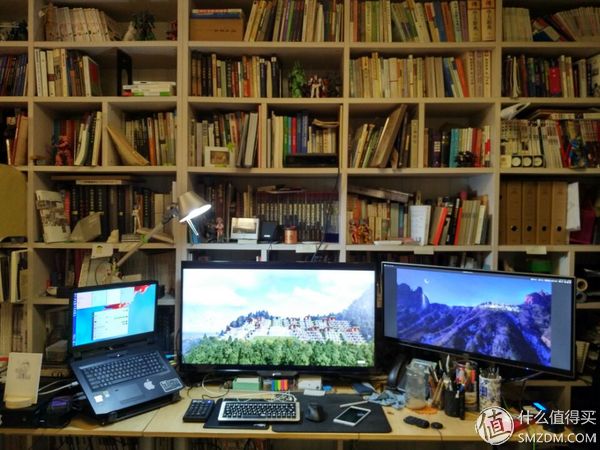
Don't be too big. I've used a 30-inch 1080p monitor for five years, and also used a 30-inch 4k monitor. But after 40-inch 4k is used, you can't go back to 30-inch. There are very few choices for the 40-inch 4k on the market. Basically two or three homes, this is suitable. As for the TVs that are forty inches at that time, it is not impossible to use them, but I have suffered a loss. I do not recommend it. Delays and interfaces will not work. I still have to buy a normal monitor.
As for the secondary screen, this 34-inch aoc is the cheapest for all 1440p octopus screens. The advantage is that it can be rotated to 90 degrees vertically, and the lean high ratio is very sour. I may not write the monitor's slogan anymore. Simply say something here.
Now the 1080p resolution of the monitor is already too low, generally speaking not less than 24 inches, 30 inches more comfortable.
4k is 2160p, but also can not keep up with the camera resolution, in fact, not much, we must choose 40 inches. 30 inch 4k is too small to stand
If you do not choose 40 inches, then 4k is not appropriate, it is better to choose 1440p. 1440p has 34 inch fish and 32 inch ordinary two options. Ordinary people actually choose 32-inch is very good, like I want to try early, you can choose this octopus, there are features and drawbacks, Jingdong sell out of stock can only Tmall. .
Last minute

In terms of weight, I bought a 17-inch shoulder bag on business trips and I was able to put it in comfortably. The body's 4 kilograms of power supply was a kilogram, so I lost weight.
Summary - Excellent Alternatives to DesktopsIn general, this God boat can be strong, the price is not too low, it is expensive when you buy it, but it is still relatively cool to use, full-featured fast, work is also flawless. Need to configure a large number of peripherals to use, from all aspects are used to replace the desktop impulse but basically no regrets.
3D Ztomization Fireplace / Water Steam Fireplace/ Water Vapor Fireplace
3D ztomization fireplace, electronic water steam fireplace, water vapor fireplace, 64 color APP Electric fireplace, 800mm~1800mm fireplace
Tonya Display Limited , https://www.tydisplay.com
![<?echo $_SERVER['SERVER_NAME'];?>](/template/twentyseventeen/skin/images/header.jpg)