As more and more wireless terminal devices appear around people, the pressure and annoyance of network signals are also increasing day by day. More and more people are enjoying the convenience of WiFi. The weak signals and slow speed of the Internet have become an important factor that cannot be ignored. The problem is that a reliable wireless router product has become a guarantee for stable and smooth Wi-Fi Internet access for various devices. 360 released a new generation of smart wireless routing products. Compared with the previous generation of hardware configuration, the number of antennas has been increased. It has reached four antennas and is more suitable for large-sized home environments. The author was very fortunate to get the new 360 security route 5G. It carries out a comprehensive and realistic interpretation so that everyone knows exactly how this product performs.
360 Security Routing 5G adopts a minimalist carton packaging style on the packaging, with the sign of "big house type routing" on the front, and the rendering of the product. There is a simple sense of beauty, and the texture of the box is relatively general. The degree of protection seems to be relatively low. Not too good.


The back of the box is a parameter, Lei Ke's logo is very eye-catching landmarks on the above, this wireless router is jointly built by 360 companies Lei Ke jointly, the memory is 128MB, supports 2.5GHz+5GHz dual-band, wireless transmission speed can reach 1167Mbit/s, Transmission speed is also self-evident.

Using pull-type packaging box, after unveiling the box, the first impression of 360 security routing 5G to the author is very delicate, rounded corners, physical renderings look good, looks very clean and fresh, router size just fill in Full box.

In addition to the router host, there is also a power adapter and a manual. You need to bring your own Internet connection through a network cable.

The bottom of the adapter is printed with specific parameters and descriptions. It supports 12V/1.5A output. The volume is much larger than many cell phone adapters nowadays. The length of the wire is about 1.2M. This adapter works more generally and the gap at the junction is larger.

The shape of the power adapter is very square, and the white plastic shell is polished to make it feel smooth and delicate. The side is engraved with the brand LOGO. Since there is no groove on the converter connector, the connector and power interface are easier to loosen after connection.

According to the manual's close-up photos, the content of the manual is relatively simple, and the warranty issues take up the most space. The rest is the use of guidelines. It is believed that simple settings should not present any problems for people nowadays.
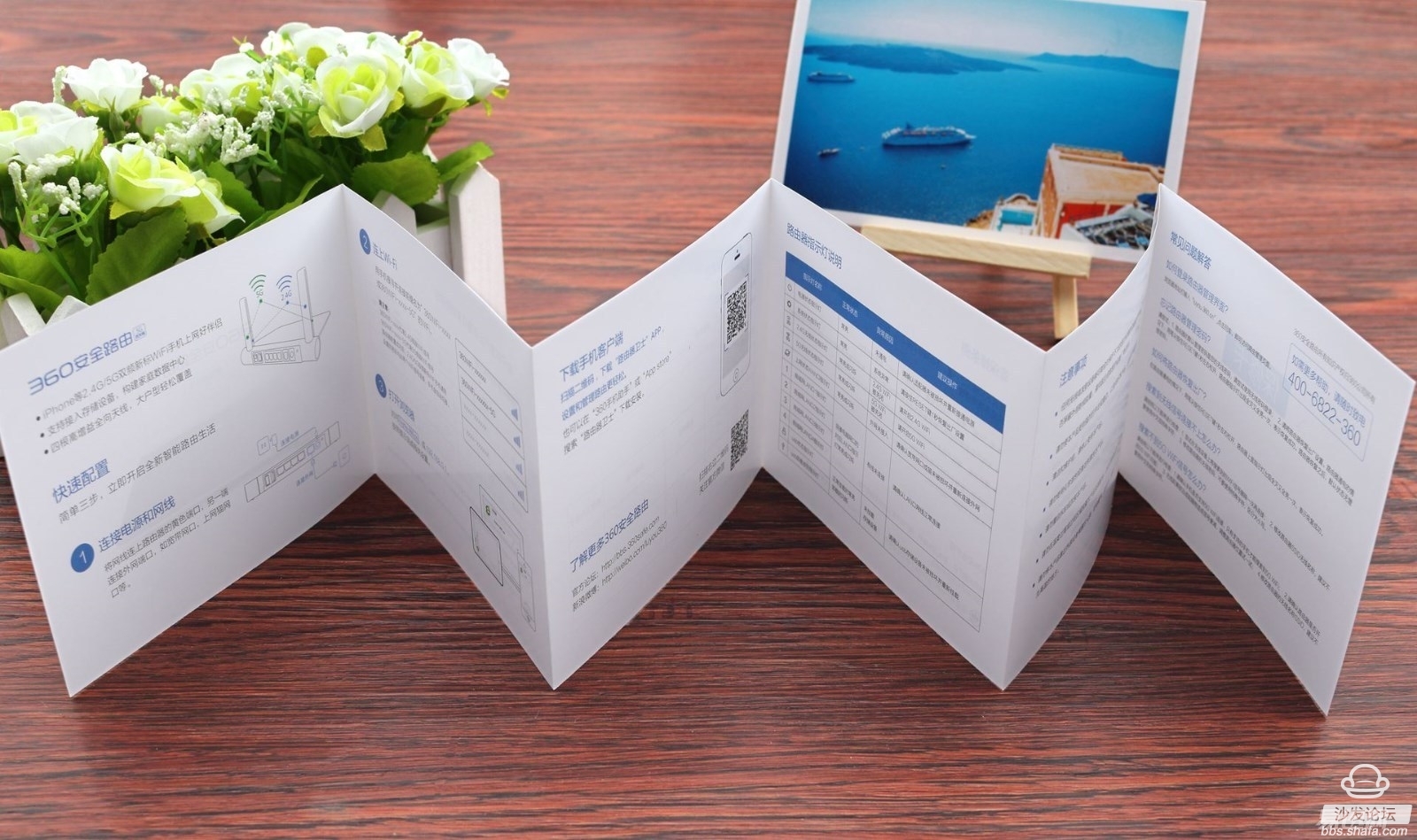
The silver metal panel is more eye-catching, and the surface of the router is covered with a transparent plastic film. The guidelines for setting the router for the first time are printed on it. Even the white is a worry-free setup.

360 security routing 5G interface, as shown in the figure, from left to right are: USB off button, USB2.0 interface, four LAN (gray) interface, WLAN (yellow) interface, DC power supply interface and reset hole.

360 Security Routing 5G has a large-angle rotating antenna of 270°, which hides the routed antenna very cleverly at the bottom of the fuselage. When you use it, you only need to rotate the antenna to the front, and you can adjust the angle of the antenna according to your actual situation.

Tear open transparent plastic film, the front of the router is anodized aluminum panel, very modern fashion style, full texture feel smooth, aluminum material has a high efficiency of heat conduction and heat dissipation, for heat dissipation effect can be said to be very good.

The surface of the router is very smooth, the workmanship is also very delicate, and there is no such thing as a burr, and it also has a better performance in the process design. The surface touch and the overall texture bring a good experience.

The front of the router has a series of system running indicators. By flashing the lights to represent different states, the user can clearly know the current state of the router and the user can immediately determine where the situation is. This design is more intimate.
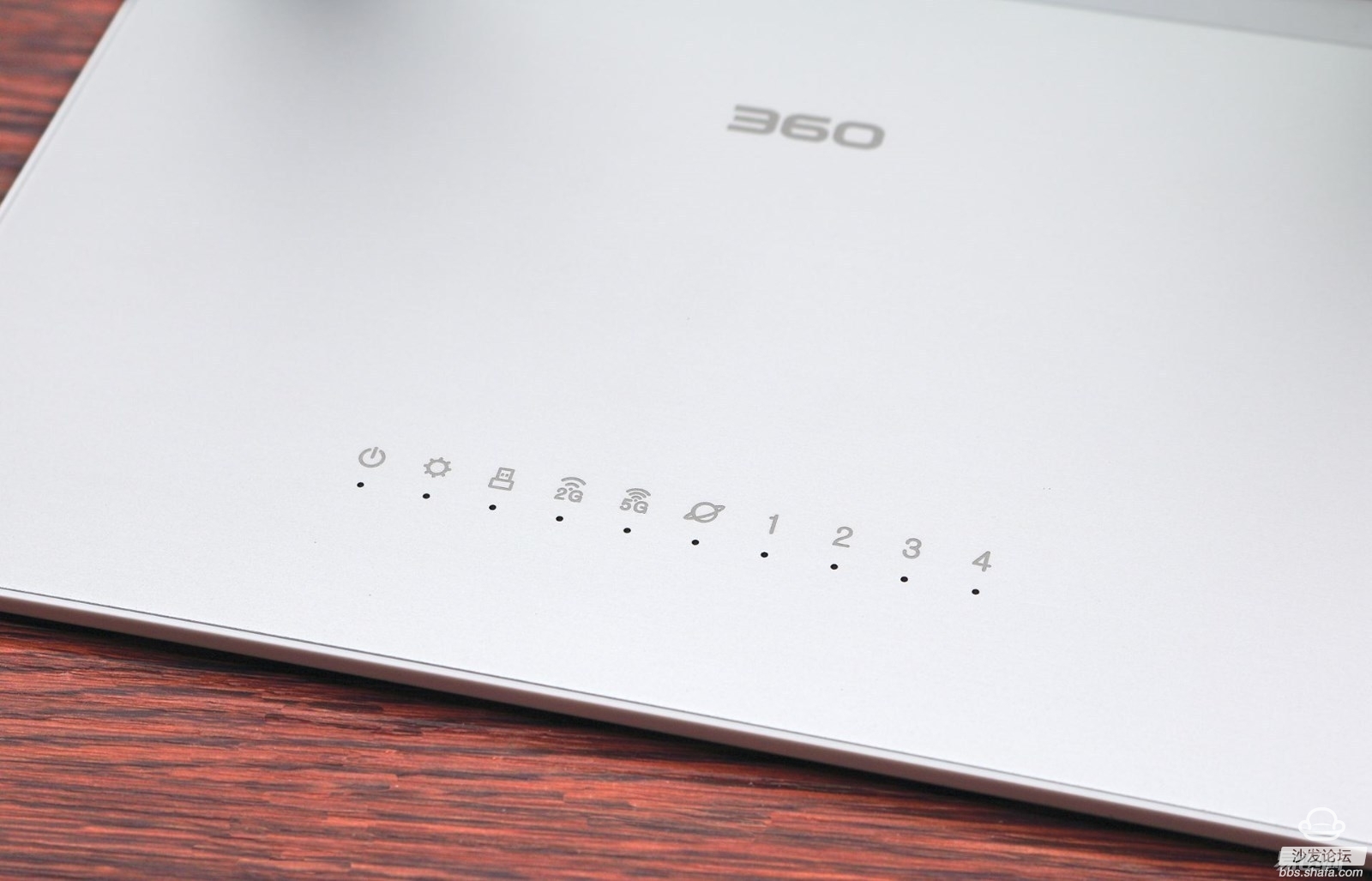
Thin body at the thinnest part is only 3mm, giving a feeling of a thin body at a glance, the appearance is still good, the damping of the wire shaft is hard, can not adjust the antenna angle with one hand, need to cooperate with both hands Caixing, free to stop at any angle after adjustment.

The bottom of the bottom is a cooling hole, a large number of hollow cooling holes, to effectively avoid the accumulation of internal heat, cooling holes inside the dust file design, effectively reduce the dust disturbances, behind the two wall holes.

The back of the panel is also printed with specific parameters, Lei Ke and 360, the former is a network equipment manufacturer, the latter Internet companies, Ke Lei has enough hardware strength level, combined with 360 technology to ensure network security, it is indeed to be seen.

Two soft rubber feet are arranged at the bottom of the bottom to increase the frictional force and have a certain anti-slip effect, which strengthens the stability of the horizontal placement of the router.

The unique CD texture effect is adopted at the rotation, and the three-dimensional sense of the texture can be felt from any angle. The visual effect has a sense of tallness, the metal texture is very obvious, and the hand touched feels great, and it can also be beautiful. effect.

Entering the WEB management interface for the first time will have a boot setting, including setting items for broadband, WiFi, and system passwords, which can be set step by step according to the prompts. The picture here is omitted and the management interface appears after completion. The commonly used six function modules are placed on the main Interface.

In the function expansion interface, the homepage is divided into "shortcut tool" and "advanced tool". The shortcut tool is enough for ordinary users' daily needs, and can be set according to their own needs.

The advanced tools are more suitable for the exploration of veterans. The overall setup project and wireless router are not much different. The detailed introduction of 360 security route 5G can provide users with different services.

The route setting interface itself is very easy to use and can be intuitively operated on this interface, such as Internet connection, wireless management settings, more detailed settings and management, and fast response.

360 security routing 5G specifications, equipped with a clocked at 580MHz MTK 7628AN processor, memory 128MB, flash memory 16MB, Wi-Fi speed 1167M, support for 2.4GHz, 5 GHz dual-band.

The router has a USB 2.0 interface for user's video, music or pictures, etc. The management interface has a USB storage management and file sharing option. The measured hard disk connected with 1TB NTFS format can recognize and read.
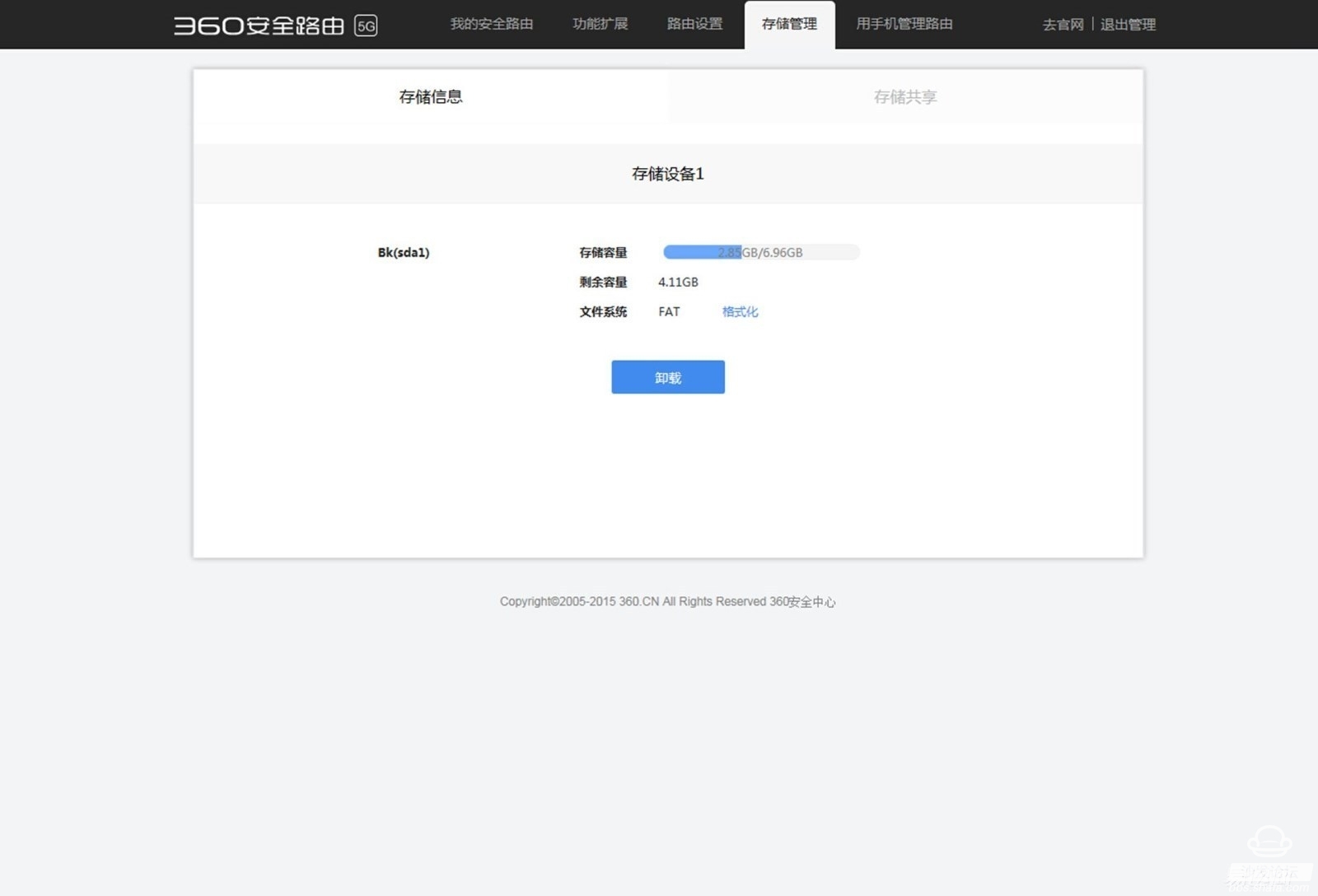
Let's start with the next 360 security routing 5G unique service, device monitoring capabilities, monitoring the router access device list, record all devices connected time, network speed and traffic.

You can also view the connection information of the device, including the target address and traffic, etc. The data record of the connection IP address is at a glance. The route administrator even controls the connection of these devices and disconnects the selected IP through the delete button on the right side.
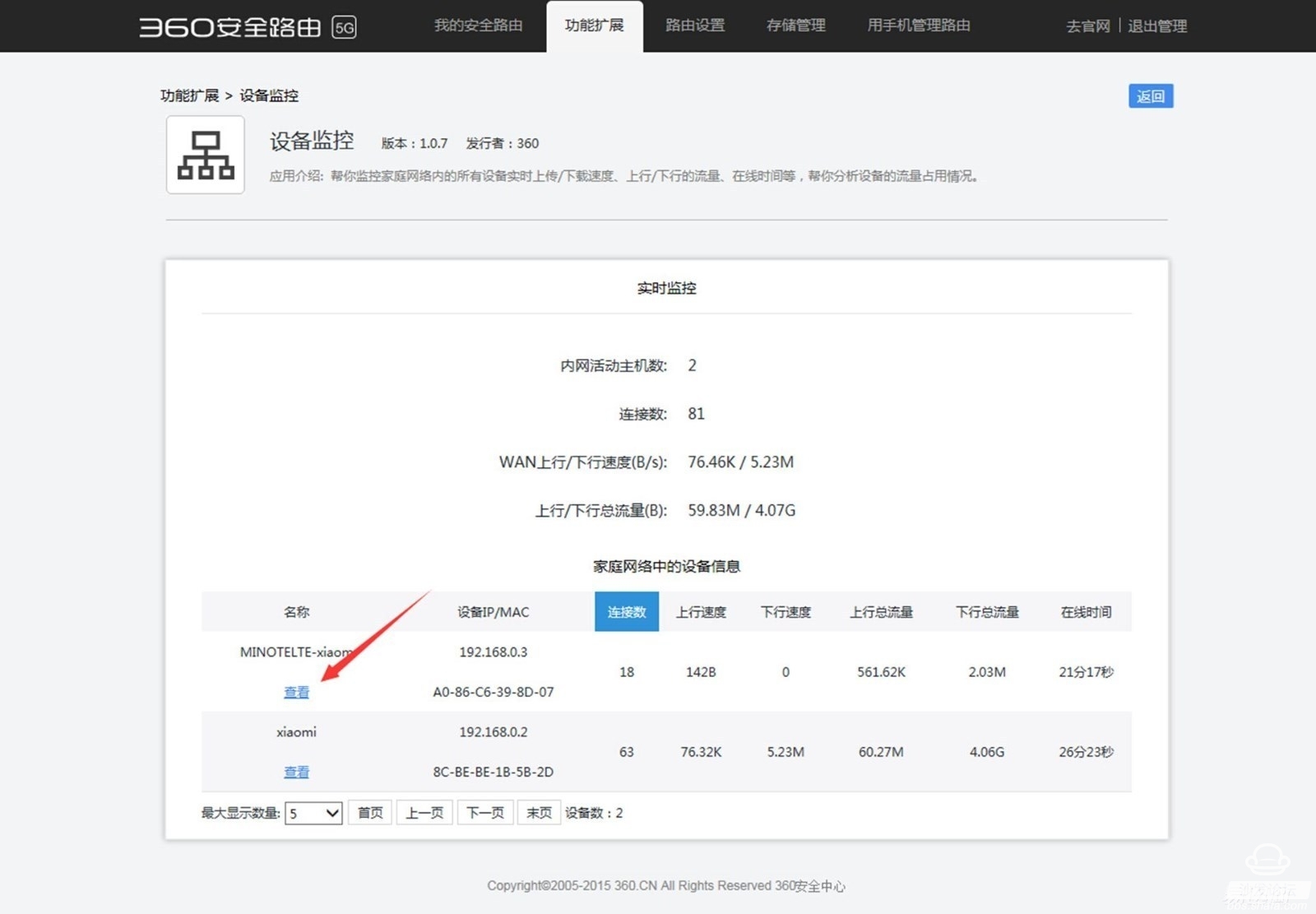
When you change the new 360 router, and do not want to lose the settings on the original router on the Internet parameters, may wish to use this feature, you can synchronize your account data on the original router.

Many people are bored with complicated passwords on the router. After all, security is more important and complex operations are still indispensable. However, visitors to the Internet can make things simple by simply touching the routing panel. Can get authorized to access the Internet.

Users can scan the two-dimensional code download client on the back of the router, 360 router defender version 2.0, into the APP, the function is quite rich, first look at the next speed management, some basic information on the connection device can also be viewed in the above and can be controlled.

Security protection is one of the core functions of 360 Security Routing 5G. It protects network security and allows users to avoid Trojan attacks and fraud messages when they access the Internet, further improving the security of the Internet.

Users can use a router to remotely control smart homes such as TVs and sockets. Smart homes are still at an early stage. There are still many functions and devices that have not yet been implemented, and 360s are expected to provide device coverage.

You can use the built-in online diagnostic tools to detect the connection status. The tools mainly include the speed and WiFi signals. Everyone is familiar with the speed of one-button measurement. It mainly detects the maximum download speed and can also adjust the signal transmission power.

There is an extension tool in the application, there are several commonly used plug-in tools, including signal conditioning integrated in the system, mobile phone backup, children's Internet protection and other functions, you can also turn off the route indicator, do not have to be disturbed by the router panel lights at night Clear dreams.

By logging in to the 360 ​​account for remote control, the route setting interface has a series of setting options. The mobile terminal can also be easily controlled, and the functions are also quite comprehensive. The rest of the settings are more detailed.

The signal test was added to the Xiaomi route Mini for comparison testing. The test site was a three-story reinforced concrete structure house with an area of ​​about 180 square meters. The figure below is a rough plan view and is divided into three signal test points. A is the living room (second floor) B is sleeping. The room (second floor) C is the kitchen (first floor). For the table fairness, the signal strengths of both are through wall mode, the channel bandwidth is 20Mhz (5G is 40Mhz), and the wireless channels are different. The distance between the two is 30CM. The test result is only for reference.
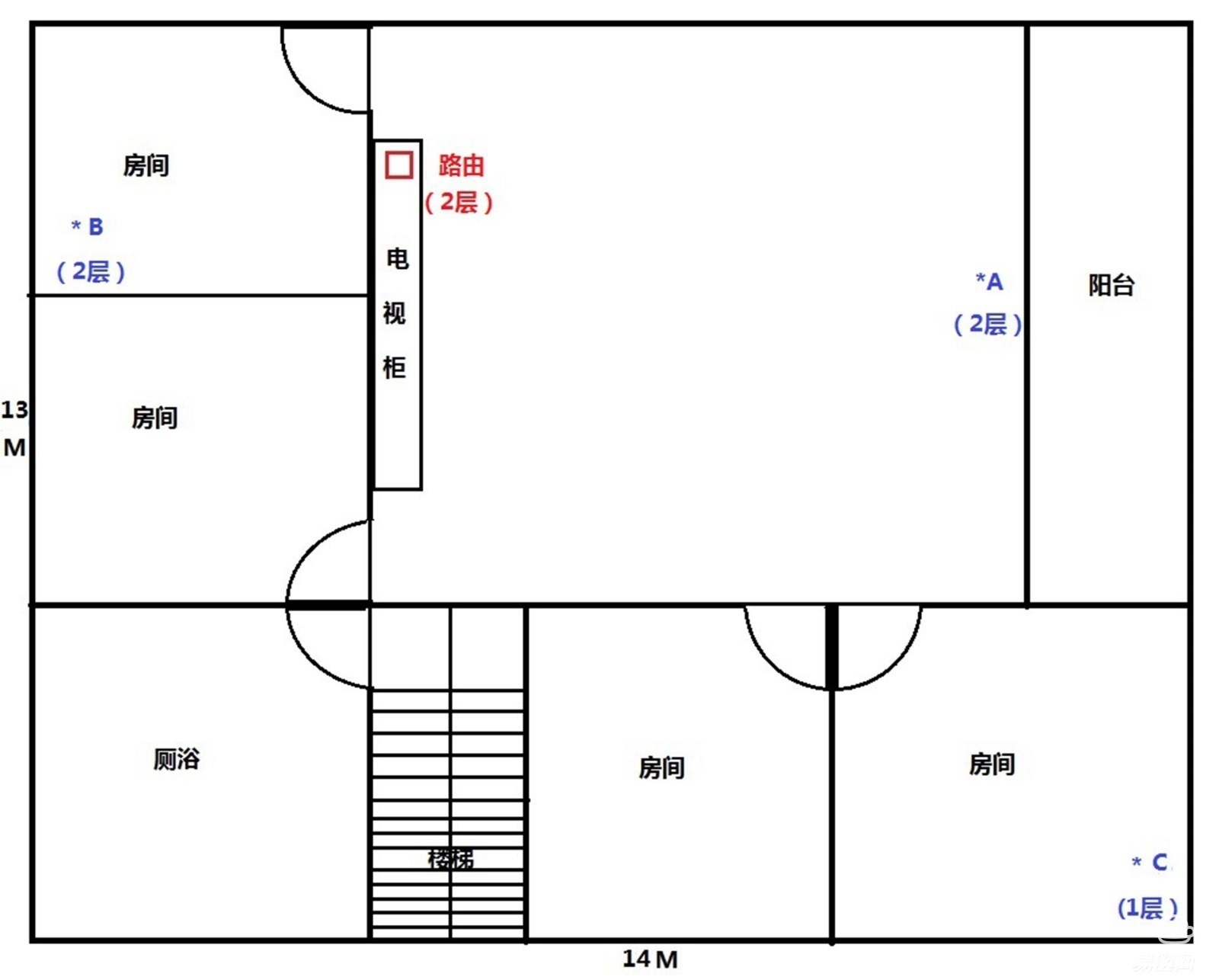
At point A in the living room, the straight line distance of about 7 meters without separation (the purple is the millet, and the blue is 360) shows quite good signal strength. Although the signal strength of the route of the millet leads, the difference between the strength of the two is not great. .
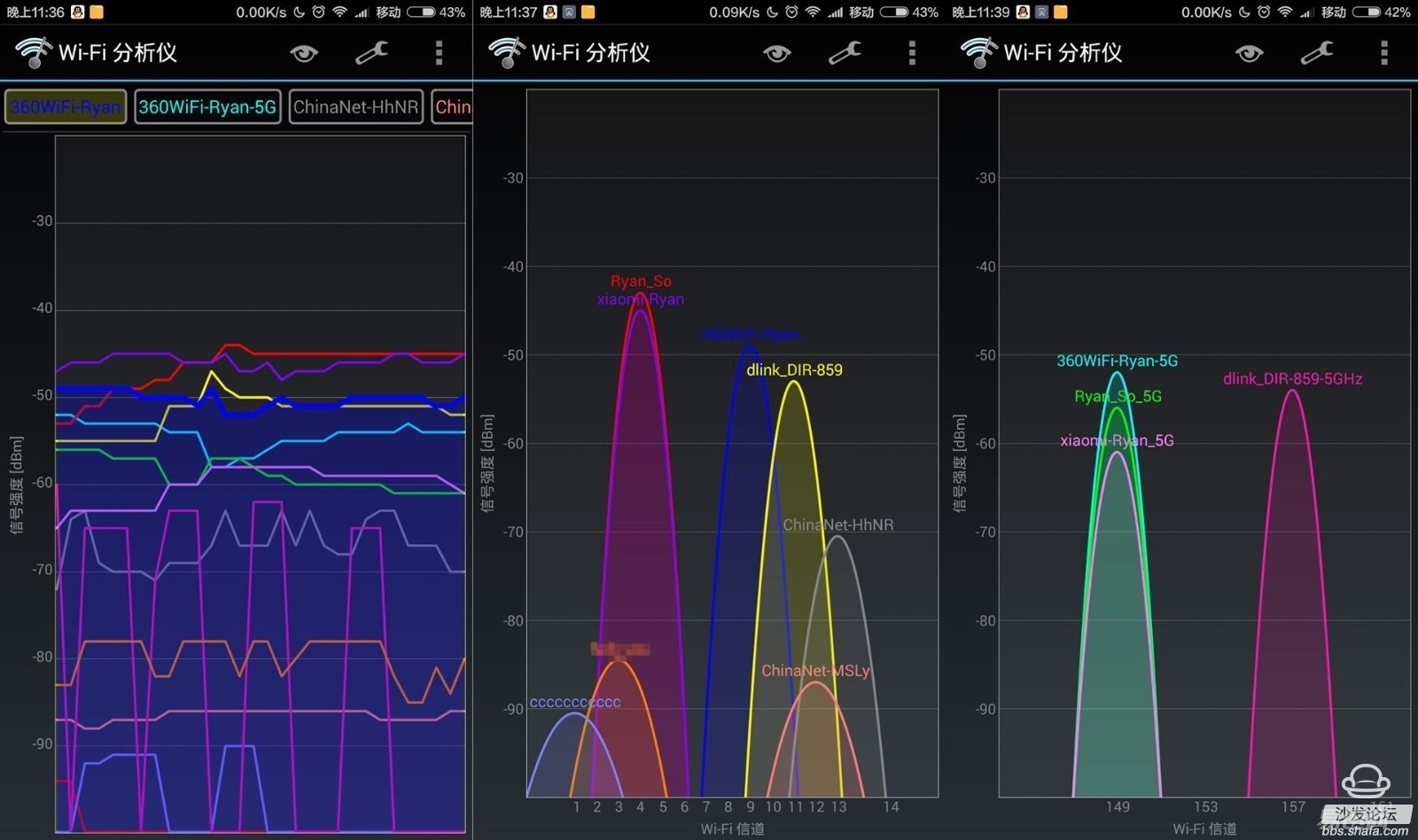
In room B, the signal strength was not weakened when a load-bearing wall was separated by 4 meters, but it was still able to see that the signal was kept at a high intensity. The signal intensity of the two routers can be seen from the figure.

The kitchen's point C is 10 meters apart and two load-bearing walls are on one floor. Both 2.4G signals are weak and the intensity is stable. The 5G signal Xiaomi route Mini has disappeared. Although there are 360 ​​routers, the signal is unstable. And will break at any time, 5G signal 360 to be relatively good.

Test summary: both can guarantee wireless signal coverage on the performance, can smoothly watch high-definition video, Xiaomi route mini 2.4G signal to lead with a slight advantage, while the 360 ​​security route performance in the 5G band performance is slightly better, to cope 180 The area of ​​square meters is more than sufficient, and it is worthwhile to have such a performance.
to sum up
On the whole, the 360 ​​security route 5G is elegant and elegant, easy to install and beautiful, and it can also be an ornament. It has a certain attractiveness in appearance design. With four external antennas, Gigabit 11AC support ensures the transmission speed. Its wireless performance is good, the signal strength and stability can complete the task, through the wall and the coverage is within an acceptable range, through the USB connection to access the hard disk files, built-in features are very practical, this router on the control and protection Can better reflect its strength, to create a more secure network environment for the family, build a network immune wall for the family, the router has a very good performance, the system is also very friendly to users, excellent performance for cost, very suitable for ordinary home users.
360 Security Routing 5G adopts a minimalist carton packaging style on the packaging, with the sign of "big house type routing" on the front, and the rendering of the product. There is a simple sense of beauty, and the texture of the box is relatively general. The degree of protection seems to be relatively low. Not too good.


The back of the box is a parameter, Lei Ke's logo is very eye-catching landmarks on the above, this wireless router is jointly built by 360 companies Lei Ke jointly, the memory is 128MB, supports 2.5GHz+5GHz dual-band, wireless transmission speed can reach 1167Mbit/s, Transmission speed is also self-evident.

Using pull-type packaging box, after unveiling the box, the first impression of 360 security routing 5G to the author is very delicate, rounded corners, physical renderings look good, looks very clean and fresh, router size just fill in Full box.

In addition to the router host, there is also a power adapter and a manual. You need to bring your own Internet connection through a network cable.

The bottom of the adapter is printed with specific parameters and descriptions. It supports 12V/1.5A output. The volume is much larger than many cell phone adapters nowadays. The length of the wire is about 1.2M. This adapter works more generally and the gap at the junction is larger.

The shape of the power adapter is very square, and the white plastic shell is polished to make it feel smooth and delicate. The side is engraved with the brand LOGO. Since there is no groove on the converter connector, the connector and power interface are easier to loosen after connection.

According to the manual's close-up photos, the content of the manual is relatively simple, and the warranty issues take up the most space. The rest is the use of guidelines. It is believed that simple settings should not present any problems for people nowadays.
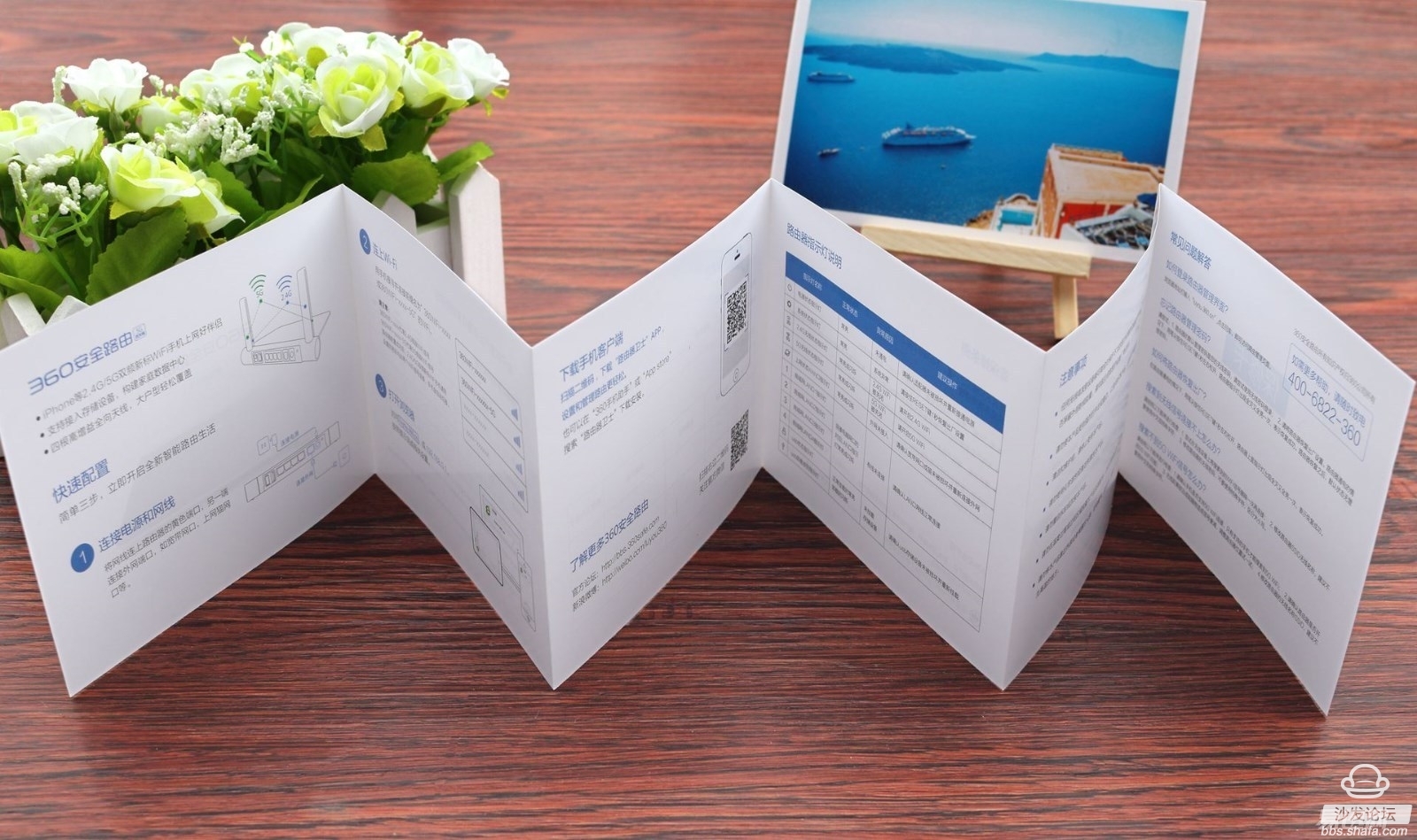
The silver metal panel is more eye-catching, and the surface of the router is covered with a transparent plastic film. The guidelines for setting the router for the first time are printed on it. Even the white is a worry-free setup.

360 security routing 5G interface, as shown in the figure, from left to right are: USB off button, USB2.0 interface, four LAN (gray) interface, WLAN (yellow) interface, DC power supply interface and reset hole.

360 Security Routing 5G has a large-angle rotating antenna of 270°, which hides the routed antenna very cleverly at the bottom of the fuselage. When you use it, you only need to rotate the antenna to the front, and you can adjust the angle of the antenna according to your actual situation.

Tear open transparent plastic film, the front of the router is anodized aluminum panel, very modern fashion style, full texture feel smooth, aluminum material has a high efficiency of heat conduction and heat dissipation, for heat dissipation effect can be said to be very good.

The surface of the router is very smooth, the workmanship is also very delicate, and there is no such thing as a burr, and it also has a better performance in the process design. The surface touch and the overall texture bring a good experience.

The front of the router has a series of system running indicators. By flashing the lights to represent different states, the user can clearly know the current state of the router and the user can immediately determine where the situation is. This design is more intimate.
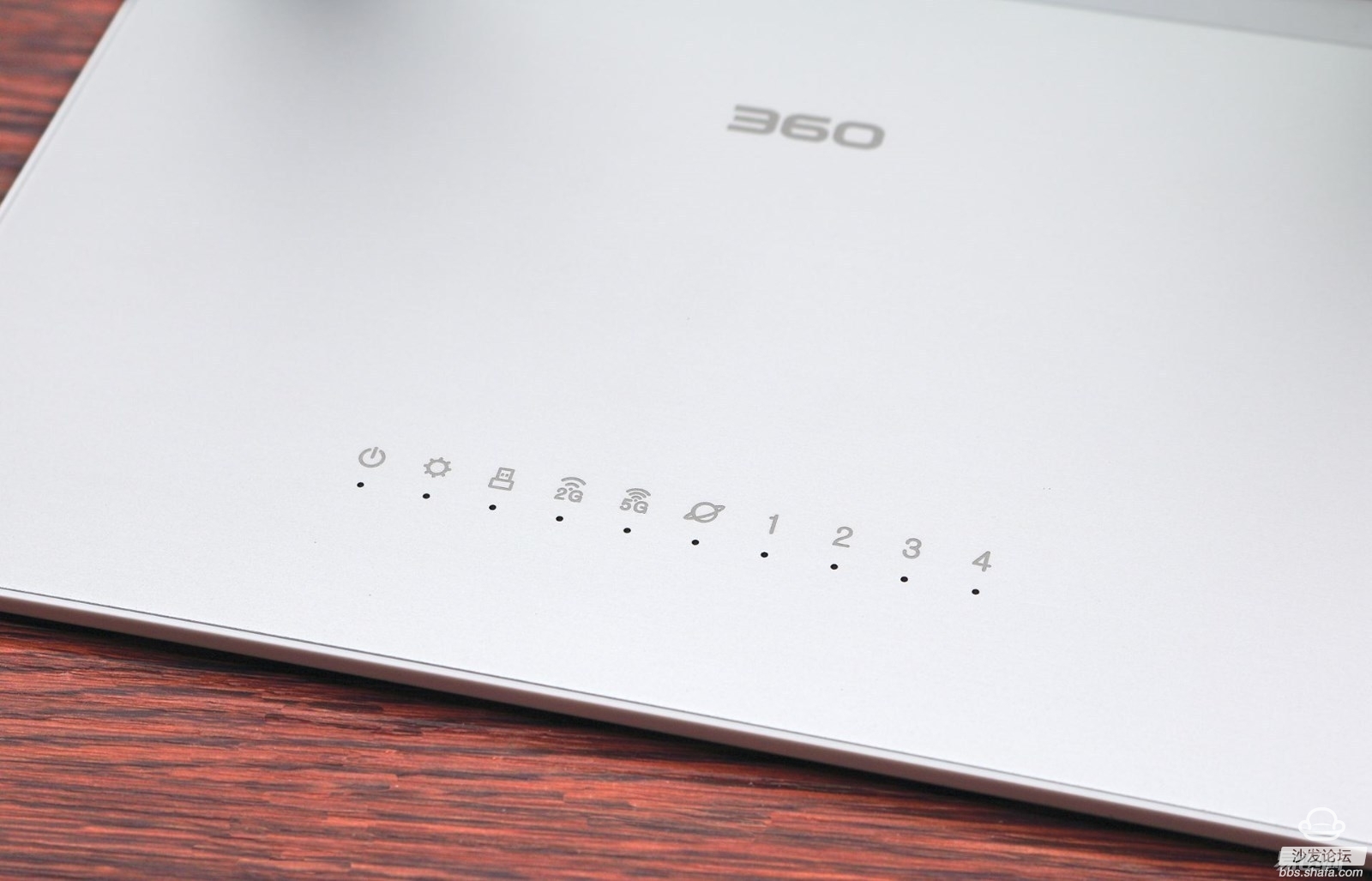
Thin body at the thinnest part is only 3mm, giving a feeling of a thin body at a glance, the appearance is still good, the damping of the wire shaft is hard, can not adjust the antenna angle with one hand, need to cooperate with both hands Caixing, free to stop at any angle after adjustment.

The bottom of the bottom is a cooling hole, a large number of hollow cooling holes, to effectively avoid the accumulation of internal heat, cooling holes inside the dust file design, effectively reduce the dust disturbances, behind the two wall holes.

The back of the panel is also printed with specific parameters, Lei Ke and 360, the former is a network equipment manufacturer, the latter Internet companies, Ke Lei has enough hardware strength level, combined with 360 technology to ensure network security, it is indeed to be seen.

Two soft rubber feet are arranged at the bottom of the bottom to increase the frictional force and have a certain anti-slip effect, which strengthens the stability of the horizontal placement of the router.

The unique CD texture effect is adopted at the rotation, and the three-dimensional sense of the texture can be felt from any angle. The visual effect has a sense of tallness, the metal texture is very obvious, and the hand touched feels great, and it can also be beautiful. effect.

Entering the WEB management interface for the first time will have a boot setting, including setting items for broadband, WiFi, and system passwords, which can be set step by step according to the prompts. The picture here is omitted and the management interface appears after completion. The commonly used six function modules are placed on the main Interface.

In the function expansion interface, the homepage is divided into "shortcut tool" and "advanced tool". The shortcut tool is enough for ordinary users' daily needs, and can be set according to their own needs.

The advanced tools are more suitable for the exploration of veterans. The overall setup project and wireless router are not much different. The detailed introduction of 360 security route 5G can provide users with different services.

The route setting interface itself is very easy to use and can be intuitively operated on this interface, such as Internet connection, wireless management settings, more detailed settings and management, and fast response.

360 security routing 5G specifications, equipped with a clocked at 580MHz MTK 7628AN processor, memory 128MB, flash memory 16MB, Wi-Fi speed 1167M, support for 2.4GHz, 5 GHz dual-band.

The router has a USB 2.0 interface for user's video, music or pictures, etc. The management interface has a USB storage management and file sharing option. The measured hard disk connected with 1TB NTFS format can recognize and read.
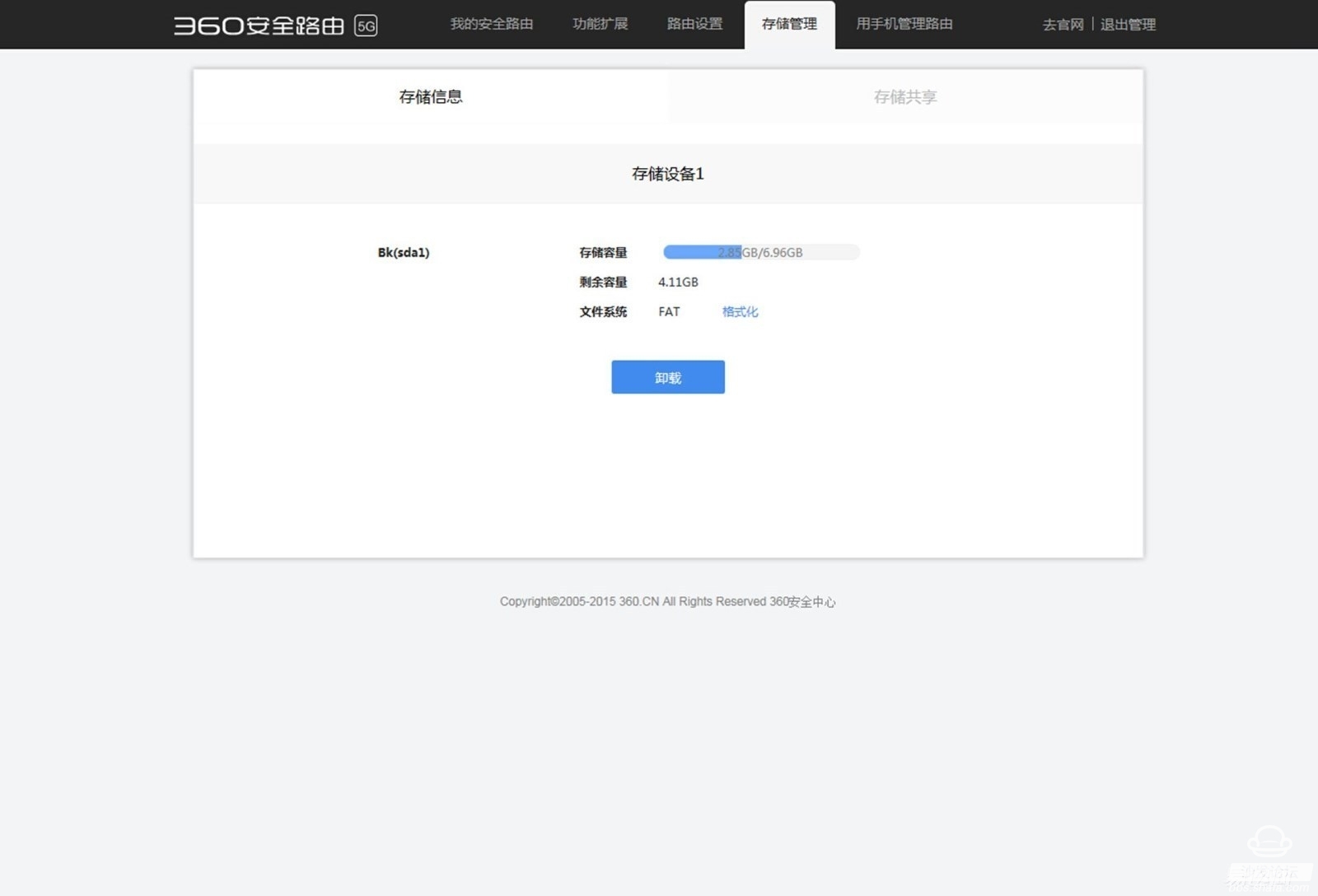
Let's start with the next 360 security routing 5G unique service, device monitoring capabilities, monitoring the router access device list, record all devices connected time, network speed and traffic.

You can also view the connection information of the device, including the target address and traffic, etc. The data record of the connection IP address is at a glance. The route administrator even controls the connection of these devices and disconnects the selected IP through the delete button on the right side.
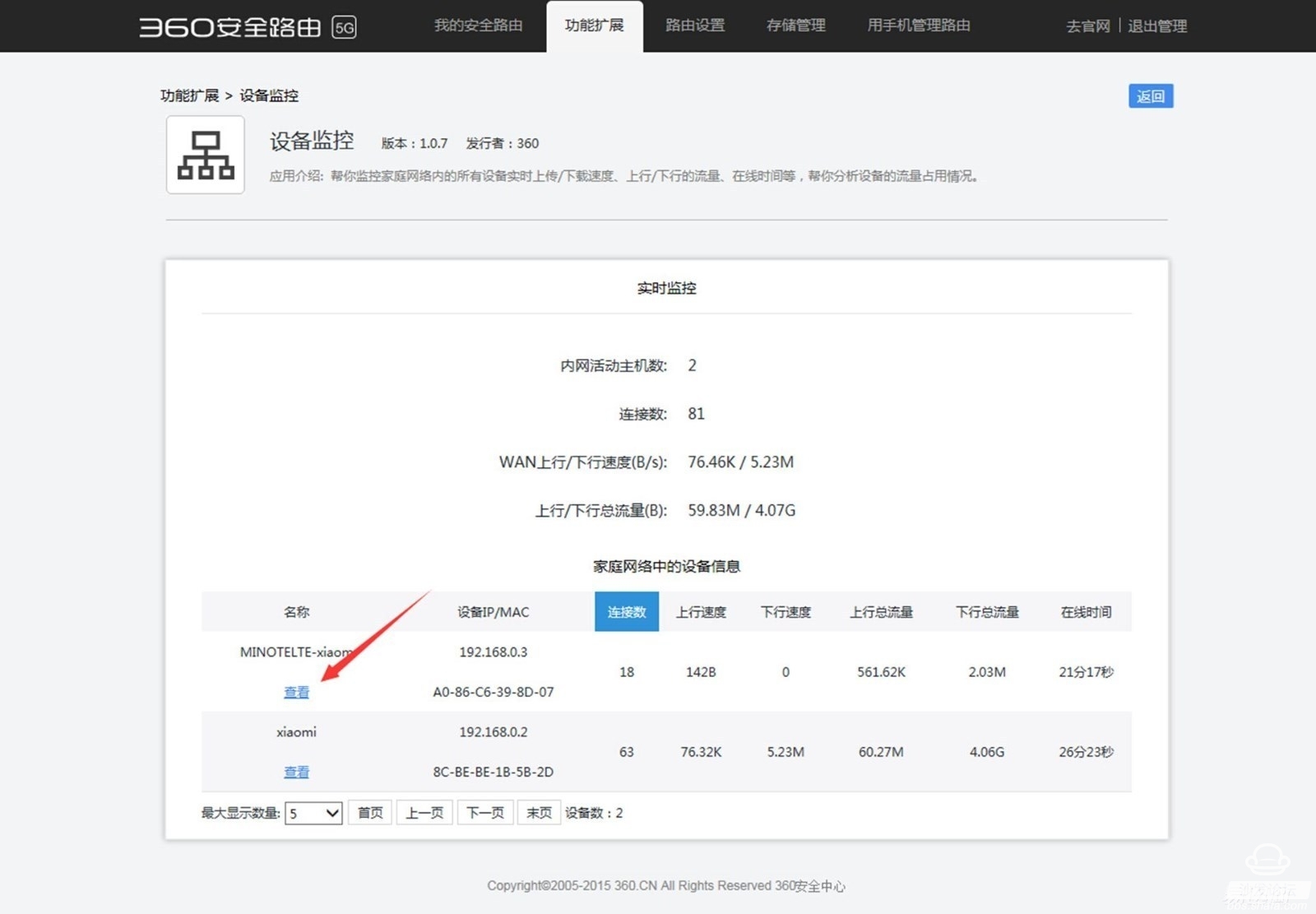
When you change the new 360 router, and do not want to lose the settings on the original router on the Internet parameters, may wish to use this feature, you can synchronize your account data on the original router.

Many people are bored with complicated passwords on the router. After all, security is more important and complex operations are still indispensable. However, visitors to the Internet can make things simple by simply touching the routing panel. Can get authorized to access the Internet.

Users can scan the two-dimensional code download client on the back of the router, 360 router defender version 2.0, into the APP, the function is quite rich, first look at the next speed management, some basic information on the connection device can also be viewed in the above and can be controlled.

Security protection is one of the core functions of 360 Security Routing 5G. It protects network security and allows users to avoid Trojan attacks and fraud messages when they access the Internet, further improving the security of the Internet.

Users can use a router to remotely control smart homes such as TVs and sockets. Smart homes are still at an early stage. There are still many functions and devices that have not yet been implemented, and 360s are expected to provide device coverage.

You can use the built-in online diagnostic tools to detect the connection status. The tools mainly include the speed and WiFi signals. Everyone is familiar with the speed of one-button measurement. It mainly detects the maximum download speed and can also adjust the signal transmission power.

There is an extension tool in the application, there are several commonly used plug-in tools, including signal conditioning integrated in the system, mobile phone backup, children's Internet protection and other functions, you can also turn off the route indicator, do not have to be disturbed by the router panel lights at night Clear dreams.

By logging in to the 360 ​​account for remote control, the route setting interface has a series of setting options. The mobile terminal can also be easily controlled, and the functions are also quite comprehensive. The rest of the settings are more detailed.

The signal test was added to the Xiaomi route Mini for comparison testing. The test site was a three-story reinforced concrete structure house with an area of ​​about 180 square meters. The figure below is a rough plan view and is divided into three signal test points. A is the living room (second floor) B is sleeping. The room (second floor) C is the kitchen (first floor). For the table fairness, the signal strengths of both are through wall mode, the channel bandwidth is 20Mhz (5G is 40Mhz), and the wireless channels are different. The distance between the two is 30CM. The test result is only for reference.
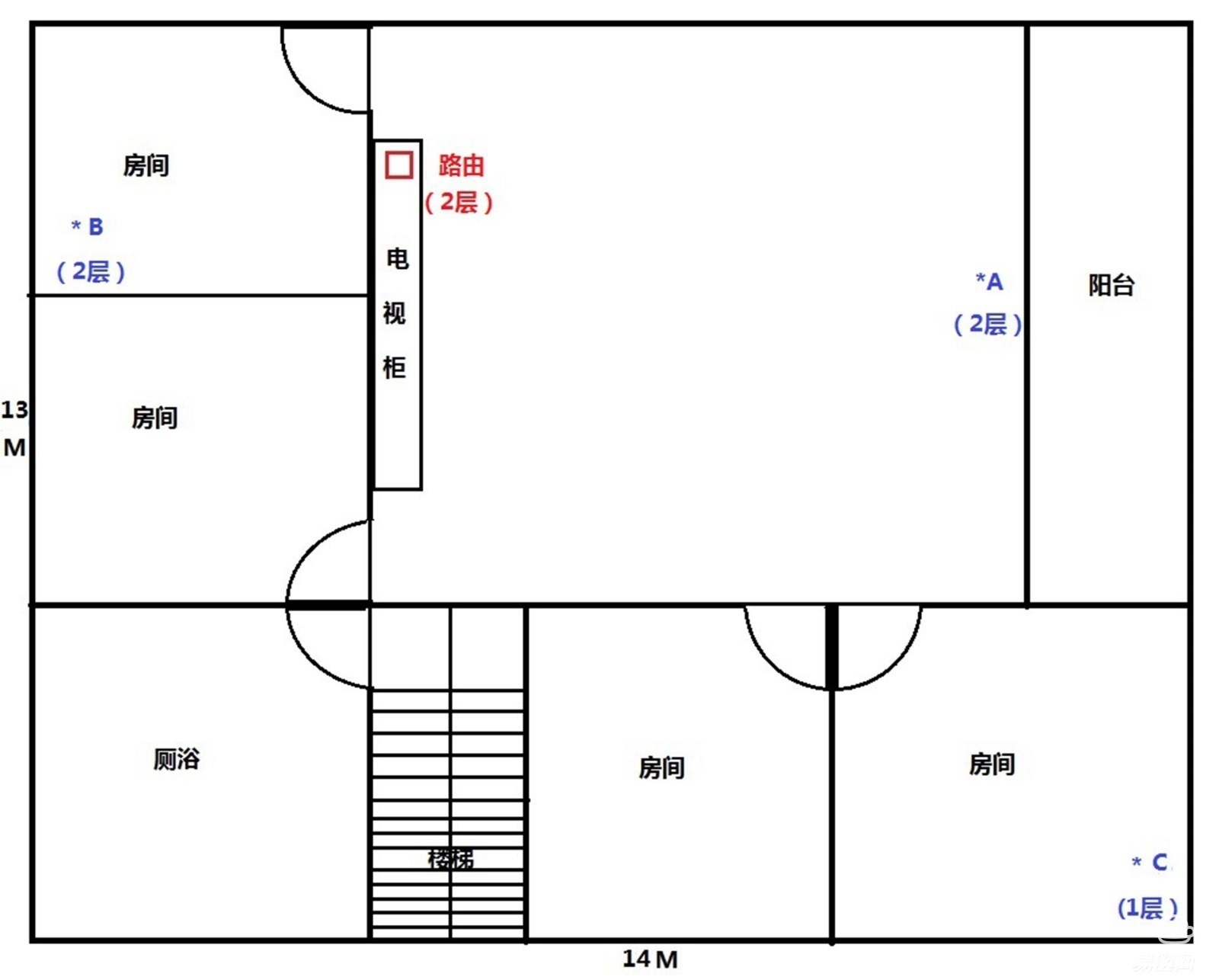
At point A in the living room, the straight line distance of about 7 meters without separation (the purple is the millet, and the blue is 360) shows quite good signal strength. Although the signal strength of the route of the millet leads, the difference between the strength of the two is not great. .
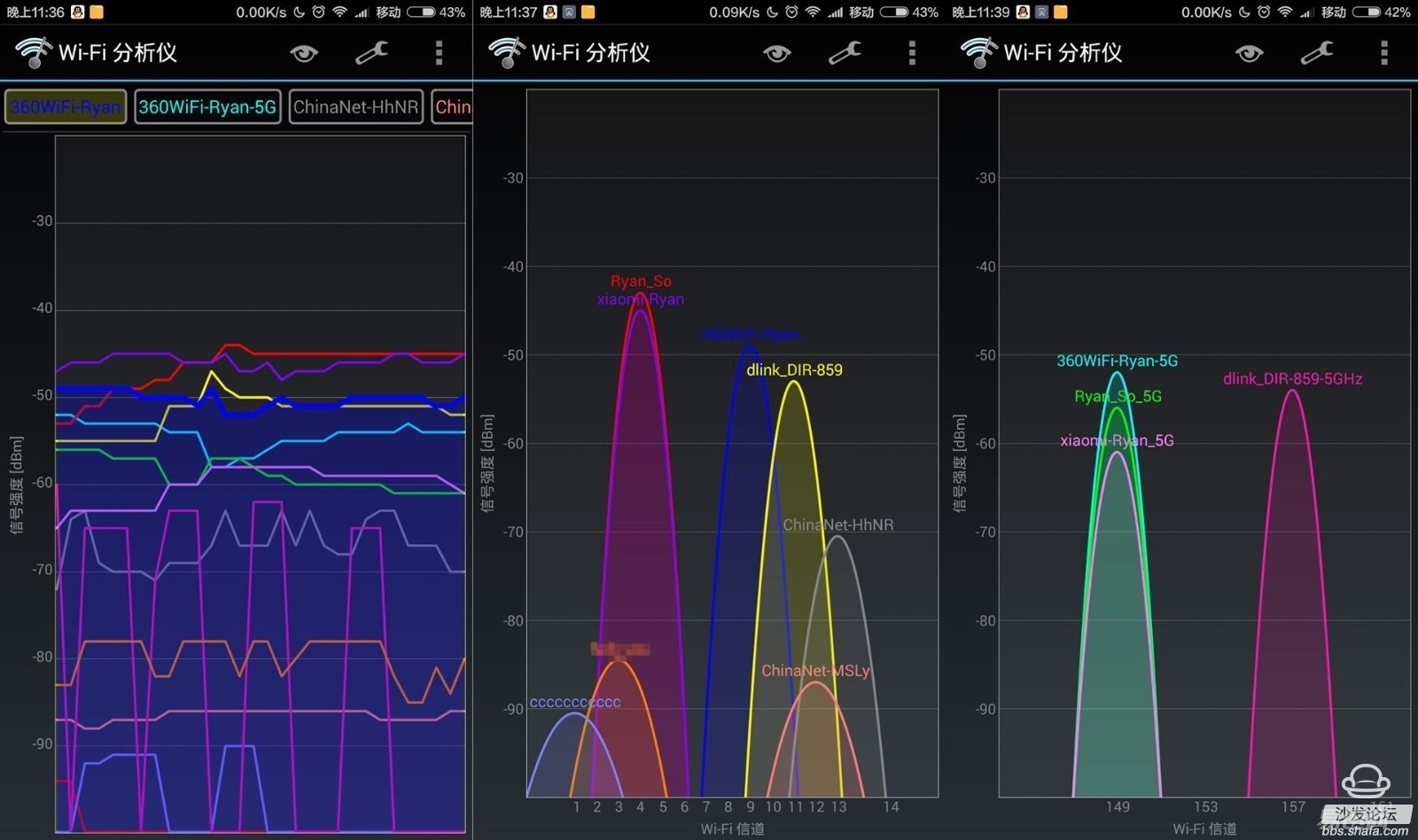
In room B, the signal strength was not weakened when a load-bearing wall was separated by 4 meters, but it was still able to see that the signal was kept at a high intensity. The signal intensity of the two routers can be seen from the figure.

The kitchen's point C is 10 meters apart and two load-bearing walls are on one floor. Both 2.4G signals are weak and the intensity is stable. The 5G signal Xiaomi route Mini has disappeared. Although there are 360 ​​routers, the signal is unstable. And will break at any time, 5G signal 360 to be relatively good.

Test summary: both can guarantee wireless signal coverage on the performance, can smoothly watch high-definition video, Xiaomi route mini 2.4G signal to lead with a slight advantage, while the 360 ​​security route performance in the 5G band performance is slightly better, to cope 180 The area of ​​square meters is more than sufficient, and it is worthwhile to have such a performance.
to sum up
On the whole, the 360 ​​security route 5G is elegant and elegant, easy to install and beautiful, and it can also be an ornament. It has a certain attractiveness in appearance design. With four external antennas, Gigabit 11AC support ensures the transmission speed. Its wireless performance is good, the signal strength and stability can complete the task, through the wall and the coverage is within an acceptable range, through the USB connection to access the hard disk files, built-in features are very practical, this router on the control and protection Can better reflect its strength, to create a more secure network environment for the family, build a network immune wall for the family, the router has a very good performance, the system is also very friendly to users, excellent performance for cost, very suitable for ordinary home users.
![<?echo $_SERVER['SERVER_NAME'];?>](/template/twentyseventeen/skin/images/header.jpg)