In this Q&A, independent user experience designer Nadja Haldimann talks about how she's working with Mozilla on the new Firefox Reality browser. Before launch, Naja and the Mozilla Mixed Reality team collaborated with Seattle-based BlinkUX on user testing. Here are the lessons they learned about how to develop a VR web browser, and the corresponding solutions. The following is the specific arrangement of the editor:
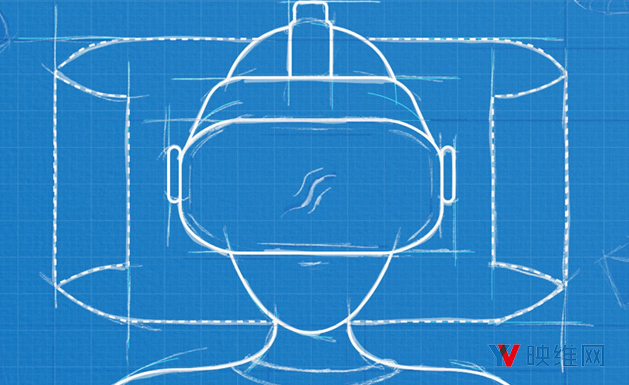
How difficult is it to design for immersive 3D environments compared to 2D software?
Not necessarily more difficult, all the same design principles still apply, but the two are very different. One thing you have to consider is how the user perceives the space in the headset. It looks big inside, so instead of designing a rectangular window inside a rectangular display, you hang the window in a room that looks really big. The difficulty is that people want to fill this with a dozen or so browser windows, and maybe a YouTube video, a baseball game, or stock-trading software running in the background. But in reality, we can only use these 2-inch screens, one for each eye, and half the pixels of a phone screen. But people think it's 1000 times bigger than the desktop. They thought they were in a movie theater.
So here you have a huge 3D space. You can put anything where you want. What content did you create?
This is a very important question for us: what do people see first when they open their browser? We built two elements for the Firefox Reality homepage. First, we worked with digital artists to create backgrounds that users could choose, because just like on 2D desktop browsers, we found that people were eager to customize their browser windows. Our goal is to create an engaging base environment, especially for users who may be experiencing immersive environments for the first time.
Second, we created a content feed to help users find great 3D experiences on the web. Immersive media is just getting started, so today's content is limited but growing rapidly. The content feed displays high-quality, family-friendly content that supports the WebVR API, as you can easily view it on multiple devices.
What limitations or challenges were encountered when designing the browser's UI?
In VR, the most important thing is to make the user feel comfortable. Research has shown that a significant number of users have developed nausea and motion sickness in the past, and women are more susceptible. You can avoid this by providing a smooth, responsive experience where the display can render content very quickly. The best experience is that users can actually forget the fact that they are in a VR environment. They were happy to spend their time there and they wanted to keep exploring.
The first problem we encountered was that users felt like they were floating above the floor. Part of the reason is that we set the camera height at 5 feet 6 inches, which is roughly the height of an adult standing. But in user testing, they choose to sit down. As a result, there is a disconnect between what users see in VR and their own perception of body position. Another reason is that we use color to indicate the floor, and there isn't enough texture, which helps our brain recognize distances in VR. We created low-poly environments with limited textures so that the user can perceive the floor, which helps the user feel more comfortable in the environment.
Another surprise is the way users perceive the size of the application window in an immersive environment. In 2D, everyone talks about creating a "smaller" or "larger" window, and everyone knows how to change that. In 3D, users are more likely to say they want to "push further" or "pull closer" to the window. From a design perspective, it's the same thing: you just need to give the user a way to resize the window. But interestingly, there are differences in the way users understand objects in 3D. It's a more tactile, more interactive mindset.
Why did you people design this browser?
This is a good question because we didn't fully understand at the beginning. The Firefox Reality browser is one of the first VR browsers to allow users to browse the web in 3D, and it is compatible with the new super affordable and wireless standalone VR headsets like the Oculus Go, HTC VIVE Focus and Lenovo Mirage Solo (Google Daydream). So this is a fairly new market.
We propose personas based on business and personal use cases, most of whom are already familiar with VR and 3D: gamers, architects, students, business travelers, and grandparents. But in fact, the market for this product is very broad. We expect VR to create a new media type and I believe it will become a new standard. Our tests have proven this: people are interested in watching videos with friends in VR, meeting up in theater-like settings. Users are excited to be able to watch video while lying in bed, because it's easier to turn on the headset and stare directly at the ceiling than to use a laptop in bed.
What was the biggest design surprise?
We've had a lot of problems using the virtual keyboard in the UI. Users complained that the keyboard was too wide and that selecting letters was awkward. Finding special characters like umlauts is very difficult.
We've made some tweaks to make the virtual keyboard easier to use. We've also sped up the voice input timeline. In the initial release, we added a microphone icon to the URL bar so that users could click on the icon and communicate with the browser by speaking instead of typing a search query.
What else did you learn from user testing?
People mentioned privacy concerns. Can we add profiles like Netflix? Can they save the program and review it later? Can they have a guest account? In addition, there is a need for parental control features, as adult content is a big point of interest in VR. VR content is still very limited, but users are already thinking about how to manage access to it at home.
Did you use the Divinity design tool to create the 3D UI?
We're designers, not programmers, we didn't learn much about Unity, and we needed to find some in-VR tools that would allow us to import 2D and 3D objects and place them in space. Design tools for 2D, such as Adobe Illustrator, Photoshop, Sketch, and InVision are not suitable for 3D, and there are only a few immersive 3D design tools currently. We tried Google Blocks, Gravity Sketch, and Tvori, and settled on Sketchbox. It's an early VR design tool that offers enough functionality to help us get a feel for size, distance, and spacing. It also helps us communicate these coordinates to our software engineers.
What's the next step?
We are now working on adding multi-window support so users can multitask in VR browsers as they do in desktop browsers today. We also plan to create a theater video setup that will give users the option to watch movies in theater mode. It's a bigger screen in a large dark room, so it's a lot like a physical movie theater, but it's inside a VR headset. In the next 1.1 release, we plan to support 360-degree movies, bookmarks, relocate browser windows, and explore other voice input options and early designs for augmented reality devices. This is a work in progress.
By capacity, 400 Wh to 1,000 Wh segment is expected to dominate the global portable power station market.
The 400 Wh to 1,000 Wh segment is expected to be the largest, by capacity, during the forecast period. The growth of this segment is owing to the rising demand for additional power capacity and charging electronic appliances with high power requirements across North America, Europe, and Asia Pacific regions.
By sales channel, online sales segment is expected to dominate the global portable power station market.
The portable power station market in North America for the online sales segment holds the largest market share. The manufacturers need not have to stock more products while selling online, also due to the current COVID-19 pandemic, the demand for online sales channels has significantly increased. Also, the high profit margins by selling directly to customers is expected to increase demand for this segment.
By region, North America is expected to lead the portable power station market, in terms of value.
North America is the largest market for portable power stations globally, followed by Asia Pacific and Europe. The region is also projected to be the fastest-growing market during the forecast period owing to the increasing use of smart electronics and the rising number of incidences of power outages in countries such as the US, Canada, and Mexico.
Carp Fishing Power Pack,Best Power Pack For Fishing,Carp Fishing Battery Pack,Fishing Power Bank Pack
Shenzhen Zhifu New Energy Co., Ltd. , https://www.sunbeambattery.com
![<?echo $_SERVER['SERVER_NAME'];?>](/template/twentyseventeen/skin/images/header.jpg)