At home, a laptop PC with many years of use Dell PP18L, graphics card is broken, quietly lying in the corner to eat gray. A few days ago from the Internet to see the sale of hard disk box, think of the use of waste can have a 160G hard disk spare is also good, from the Jingdong selected this Maiwo hard disk box. Because it is from the list of third parties, according to the site convention, to give you a Tmall product link, the same brand, a slight difference in the model and shape, only for small partners to refer to.
I bought this and the computer connection is USB2.0 interface, reading speed is slow, but fortunately the USB2.0 and USB3.0 interface on the computer can be compatible with it.
A larger box.

The back is the product description and parameters, factory name, site, and telephone in four languages.
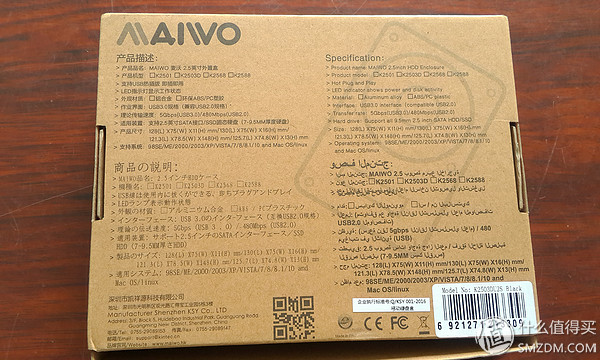
Open the box.

At the bottom of the box is a data cable, a manual, and a certificate.

Data line interface and work indicator.

Handcuffs, snap-in design, no fixing screws for easy removal.

A little effort can be used to open the internal structure should be the same as the hard drive data cable sold online.


My 2.5-inch mechanical computer hard drive, most notebook hard drives should be such a big bar.

Look at the back, 15 foot +7 foot connection transmission, next to the 4 pins are doing? The other connection method is still the power supply. Welcome to the technical gods.
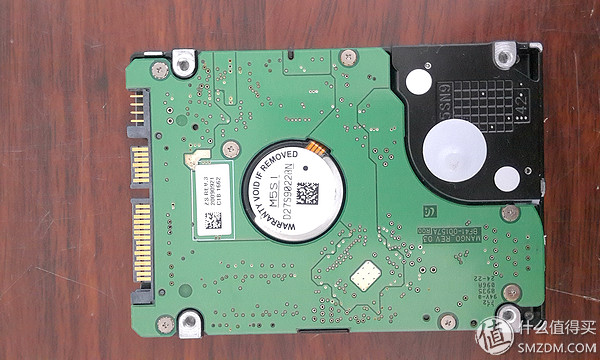
It fits in the hard disk box easily and has reasonable redundant space.

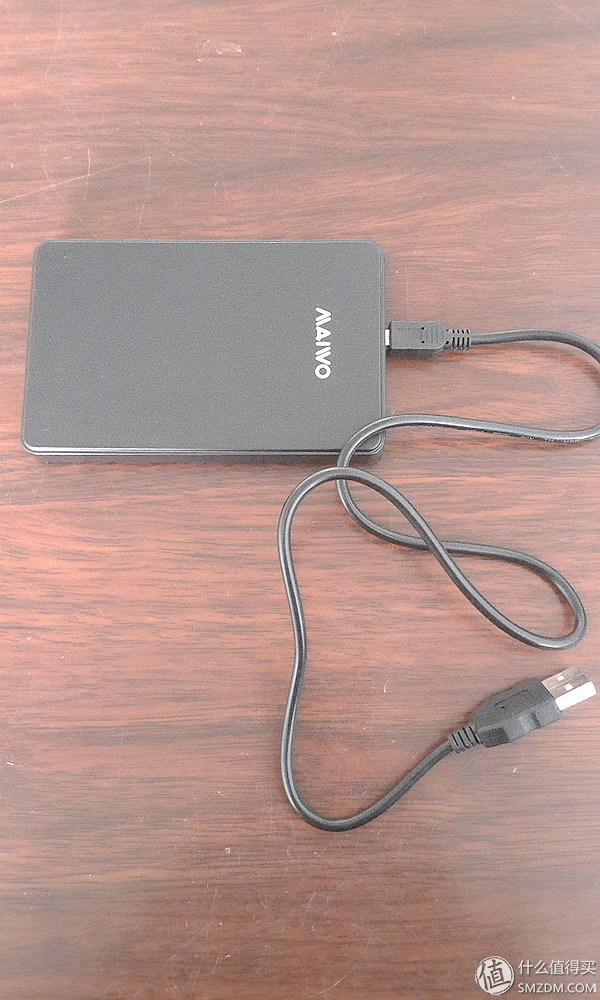
Connected to the computer, the work indicator light, the computer operating system is Windows7.
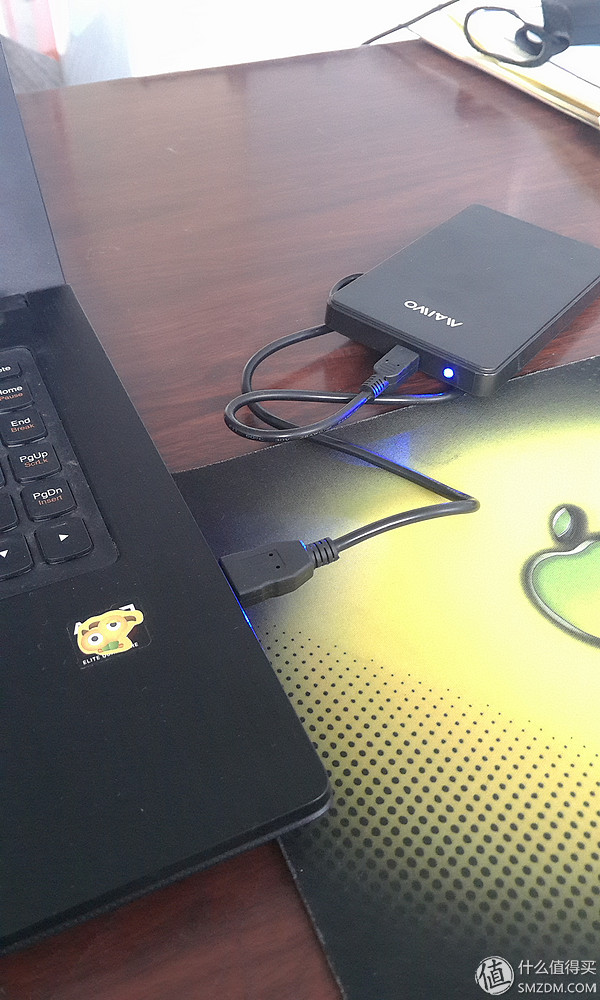
The computer automatically installs the driver and quickly displays the drive letter as software (I:).

I entered my computer and found that there were a total of four drive letters, H, I, J, and K. I looked at the partition capacity and total capacity, which was the same as my previous computer hard disk partition and capacity.

In fact, when used as a mobile hard disk, seeing so many drive letters can be messy, so to revoke the partition, first copy the files from the old hard disk.
Start copying, speed 25.3MB/S, speed has been relatively stable.
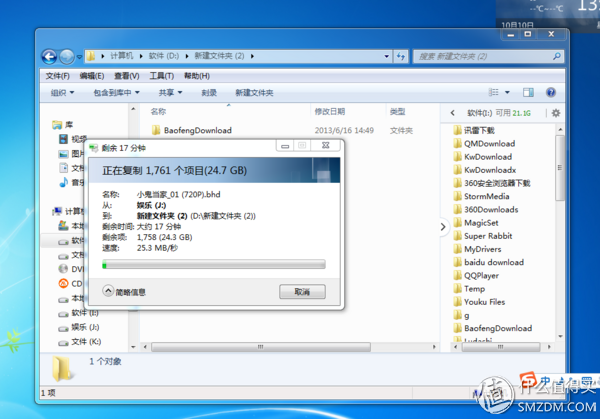
All the files in the four partitions were copied. Four folders were created on the computer to store the files in the four partitions.
Start preparing to undo the old hard disk partition, right-click on My Computer (Computer), Manage - Storage - Disk Management.

Note that the difference between the computer's hard disk (disk 0) and the external old hard disk (disk 1) must not be deleted from the computer's hard disk. Select the four partitions of the old hard disk and delete them respectively.
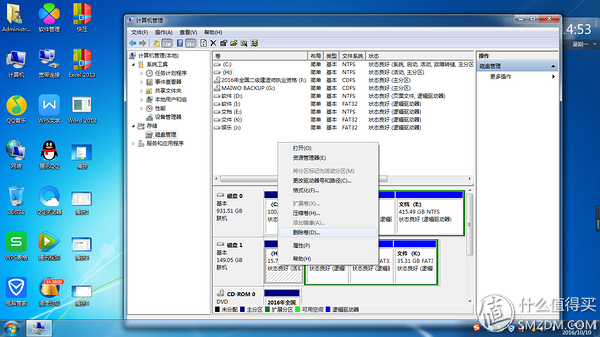
The results are shown in the figure below. Disk 1, 15.7GB is unallocated as the original system disk, and 133.35GB of free space is the other three partitions.
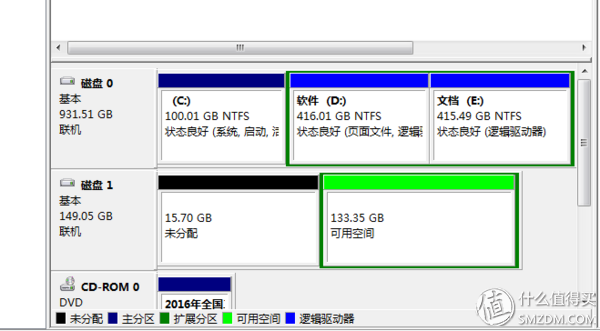
Disk 1 is formatted, New Simple Volume - New Volume (H:).

Exit to my computer, the newly added drive letter (H:), size 149GB.
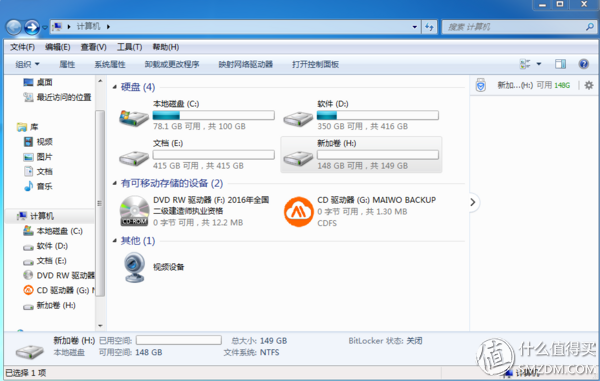
The original file can then be copied back to reduce the space occupied by the computer.
The starting speed is very fast, 40.4MB/S. It is not stable. It is fast and slow. When it is low, it is 14.7MB/S.


The copy is completed and the final work is over.

In this way, my once-grand Dell PP18L became a low-profile mobile hard disk.
In general, the McWaugh K2503DU2S hard disk box is simple to work with, the read speed is generally, and the nominal is very different. Fortunately, easy to drive, relatively stable working conditions, more suitable for general users who do not have too high professional requirements, especially for IT such as me, with this artifact, has been able to meet the daily needs.
![<?echo $_SERVER['SERVER_NAME'];?>](/template/twentyseventeen/skin/images/header.jpg)