
Tip: Out of the box was my way of putting the last face Oh, in the unexpected shape like to see the product of the pull to the last penultimate part

Earlier IBM's monitors, whether blue or white, CRT or LCD, were directly printed by IBM, such as:

In 2003 IBM "think" thinking about product model strategy, ThinkVison series monitor also came into being, the first is a L200P, a 20-inch TN screen but at the time the indicators are also good indicators for the main commercial, enterprise CAD drawing Wait
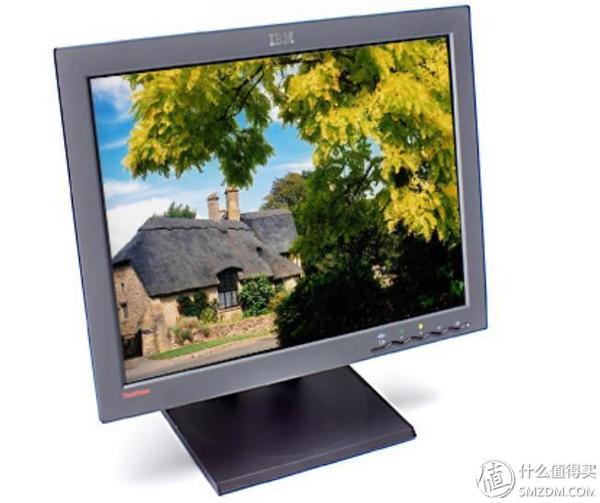
In 2005, Lenovo acquired IBM's global PC business, and five major think product lines were naturally included in the package:
ThinkPad: Business Notebooks & Tablets
ThinkStation: Workstation
ThinkCentre: Split & Integrated Desktop
ThinkServer: Rack & Tower Servers, Blade Servers
ThinkVision: Business Monitors
But in fact, ThinkVision has not formed a very competitive display single product sales like DELL and HP for a long time. Most of them are bundled with commercial computers, home computers, workstations or integrated products. Although the exposure rate is high, domestic A large number of companies and government agencies use Lenovo's commercial machines, and the display is exactly ThinkVision. Even the third quarter of the second quarter of the House of Cards displays is the ThinkVision:

However, the products sold as monitors alone have a low level of presence. Until 2016, Lenovo released a number of single products, allowing ThinkVision to make different sounds: ThinkVision X1 with the world's thinnest 4K screen, wireless connectivity and ThinkVision X24 Pro with 3D camera, 1800 curvature and Lenovo Y27 gaming surface display with 144 Hz refresh rate, and X24, X23, X22, T2364p and P27X for mainstream consumer groups.
It seems that Lenovo is ready to allow ThinkVision to fully blossom from home to commercial and even professional fields. It is almost always relying on the tying of sales to strengthen ThinkVision's sales of the single product of the monitor itself, and enhance the position of ThinkVision brand in the industry.
Of course, whether the industry, the market, and the consumers can agree that there are many factors that are combined to use the results to judge, but the X1 measures provided by Zhang Aunt gave us an opportunity to understand the product itself. Feel starting to report to everyone.
-------------------------- minutes --- --- --- line --- said to drive and configuration file problems ---- -------------------
In addition to DELL and other large brands of professional monitors and old players, I found that most consumers would not even install drivers or configuration files even after buying high-end displays. In fact, many high-end displays, especially high-end displays in big brands, have provided optimized displays. The configuration file is given to the user. Some display functions require additional drivers. However, ThinkVision now seems to have insufficient coverage for new products such as the X1. I have not found support in the domestic official website. The color profile of the X1 is only downloaded on the website of Hong Kong or Taiwan:
Only 8.3k, because a rar package, which is mainly a color profile file, double-click to install it will find the color management - configuration file which has X1 available. ICM



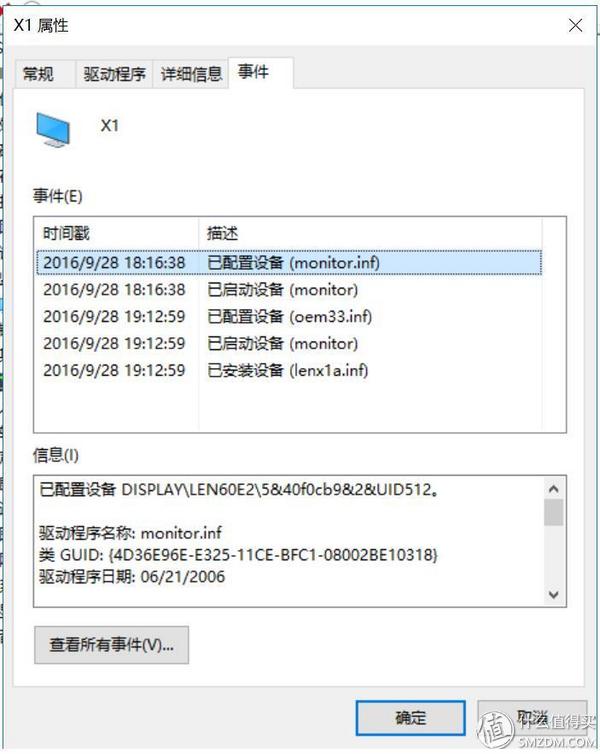
But there is the problem, that is, although the WIN10 64-bit system tests all the camera and USB HUB, audio output transfer function is normal, but there is an exclamation point device ..... most people will look like me Not comfortable? This is a USB bridge chip from Texas Instruments

No way, continue to find it, find the company's official website:

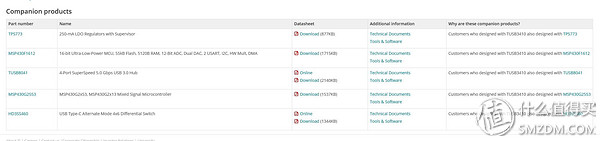
The discovery is to provide some development resources, not driven, do not give up, returned to the Chinese German instrument website, finally found ...

Download, install, drive, huh, huh, finally the yellow exclamation disappeared:

Last B7000 evaluation I repeatedly Tucao do not understand HKC why not leave the bracket hole problem, this time found that X1 can be on the bracket, of course very happy, first resorted to Aunt broke the news to buy TV NB F350 bracket spent 79 yuan extra to send idle for a long time F80 cabbage display stand (almost money is not it?)

Bracket and monitor with a pedestal to remove the family portrait:

Because his wife is not at home, one person is installed, so the installation process is not supported, after the bracket and the B7000 than the lower border, border plus B7000 is more than 6mm, X1 is more than 7mm, are ultra-narrow frame large Screen monitor:
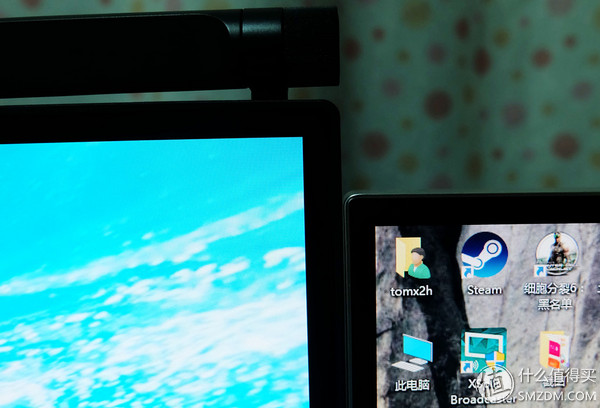
Do not think how X1 is not as narrow as the B7000 border, after all, B7000 is DELL UP2716D that piece of screen, and the border is also significantly narrower than the 2716D, X1's border has been very narrow, and to the thickness comparison, the world's thinnest 4K screen body The advantage is obvious, the contrast is very obvious, only the B7000's 1/3 thickness is a bit more, the 7mm thickness of the screen is really amazing:

After the stand is mounted, the back is at a glance:

The wiring is very convenient after rotating and pushing:

Look at the dual-screen effect, the large desktop under the two 27-inch monitors, even the ultra-narrow frame is almost too fast, 32:10 screen 
X1 display is 27-inch, resolution 3840x2160, pixel density reached the rare 164PPI desktop display (B7000 2560X1440 resolution, PPI is only 109,27 inch 1080P display PPI only 82), many people have never used to be puzzled to such a high What is the effect of the visual on the resolution monitor? What benefits does it bring us?
1, 16 million pixel photos 100% point to point X1 4K, 2.5K, 1920 resolution can display the area comparison, the effect is clear, high resolution brings intuitive convenience is the processing of pictures or video point to point display can be displayed more Large area, with better vision:
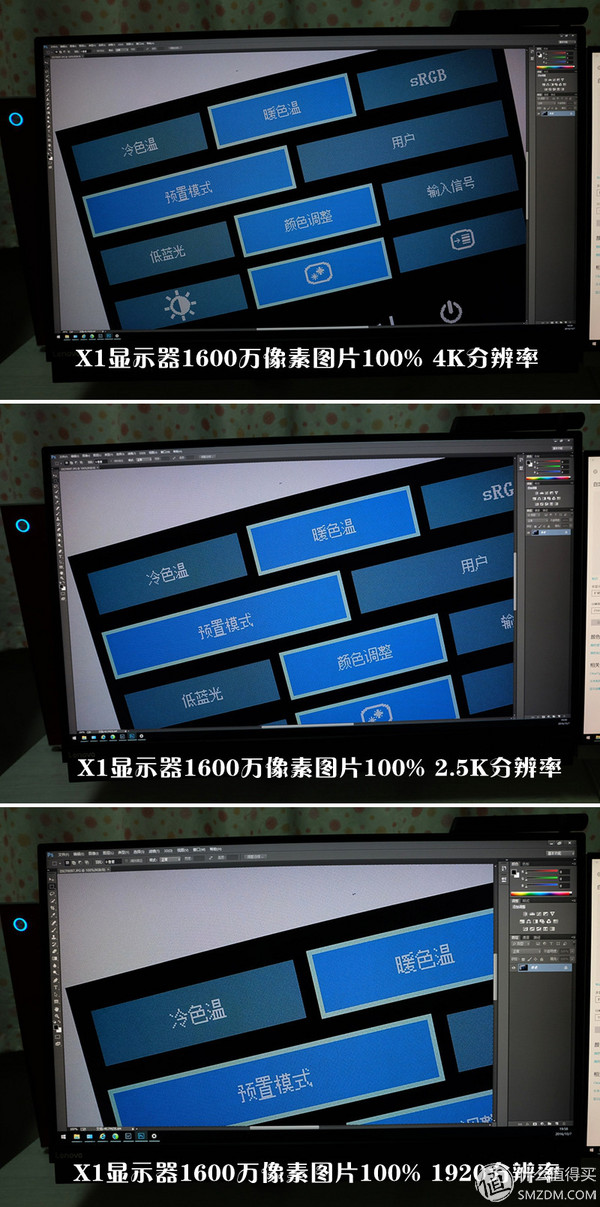
2, 16 million pixel photo full PS window without dragging scroll bar X1 display 4K, 2.5K, 1920 resolution required scaling, respectively, 48%, 39%, 28%, no doubt without dragging the scroll bar at a glance Globally, a higher resolution, higher resolution monitor means that we can see and detail more easily when we are watching and processing closer together:

3, readability? Normal sitting and viewing distance under 4K resolution 100% zoom is still more eye-popping, because the font and icons are too small, but the zoom to 150% has better operability, if you want a perfect 200% zoom in the font will Let 4 pixels constitute a pixel, and use 27-inch 1920×1080 display is not much difference, readability is very good, the following figure is the contrast of the right is B7000 display 100% zoom, but in fact the 27-inch display is actually% comprehensive use of readability and fine balance.
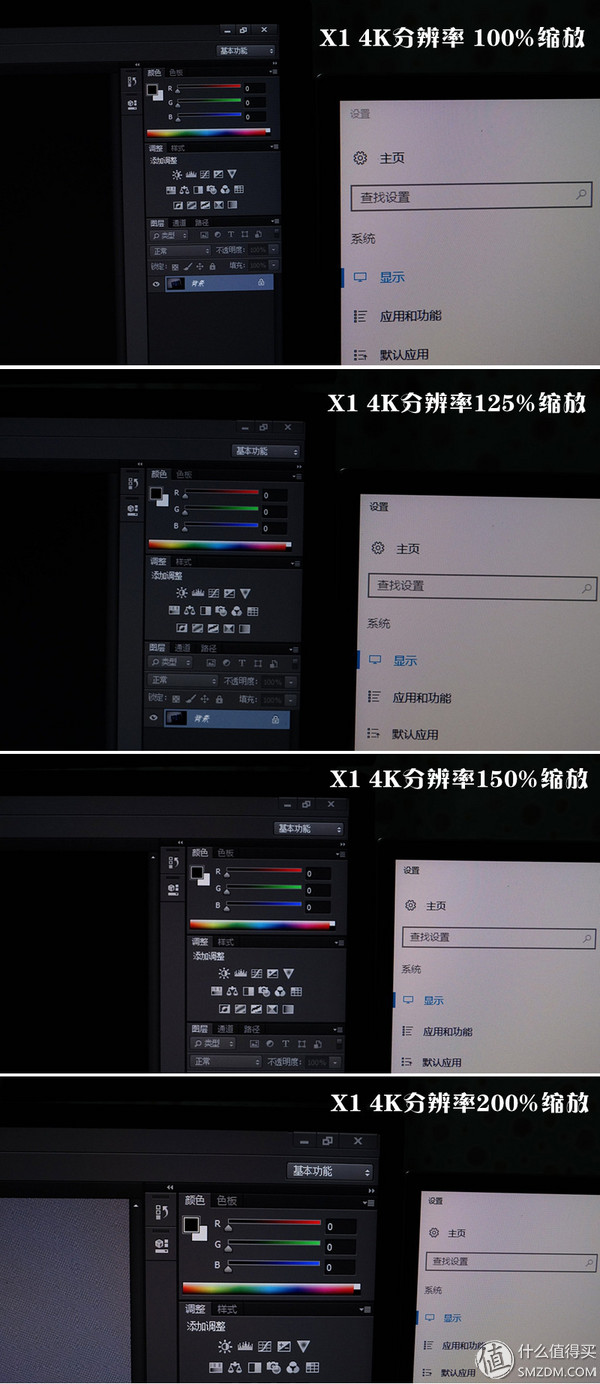
4, the original factory default settings under the red spider 5 color test:
(1) Color gamut 100% SRGB and 80% ARGB, NTSC
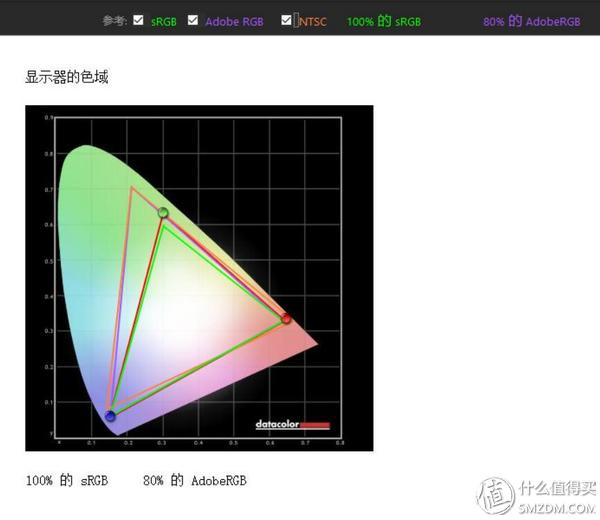
(2) Gamma curve performance is acceptable, 2.4, close to the standard reference 2.2 side, gray color temperature is high

(3) The dark field has a very good performance, the maximum brightness is far beyond the B7000 monitor, reaching 350, so the contrast has an excellent performance:

(4) The color accuracy is less than 2 on average, which in fact meets the standard of professional displays, but the blue bars are close to the deviation of 5, lowering the professional positioning, and the DELL UP2714D and the B7000 with the 2714D screen all have a professional positioning of less than 2 There is still a gap in the display, but ThinkVision is quite outstanding as a full-featured, powerful commercial display:
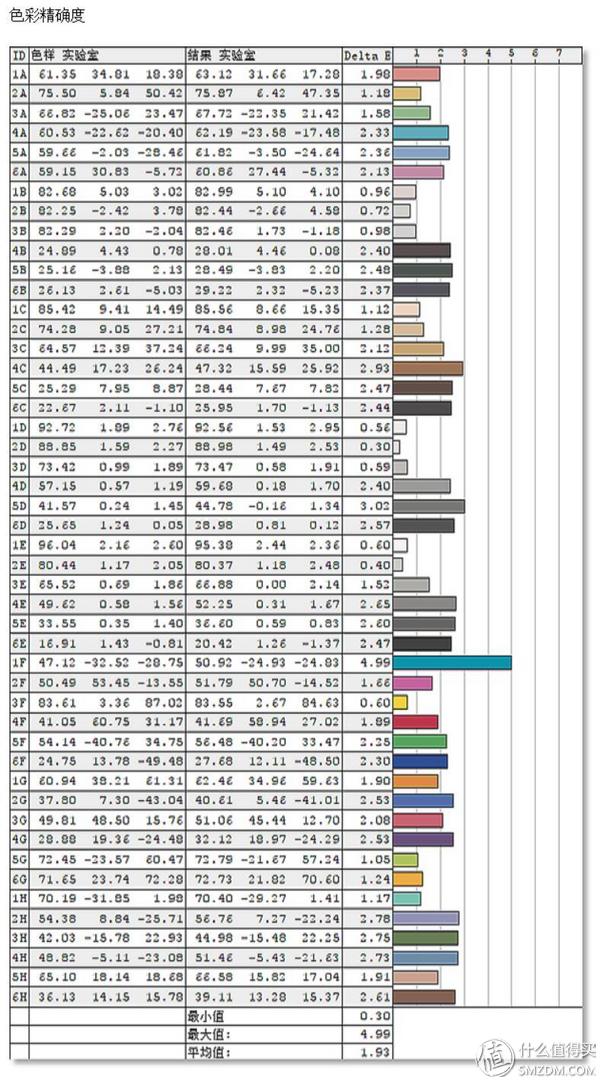
5, school color and color correction results:
(1) School color Please use X-Rite I1 display pro, because it supports the automatic calibration of ADC chip and it is much quicker, and I think X-Rite is relatively comfortable:
X-Rite suggested that the color profile provided by Lenovo does not meet the QA standard and cannot be invoked. Only the color analysis can be performed and the color can be analyzed:
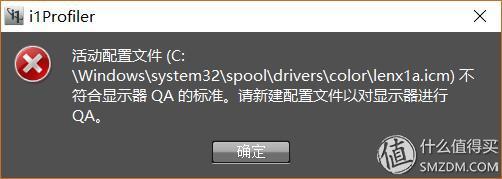
(2) In addition to the ADC chip, X1 also has RGB adjustment. According to the software instructions to increase or decrease RGB, it is easy to reach a white point color temperature that is very close to the target value of 6500K:
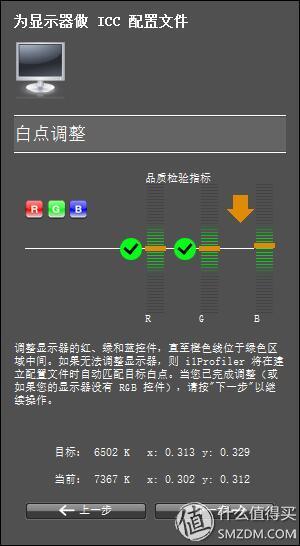
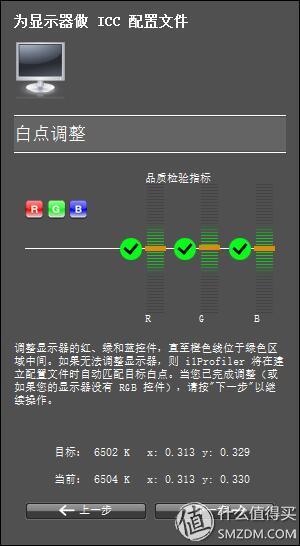
(3) Then it's fully automated, and the white point is almost completely coincident
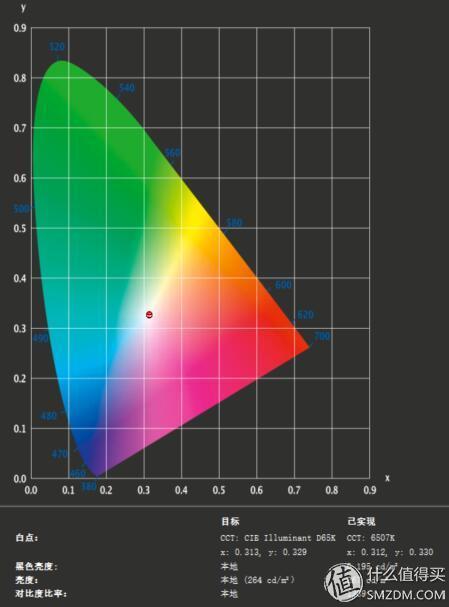
(4) After the color correction, the color performance is greatly improved, except that the blue color is still at a deviation of 5.74. The vast majority of all the other color patches have reached 1 or less, and the total average ΔE reaches 0.91.

Because the two monitors have different types of backlight (B7000 is GB-LED, and X1 is white LED), I have repeatedly failed to calibrate the dual screen to a more consistent color, but the process and comparison are provided for your reference. It is recommended that everyone with a high level of color consistency must have the same brand model of display on multiple screens:
Still using X-Rite I1 display pro

Monitors that can be selected for calibration The X-Rite software interface will automatically go to the appropriate monitor:
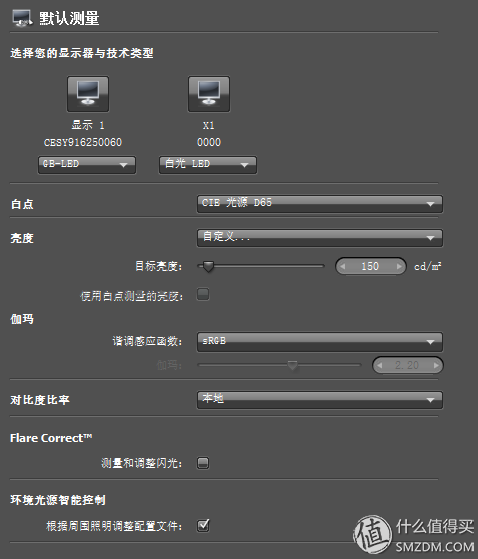
Brightness contrast, white point, black point color temperature of X1, B7000 after calibration:
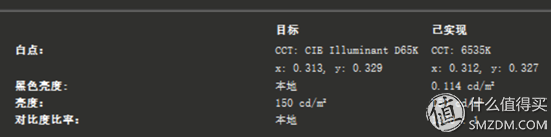

Calibration curve of X1, B7000:
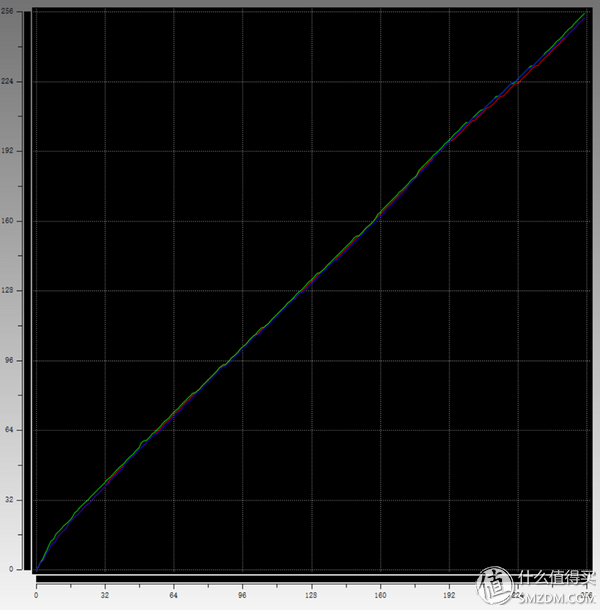

After the calibration, it is estimated that the brightness of the two monitors has improved because of the reduced brightness calibration. The average is 0.7x.
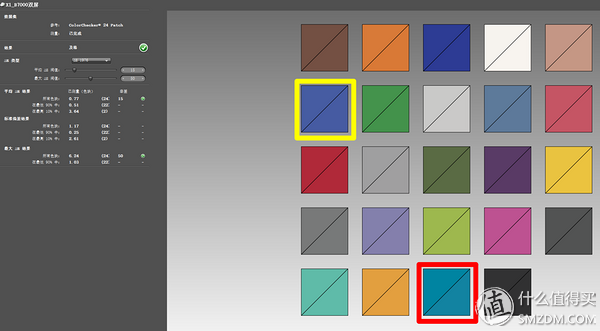
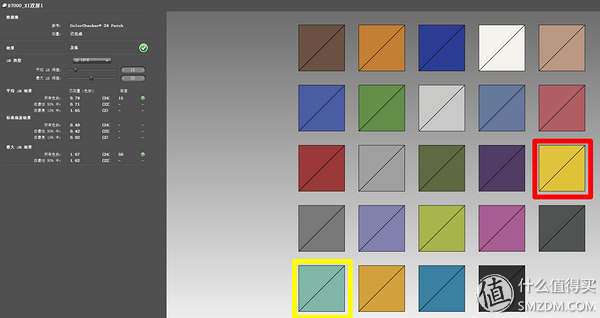
However, although the test software tries to correct the color of the two monitors as much as possible, the backlight type is different, and there are still more obvious color differences. Let's look at the picture comparison (Left X1 and Right B7000).







In particular, Aunt Zhang's web page actually has a large difference in the visual color temperature of the two monitors. Therefore, when there are a large number of follow-ups, I'm going to combine hard-tone RGB and select different backlight types to see if there is a relatively accurate and consistent result.
Oh, kidding, many aunt Zhang Aunt, dual-screen, three-screen, multi-screen have long been playing, I just start to talk about their own dual-screen application scenarios:
1, PS or LR software: Split screen is very convenient

2, AE, such as obligations when a subtitle group

3, spreadsheets and other office office, this is not too cool ..... 4K resolution spreadsheet is simply artifact:
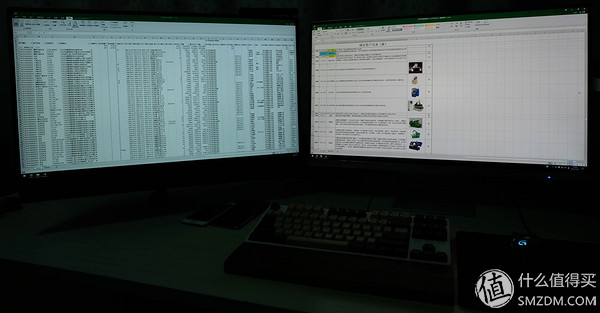
4, stock futures software? I wish everyone can make money or solve it as soon as possible

5ã€The correct posture of the double 11 picks: X1 double open Aunt and Jingdong complete page, by the way hanging QQ and Want Want; B7000 double open Taobao and Lynx complete page, think about .........distressed next month Wallet

6. Do you think this is over? There are notebooks, in order to test a borrowed friends ThinkPad P50 top play two weeks, MiniDP turn standard DP line to connect the X1, ThinkPad top with mobile workstations with ThinkVision currently the highest X1 display, this is the perfect partner , are 4K matte screen also:
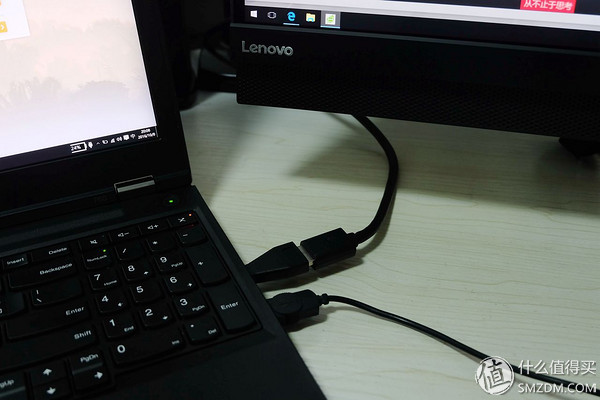
7, ThinkPad P50 top comes with X-Rite color correction hardware easy automatic color correction, but the two screens are the same in the color of love color or color temperature is not the same ...

8, but the three-screen application cool to the feeling of being too busy to come to feel like you have become a millionaire up and down millions of minutes of the tycoon ... you are not mistaken, right side X1 Zhang Aunt split screen page I am editing this test report
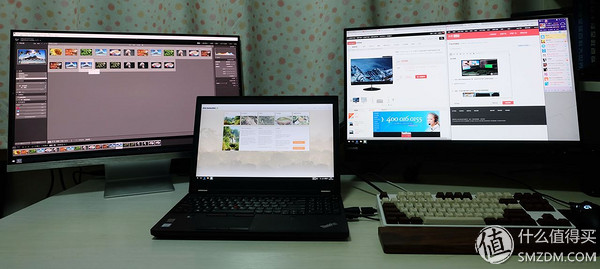
1. Look at the map. Your photos are here.

2, Kaifeng, the instructions on the top of some maverick:

3, attachment layer:

4, base:

5, bracket:

6, 20V 6.75A 135W power supply, but in fact the power consumption is not so high, the maximum brightness is not more than 40W, Dachang design redundancy power is higher, with a better security margin:

7, multiple lines, including HDMI, DP, Type-C USB:

8, then the lower layer is the display body:

9, ready to unpack:

10, family portrait:

11, base and bracket, in the base hole can be inserted and fixed, very simple and convenient:

12, the power interface is very good, Lenovo now widely used in laptops and monitors this interface, foolproof and good contact:

13, the back of both sides of the perspective, VASA standard back hanging interface, the original bracket screw-free disassembly are very convenient:


14, Behind the Lenovo LOGO, the above is a rotatable fillable 1080P camera:

15. Install the back of the base bracket:

16, front view, commercial and professional monitors almost all use a matte screen, I have always liked it, although some like watching movies feel more transparent mirror screen:

17, the camera part to send a close-up:

18, the bracket has a red cable loop, can make the back of the line is not so chaotic

19, the front LOGO part, the following strip is the speaker diffused hole panel, USB input without inserting the audio cable, the sound effect is actually beyond my expectations or enough use, very clear and transparent, much better than most books Of course, such a small unit should not expect HIFI or subwoofer effects when watching a large movie:

20, the side, very beautiful, the screen body is indeed super-thin, the bottom part of the 1/3 less because of the bracket and the back of the hole mounting structure and USB HUB, driver board and so thick:

21, look at the side view from another perspective, the lower side of the big round button press the pop-up camera arm can be rotated and pushed:

22, the key part is set in the front right side, big love, HKC have been following the button by the button has not yet, sometimes have to bow or touch the number of several .... it is inconvenient, ThinkVision this The design is still very convenient:

23, metal texture LOGO close-up:

24, camera close-up, with manual shielding cover, 3-hole noise reduction point to mic, there is a fill light led lamp in the upper left corner, brightness and fill light effect is limited, and the actual effect of the camera and the old T7000 + 2 million pixel camera and bought many years ago The camera of 70 Yuan didn't actually make any substantial leap forward. My wife went back home and she was not at home. The front xxp camera was also very thin, so I wouldn't scare everyone out.

25, the right side of the camera where the circular button press to light up the fill light:

26, back ThinkVision LOGO close-up:

27, the left side of the interface button section, 4K resolution, while using a 1080P camera, the bandwidth of the USB expansion interface will be reduced to 2.0 mode, press this button can choose to maintain USB3.0 mode, and the display resolution will be temporary Decline, amount, than to show the setting tone, or a little more convenient:

28. On the left side, two USB 3.0 expansion interfaces and one headset interface are provided:

29, the interface below is the speaker volume adjustment case:

30, back interface list, from left to right are: AC power jack, HDMI video input, DP video input, Type-C USB input (Hub Host), two USB3.0 expansion

In fact, in addition to the expansion of the camera and the need to use the camera, the most commonly used and most useful to me is the USB3.0 extension, X1 in addition to the back provides two sets of USB3.0 expansion, the left side of the two sets of USB3.0 interface provides more User-friendly and practical (friends without a desktop support must know how inconvenient it is to connect the USB expansion device to the back of the monitor....)
So I tested the USB 3.0 expansion port, because the USB HUB has independent power supply of the display power and does not take power from the computer U port, so two U disk or two mobile hard disk is hanging on the left side of the mouth is no problem, and There is almost no difference between testing my mobile hard disk speed and directly connected to the computer, indicating that the solution is still very good:
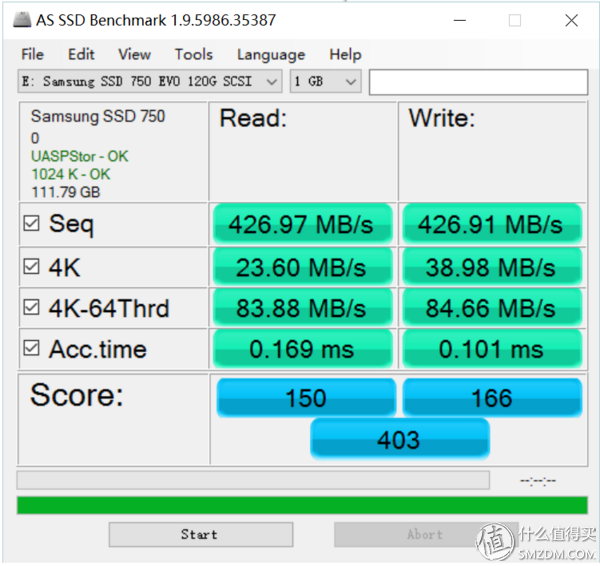
to sum up:
advantage:
1, 27-inch 4K wide viewing angle screen is fine enough, whether single-screen, multi-screen can achieve a lot of extended application mode, more effective office, entertainment;
2, 100% SRGB 80% ARGB color gamut coverage is also sufficient for most commercial, home, color performance also reached professional standards;
3, light leakage control is good, and the maximum brightness of 350 is quite high, bringing excellent static contrast;
4, can be transferred VASA standard desktop support and back hanging, interface is complete, USB3.0 expansion interface up to four and two distributed on the left side is very convenient, USB3.0 performance and direct connection to the computer is basically the same;
5, integrated speaker, considering the unit size performance is considered good, less demanding commercial home users do not need to single speaker, and the audio input is USB digital mode, no audio cable two connections;
6. Although the 1080P camera does not improve the quality of the leap, but the design of the rotating bracket clever use, fill the light in the night there is a certain fill light effect, comes with noise reduction mic and manual shielding camera baffle consider full, humanity Good design
7, the overall shape is simple and generous, the back line is smooth, the world's thinnest 4K screen thickness is very stunning, commercial households are suitable, easy to remove and install the bracket and the base.
insufficient:
1, the price ... and professional top 27 inch DELL UP2716D pricing the same, there are professional needs of the user may also be the same budget election DELL will be more;
2, the original base bracket can only pitch adjustment, can not rotate;
3, high brightness under the color uniformity is very general, but to a large extent is the reason for the high brightness of the 4K screen, the brightness uniformity is significantly improved after the appropriate brightness;
4, the plastic frame and the screen body combined with the local buckle type, when moving uneven and excessive force may have easily removed, need to reset;
![<?echo $_SERVER['SERVER_NAME'];?>](/template/twentyseventeen/skin/images/header.jpg)