In fact, every time the new system released by Apple has a lot of features, but Apple will not tell consumers at the conference that many of them rely on the exploration process. What are some of the cool tips for iOS 10?
1. Black technology, photos can also search by scene, items
iOS10 photos use a lot of new technology, such as the recognition of faces, objects, and classification of the album's characters, also added a "memory" feature, according to people and scenes to bring music to quickly create a video.

You should think that only the above functions are too small to see an apple. Besides the recognition of the human face, you can also photograph the scenes "streets, beaches, nights, sunsets, and grasslands" and the objects "animals, food, cars," etc. Identify.
iOS 10’s photo app currently recognizes 432 objects and 5,000 different scenes and continues to increase. Through the ios10 code found that photo software in the later upgrade can also be through the human facial expression "happiness" to archive photos.
2. Control Center upgrade, flashlight can adjust the brightness

With the 3D Touch, the flashlight in the control center and the camera can be opened in more detail. For example, in the early morning, when you want to find the glasses beside the bed and do not want to affect the sleep of others, the low-light flashlight is more effective.
3. One button clear notification

Pushing the sky, mobile phones receive dozens of pushes every day, and ios 9 can only be deleted in a single batch. Now you can use 3D Touch to click the delete button in the upper right corner to clear all notifications in one click.
4. Know your parking location via map

Whether it is a joint venture or a domestic vehicle, more and more manufacturers have preinstalled the CarPlay system. iOS10 makes deeper use of the mobile trainers and sensors in the phone. When you park your car in a certain position, get off and walk. At this point the phone will automatically mark the location of the vehicle, then the mobile phone will send you the marked location and add it to the map.
5. The camera can finally continue playing
Party with a friend and use your mobile phone to connect Bluetooth speakers playing music. At this time, he was prepared to take a photo with Zhang. Suddenly, the music was suspended. The speaker made a huge "scratching" sound, which was undoubtedly a disappointment. But on iOS 10, Apple made a change, can take a selfie while listening to music, and can also look at the beauty of the street while listening to music with headphones.
6. Download App can pause, prioritize

When you get a new phone, restore your backups from iCloud and download more than 100 apps. For example, WeChat and Weibo are more commonly used. At this time, you can use 3D Touch to preferentially download the software you need.
7. New tag features for photos
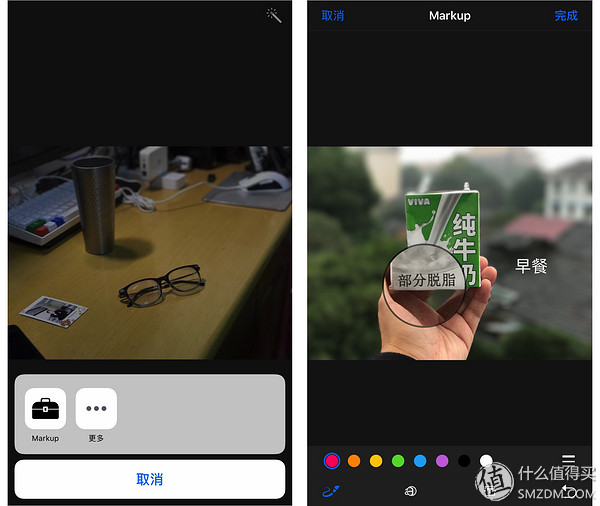
Save money for Annotable, iOS10 new tag features. Specific way to open - Photo - Edit - More - Mark Up. At present, it supports handwriting, magnifying glass and text annotation, which is convenient for highlighting and categorizing.
8. Maps are smarter and can help you bypass toll roads

The iOS 10 map application has made many updates. Although the data of the Gaode map is adopted in the country, the algorithms and routes are developed by Apple itself. The new version of the map software can avoid toll stations and highways and provide more intelligent navigation based on the needs of users.
9. Call voice reminder more practical

If it is not insensitive ears, most people rarely use the voice call. However, it is still troublesome to answer the phone in two cases. One is wearing sports headphones, the other is the driving process, there is no voice prompts, it will be distracted to see the phone screen, with detailed voice calls to help users more secure travel.
10. Camera as a magnifying glass
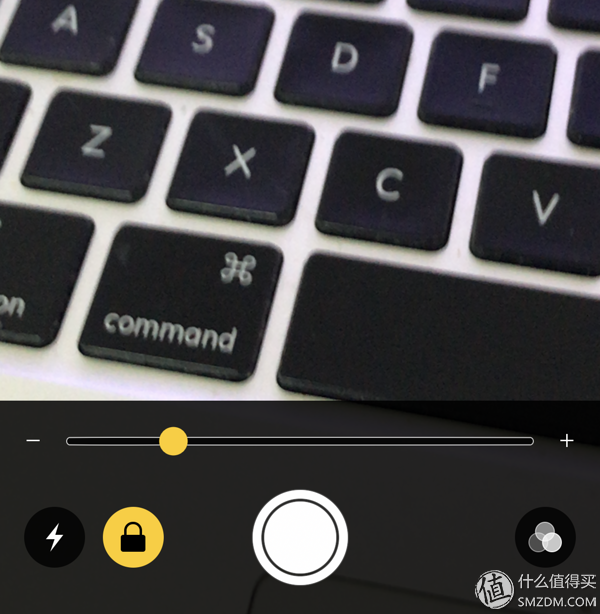
iPhone 7 Plus's camera is very powerful, there are wood thought to use it as a magnifying glass? After opening Settings - General - Accessibility - Magnifier in iOS 10, you can tap the Home button three times to use the Magnifier to view the item.
11. In addition to alarm clock, you can wake up and call you to sleep

iOS10 alarm clock can be set according to your desired wake up time, as well as the need to maintain the daily sleep time, set on the working day of the night 15 minutes or half an hour to call you to sleep, to maintain ample sleep every day, very intimate wood?
12. Worry about traffic, text messages send photos in low quality
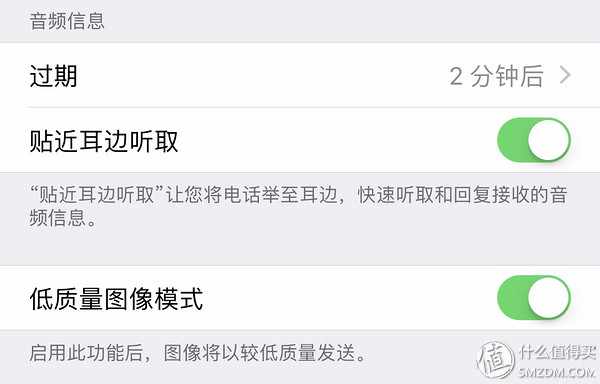
Sometimes when I want to send photos and I worry about sending the original image via SMS, I can open the settings and select the low-quality photo mode.
13. Batch close the web page

The iPhone is best used with Safari, but when you accidentally open a lot of pages, it's really a matter of fact. Now you can use the 3D Touch to click on the bottom right corner of any page to batch close the tabs.
14. Automatic wake-up function

Sometimes you just look at the phone just to see if there's a message from time to time, so you can turn on the "raise and wake up" feature. The phone will pass through the motion sensor and will automatically light up each time you pick up the phone.
15. Return to the old way of unlocking
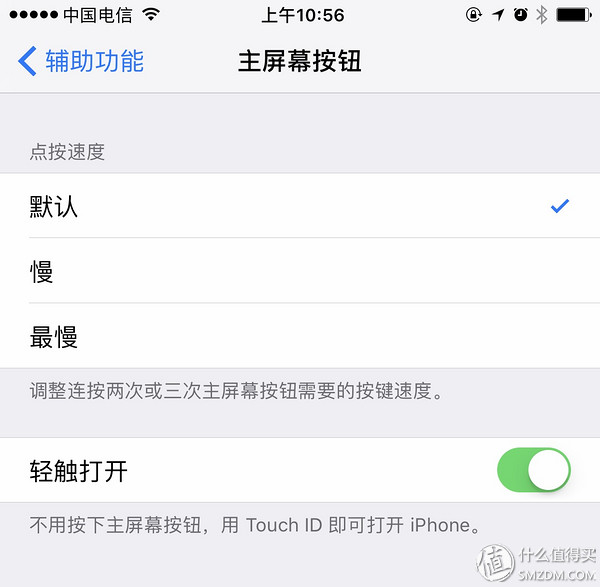
If you are not used to iOS10 to press the screen every time to unlock the screen, the user can go to the universal-accessibility-home screen button to open the tact switch, so that you can go to the familiar and smooth unlocking method in the past.
These are just some of the small features of iOS 10. Welcome to leave a message and share more discoveries.
![<?echo $_SERVER['SERVER_NAME'];?>](/template/twentyseventeen/skin/images/header.jpg)