In the hot trend of the smart home appliance market, citing the words of others, it happened to be able to map the foothold of smart micro investment in each product - without losing the entertainment and the picture. In addition to the smart home living room, multi-entertainment study room or business communication meeting room above, micro-investment can be used as a "3rd screen" to experience entertainment. BenQ is one of the giants of traditional projectors. The launch of BenQ i300T, codenamed "Eagle Eye", is the protagonist of the micro-projection experience.


One look
The i300T is based on classic white gold. The body size (215×174×50mm) is small and light (0.9kg), which is more portable than traditional commercial machines.
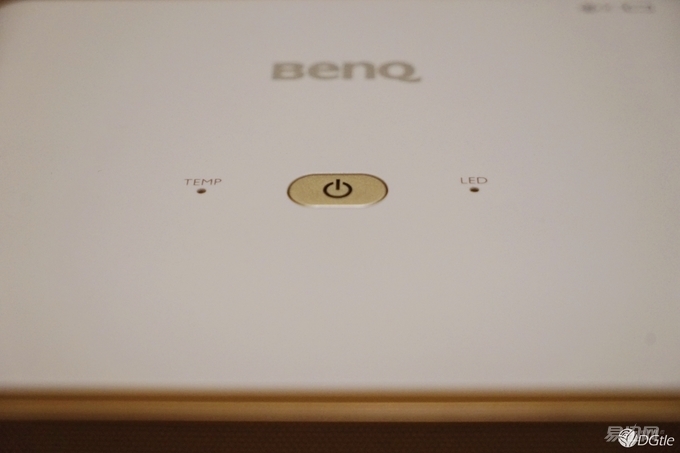
The "power button" is located on the front of the unit, with "temperature LED" and "power LED" on the left and right sides.

The front part is the “Eagle Eye†lens, which uses 6 pieces of ultra-thin optical glass lens. Compared with ordinary resin lenses, the screen image is truly stable and resolves the lens distortion. The convenient “window-type†push-pull design can also better protect the lens. There are ventilation holes on the right and under the fuselage. According to official regulations, the i300T adopts TTCP cooling technology, which has a better cooling effect without affecting the imaging quality.

The back of the fuselage is a stereo, dual speaker design has also played the official introduction of the i300T - large cavity shocked. The novelty of placing the sound at the back is that the sound can be heard straight through to the rear during the viewing. During the experience we are surprised by its big decibels. The direct sense of the projection in the 15m2 master bedroom is the sound quality and sound performance. The effect of a small look was so effective. At first, I wanted to worry about the external sound.


On the left side, adjust the focus by turning the dial. The best projection distance for the i300T's official introduction is 2.4m. If it is used as a home machine, it is also very convenient to set the best distance. When we experience it, we place it at 1.5m for projection, and the resulting screen is less than perfect at 2.4m. , but the size and quality of the picture can also make the movie more satisfactory. In addition, from this point of view you can also see the lower vents, i300T heat is really doing the ultimate.

Many kinds of interface (USB 2.0/3.0, HDMI input, audio output, microphone input, network cable interface, digital audio fiber output). Personally think that USB 3.0 is a little intimate design of the i300T. Compared with the traditional projection equipment, joining the USB interface itself brings a better user experience and it is much easier to see. Microphone input also contributes to the richness of this micro-projection, while supporting 5.1-channel output can provide external control devices for audio quality control.



At the bottom, one hole is the "adjustment foot pad" and the other hole is the "tripod stand hole." The official standard has no tripod. When we experience it, we can put the machine on the sideboard. It is also very convenient to use the wall for projection. Finally, we realize the vision of “I can't lift the projector + curtain, and I can watch the filmâ€.

The design of the remote control is quite satisfactory, and the USB interface is used for charging. I personally feel disgusted about replacing the button battery, so this is still very tasteful. Functionally, a “one-button acceleration button†is designed below to clear the system cache. Other operation buttons are also simple to see and do.
Play a system


Finally entered the boot experience section.
BenQ's built-in Android system is connected to all directions. After booting into classic BenQ, it will be converted into an ordinary box operation interface. With the remote control, you can easily get started. The experience is the same as most TV boxes, games, networking and applications. Download all. It can be seen here that the addition of the i300T's K song option (which has no microphone at home and leads to a lack of experience) is equivalent to the use of social interest to increase user stickiness, making games, chasing dramas, watching movies, and other application scenarios. Coincidence.


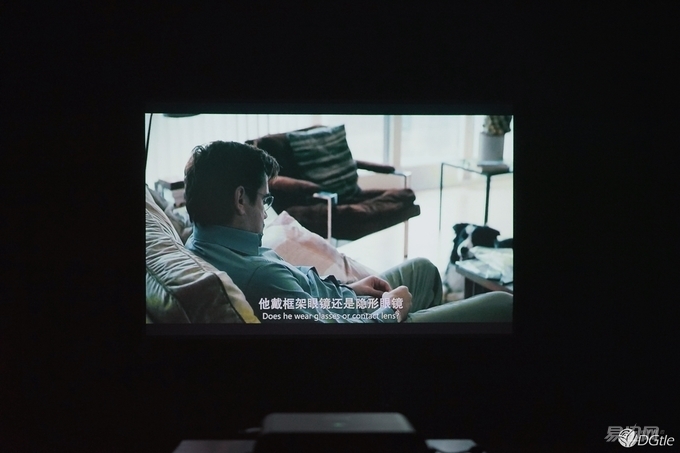
After booting, I probably browsed the Internet and went straight to the movie theme. Here I need to mention the i300T U disk direct reading function, this point more than the home TV can show a good user experience, select "OK" to enter the media player, experience the above picture. In terms of image quality, the i300T has a resolution of 1280x800 and a contrast ratio of 5,000:1. As the “third screen†movie for home micro projectors, the i300T performs well, the color reproduction is more realistic, and the virtual focus does not appear during long-time playback. The phenomenon should benefit from "Eagle Eye."
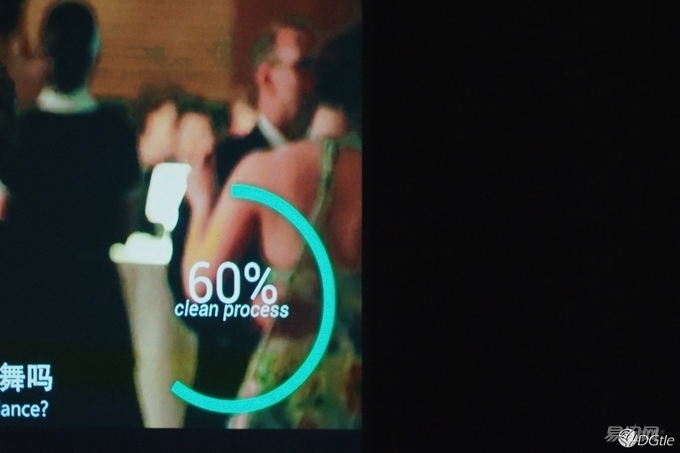

As mentioned earlier, the “one-button acceleration button†is shown in the figure. When the clean process is displayed as 100%, the cache is cleared. The "Settings" screen is located on the left side of the screen. A variety of operation options such as contrast, color temperature, sound mode, volume, and 3D can be performed. However, there are some deficiencies in the experience, the volume selection is not intuitive and direct, need to make 3 key selections to change the volume, a bit tedious.
Talk about feelings
Below, M talks about the experience of BenQ i300T smart micro-projection.
Light and shadow -
"3rd screen" entertainment. The experience of the micro-projection was in the master bedroom (fortunately for the solid-colored wallpaper, the projection was stress-free). I blame myself for the idea that I don’t want to have a TV in my bedroom. I spend most of the weekend on the sofa in the living room watching a play or studying in the library. I also miss the scene of watching television with my family leaning on the bedside. The BenQ i300T smart micro-projection, to make up for the "uncomfortable bedroom can see the film" regret, it is light and simple and more direct. Excluding complicated installations and operations, you don't need to purchase extra screens or a TV. As a "3rd screen," you can easily watch the drama with USB direct reading.

Viewing--
Different from "traditional". The i300T is designed with a USB interface and joins the interconnected parties, from simple projection to advanced connectivity. The cooperation with the interconnected parties will bring more rich content choices to micro-project products. M experience, in addition to playing a movie, also broadcast an entertainment program and family to watch, enjoyable. You can still feel that "the essence of audio and video is social, not big picture." The outstanding performance of the i300T audio, though with gradient steps, popcorn, and giant screen theaters is not just a difference in one screen, but in social interaction and In terms of sharing, it is possible to reflect the future trend of the smart micro investment industry. Who does not love movies? My family also has game enthusiasts, so I experienced a "wall game" by the way - connecting the PS4 to play GTA5. If you are not a user of the game in the Internet, external devices, handle operations, also considered a new experience.
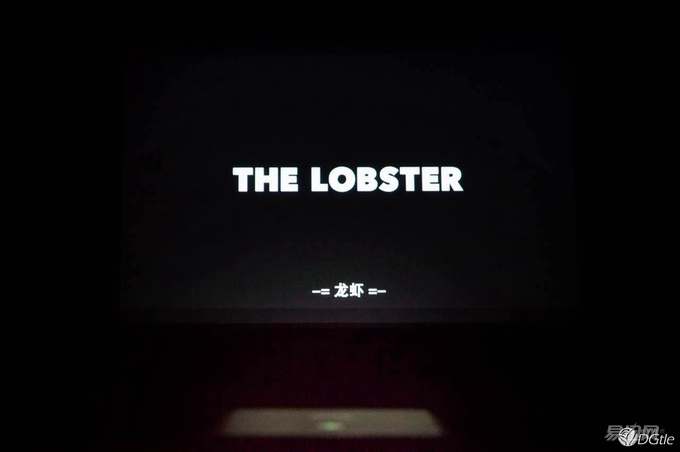
Accompanying -
Some of your own hobbies are spent lazy and afraid of trouble. Sometimes you really need a simple way to continue. i300T It looks small, generous design, free to more suitable for home micro-cast. What needs to continue to improve is the design of some detailed operations, such as the previously mentioned volume control. It is also a noise reduction process for the cooling fan. Of course, juveniles who use projection to write or indulge in games at home are still pretty cool.
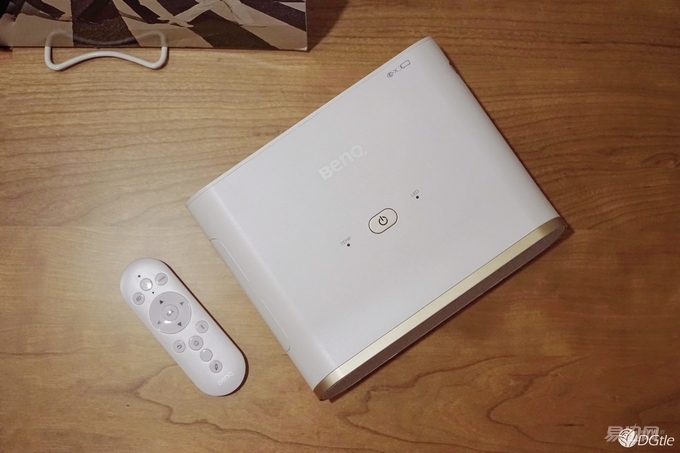
In the end, I still want to express my love for the BenQ i300T smart micro projector. What kind of social entertainment is it all in one? How much can it add to your family life? It varies from one interest to another and varies from scene to scene. In a nutshell, experience does not make visitors look.
Heavy Copper PCB
Heavy Copper,usually we say is from 3-20 OZ.So far,the heaviest copper board we made was 12OZ.Heavy copper PCB used for Welding Equipment,Power suppliers,Solar Panel,Automotive,Electrical Power Distribution,Power Converters.Heavy copper board has high voltage/current ,it is very dangerours when supply power,the board must be the right copper thickness.
Heavy copper application
.Welding Equipment
.Solar Panel Manufacturers
.Power Supplies
.Automotive
.Electrical Power Distribution
.Power Converters
Heavy Copper PCB,Heavy Copper Base PCB,Proto Heavy Copper PCB,Heavy Copper Multilayer PCB
Storm Circuit Technology Ltd , https://www.stormpcb.com
![<?echo $_SERVER['SERVER_NAME'];?>](/template/twentyseventeen/skin/images/header.jpg)