After receiving the news in March , I have been looking forward to this year's flagship model of the e-sports monitor, the ViewSonic XG2703-gs , and finally, finally arrived today. Its g-sync technology and 165 Hz refresh rate are its most attractive places. In addition, the general e-sports monitors are TN panels, this one is said to be the latest IPS panel, very curious so I will spend the money to buy this flagship e-sports monitor. Just as the ASUS VP228N at home can be retired, the display device should have a qualitative improvement.

Purchased on Tmall, orders are now reduced by 200 activities, do not know if there will be more powerful promotions in the future, anyway, I can not wait for the double 11 .
Unpacking
There was nothing to say out of the box, waited for something so long, and couldn't wait to take him apart. The box is very heavy, with a portable notch on the side and no hand-held area on the top, so the hard courier is hard.
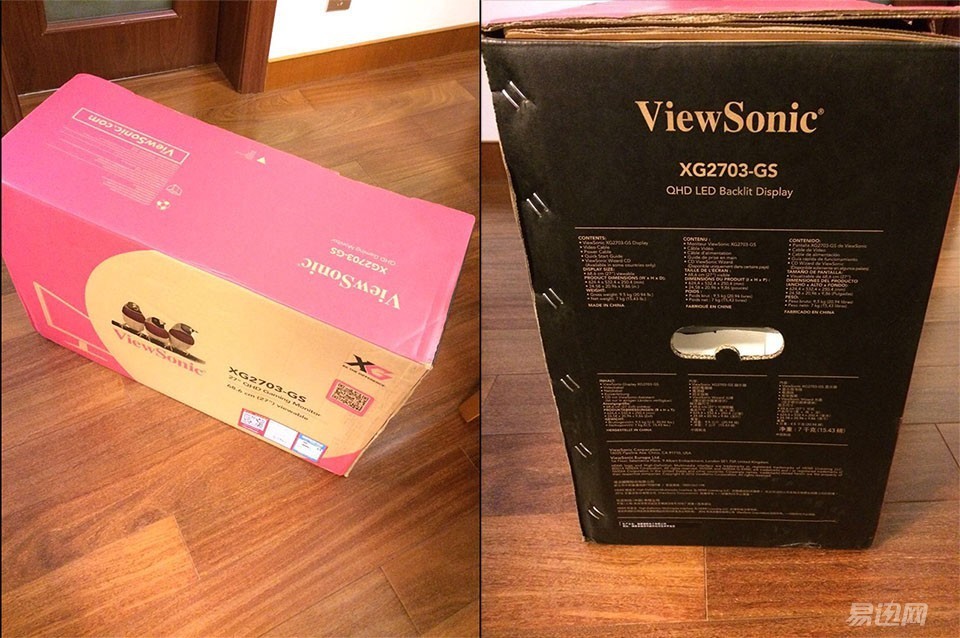
After unpacking, the foam-wrapped machine is still easy to take out, and the monitor and stand do not need to be assembled by themselves. It is very convenient. Fitting comprising: a power supply line 2 (required pieces together), DP line 1, USB cable an expansion.

Finally, it is necessary to uncover the true colors of the mountains. This is finally the real machine.

This monitor has sharp edges, hard lines, and a matte finish on the back. The gaming style is full. The eSports model before ViewSonic is a black and red color scheme, and this black and green color scheme is estimated to echo NVIDIA 's g-sync technology. (My guess)

Abbreviation of XG-Extreme Gaming , which is very competitive
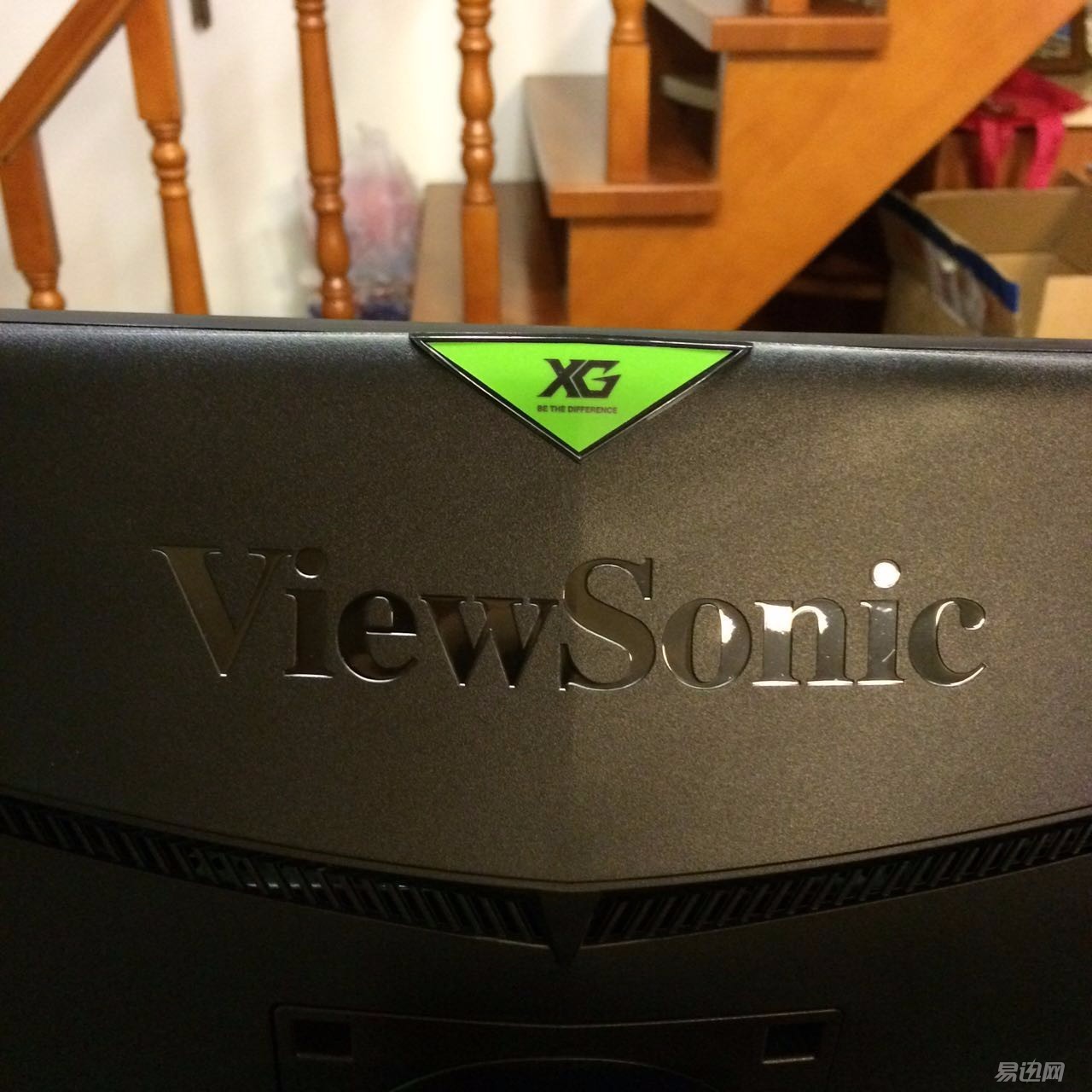
Retractable earphone holder
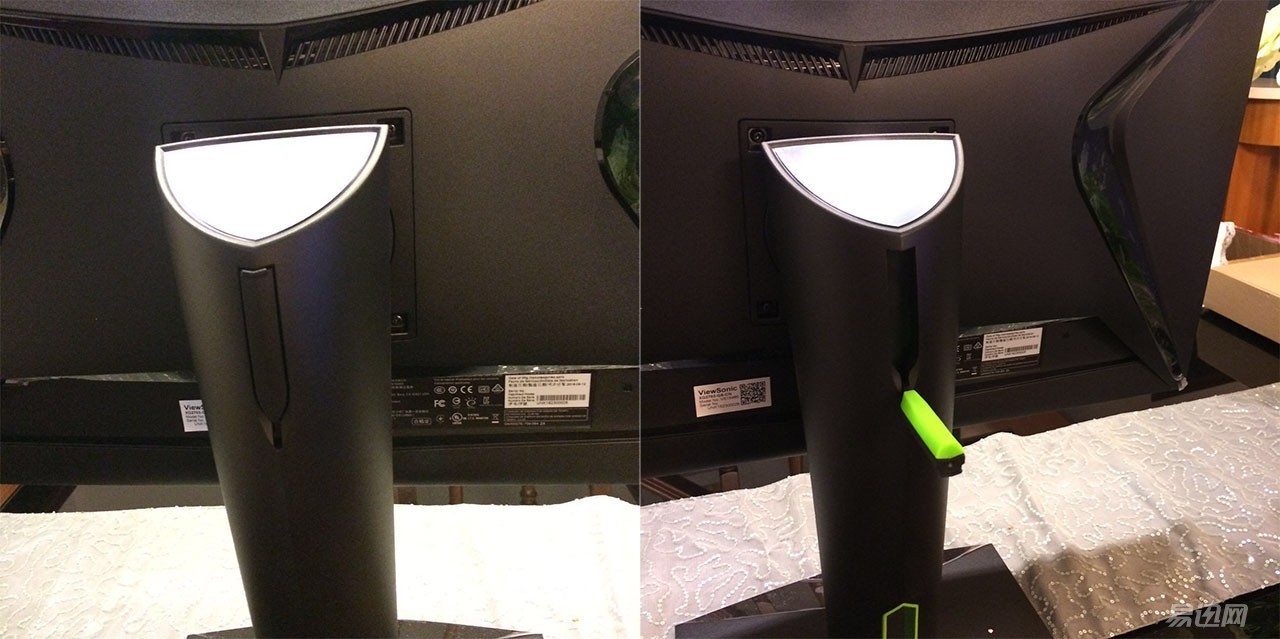
The hexagonal trace holes above the base allow wire placement to be uncluttered.

Production date and other information can be seen on the back nameplate
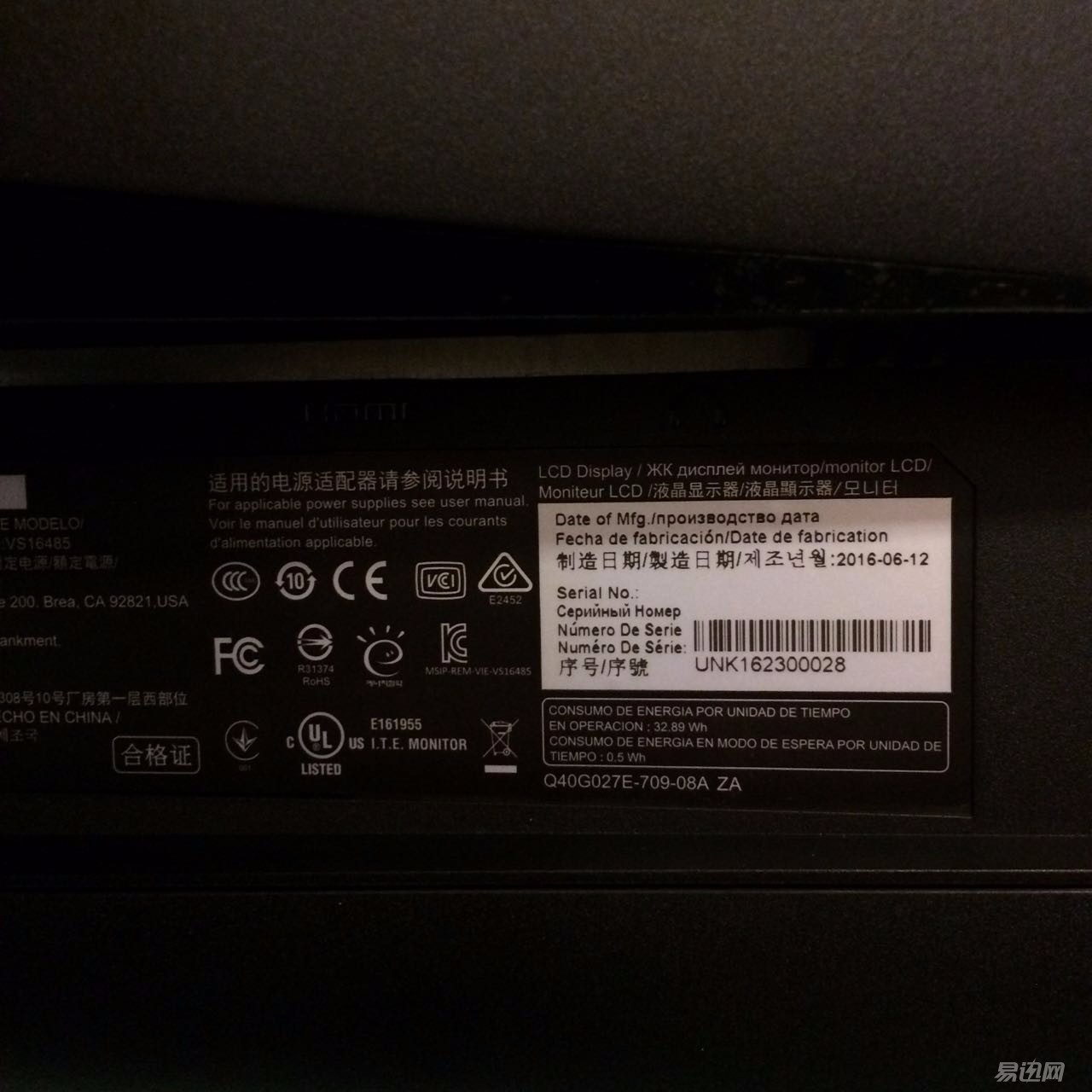
The interfaces at the bottom of the monitor are: an audio port, an HDMI port, a DP port, a power outlet, a USB extension port interface, and two USB 3.0 ports. The bottom left white interface I did not know what it was at first, asked the customer service to know the interface of the brush display system.

There are two USB2.0 interfaces on the right side

The screen can be tilted from -5 to 15 degrees, and can be rotated 90 degrees vertically clockwise.


Performance articles
The reason why this monitor is so desirable and has such a high price lies in its core - 165hz and G-sync technology. Just as my original Asus VP228N was also an e- sports monitor, I would like to see how much performance the XG2703-gs can achieve with 165hz and G-sync .
This is my computer's configuration, to upgrade to 165hz and use the g-sync function, my configuration can only be considered barely enough, it is best to be on the current 10 series of graphics cards, graphics cards below 960 do not want luxury 165hz .
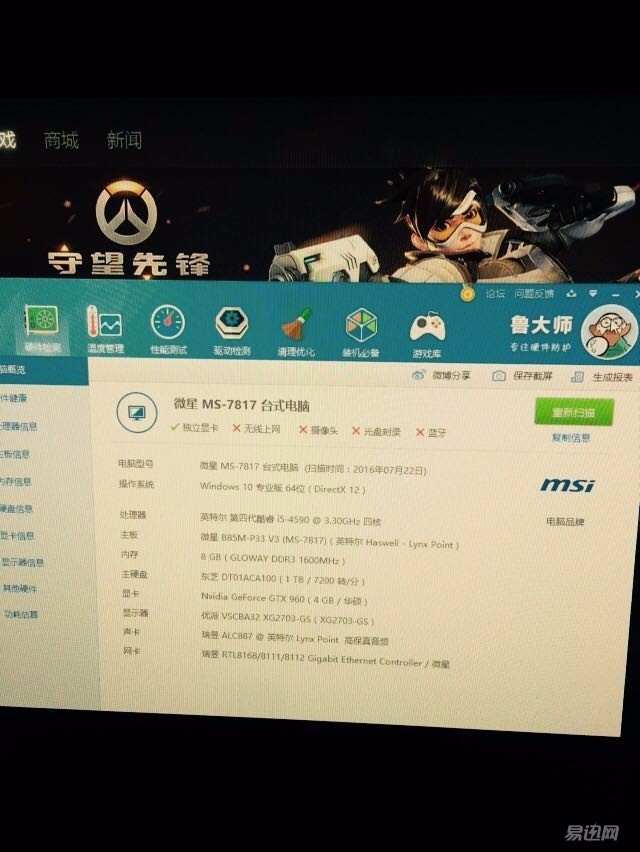
First open 165hz , you can right-click on the desktop or in the Nvidia panel in the resolution settings to open, note that the monitor line is best to use the DP line or you may not have 165hz options. Then open the g-sync function in the Nvidia panel.
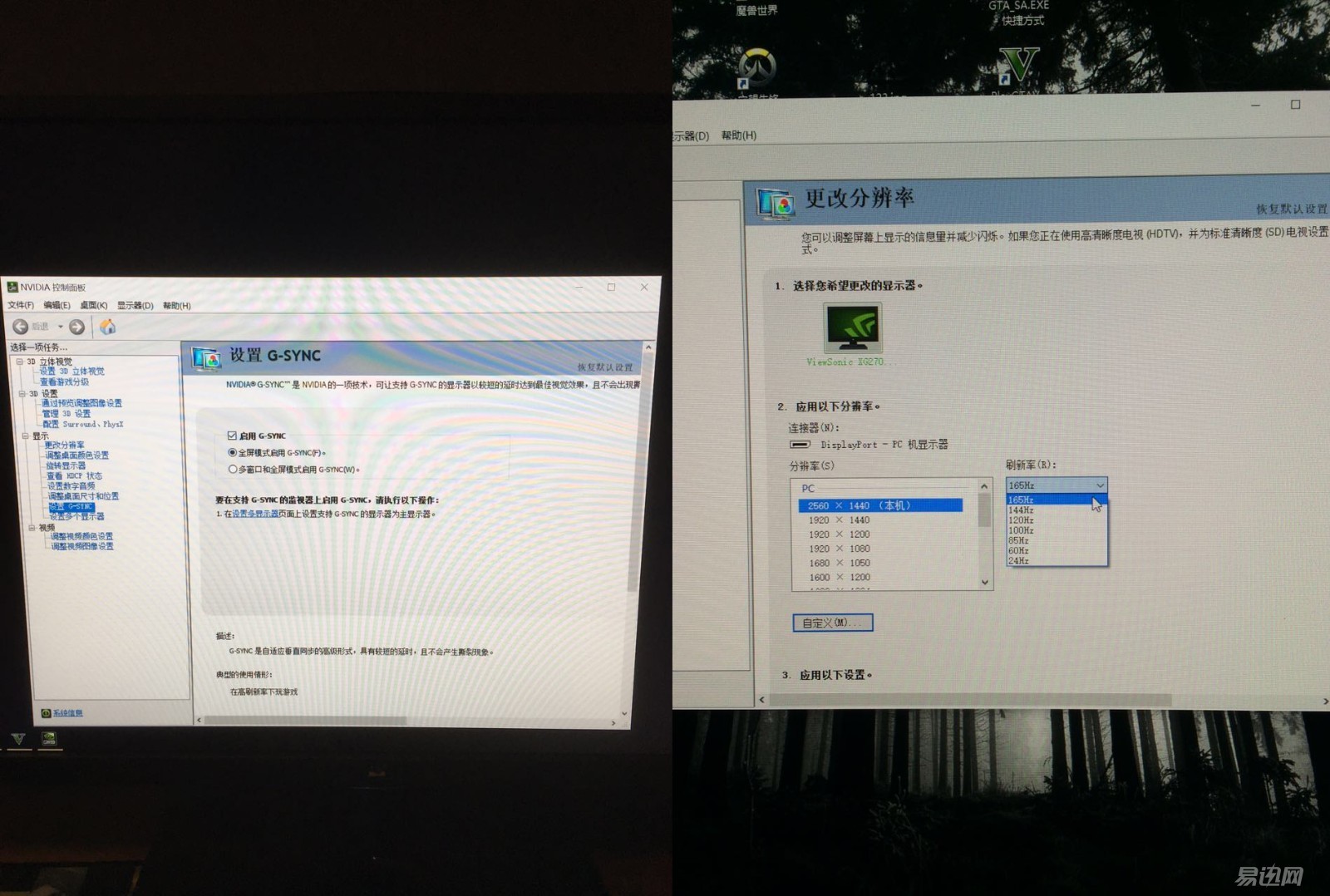
After the monitor menu pops up, you can see that the lower right corner is already 165hz . You can select games, videos and other modes in the image adjustment. The screen color changed when I tuned into FPS2 mode.
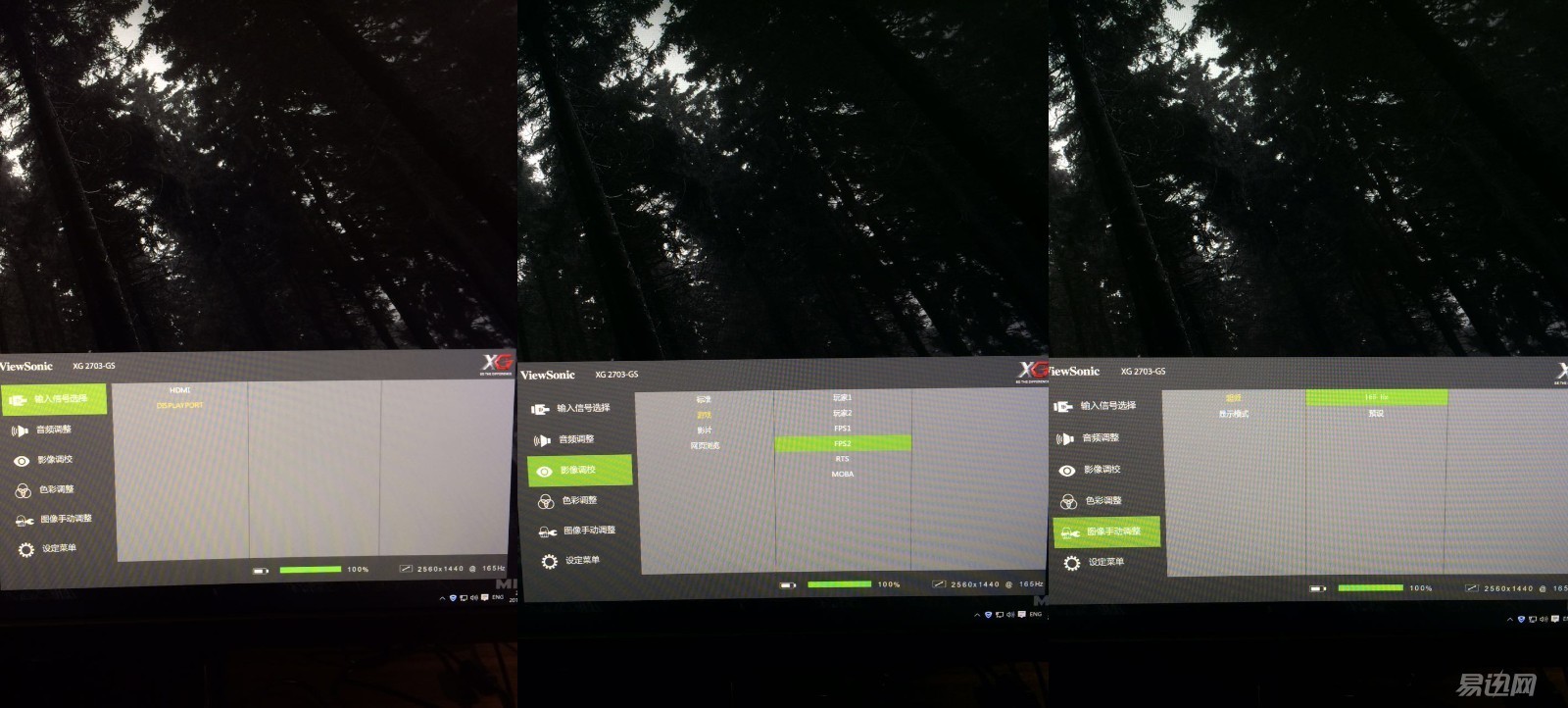
In order to verify g-sync function real effect, and I were connected to two monitors were tested (I do not have 2 monitors connected at the same time, because at the same time connect two, XG2703-gs does not reach 165hz, may be related to wiring Related) The test game is Far Cry 4 and is a very burning video game.


In the Fars Farce 4 FPS game, moving the mouse with a certain speed, the screen will also move with it, the display without g-sync function is obviously torn, and the XG2703-gs with g-sync function can Do not tear, do not get stuck.
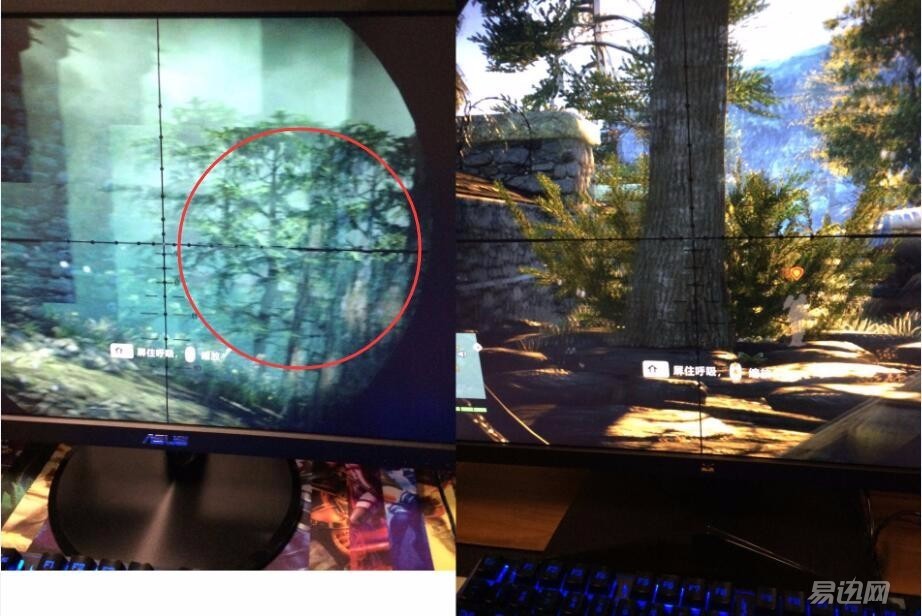

Pioneer Watch Pioneer:
In an extremely fast-paced game, the picture can be maintained without tearing, not being stuck, which is the credit for 165hz and g-sync .

The phenomenon of no ghosting seen on the promotion details page seen on the e-commerce website does not seem to be achieved. Individuals feel that a powerful monitor will cause ghosting if you move the mouse faster, and it may also be a device for taking pictures with me. Relevant, but in actual use, it is not easy for the XG2703-gs to achieve this effect.
Gamemode test:
There are many game options in the monitor menu. Player 1 player 2 can customize the personal mode. The test game is GTAV , and it is turned into FPS mode. You can see that in the night scene, you can brighten up the darkness as if you are hanging, so Loss of a certain game experience (dark nights like daytime) but this mode is very useful for eSports games. Darkening highlights gives the player a big advantage.

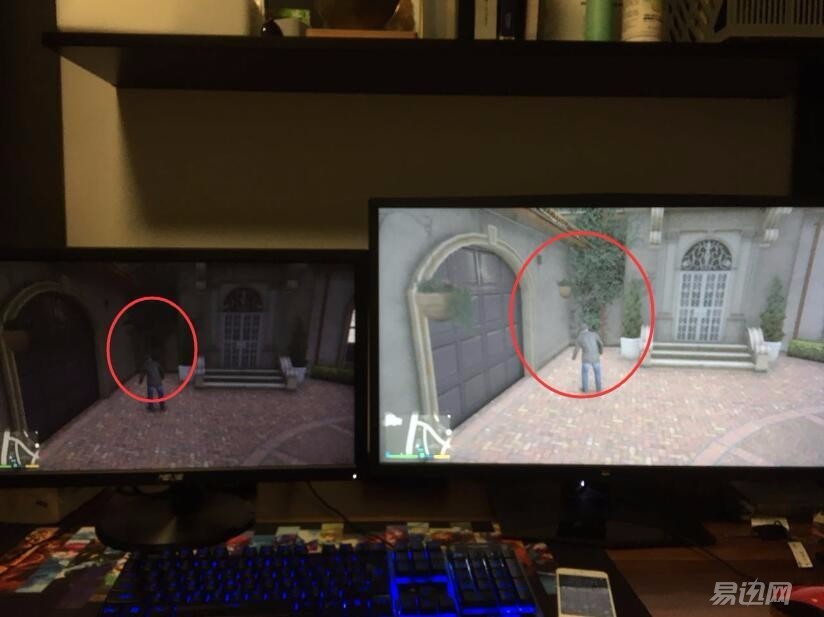
Other functions
The panel of this monitor is worth mentioning, is the latest IPS panel at present, the panel that the general e-sports display uses is TN type, because the TN type panel can bring about the quicker reaction speed, but will lose a certain picture quality. The XG2703-gs can achieve a response speed of 3ms , which is very fast in hard screens. However, this 1-2ms speed increase cannot be described with text and pictures. Only actual use can be realized. This little difference in response time can sometimes lead to differences in outcomes.
In addition, it is also found that there are glowing breathing lights at the bottom of the screen, which will change the color of the screen as the color of the screen changes.
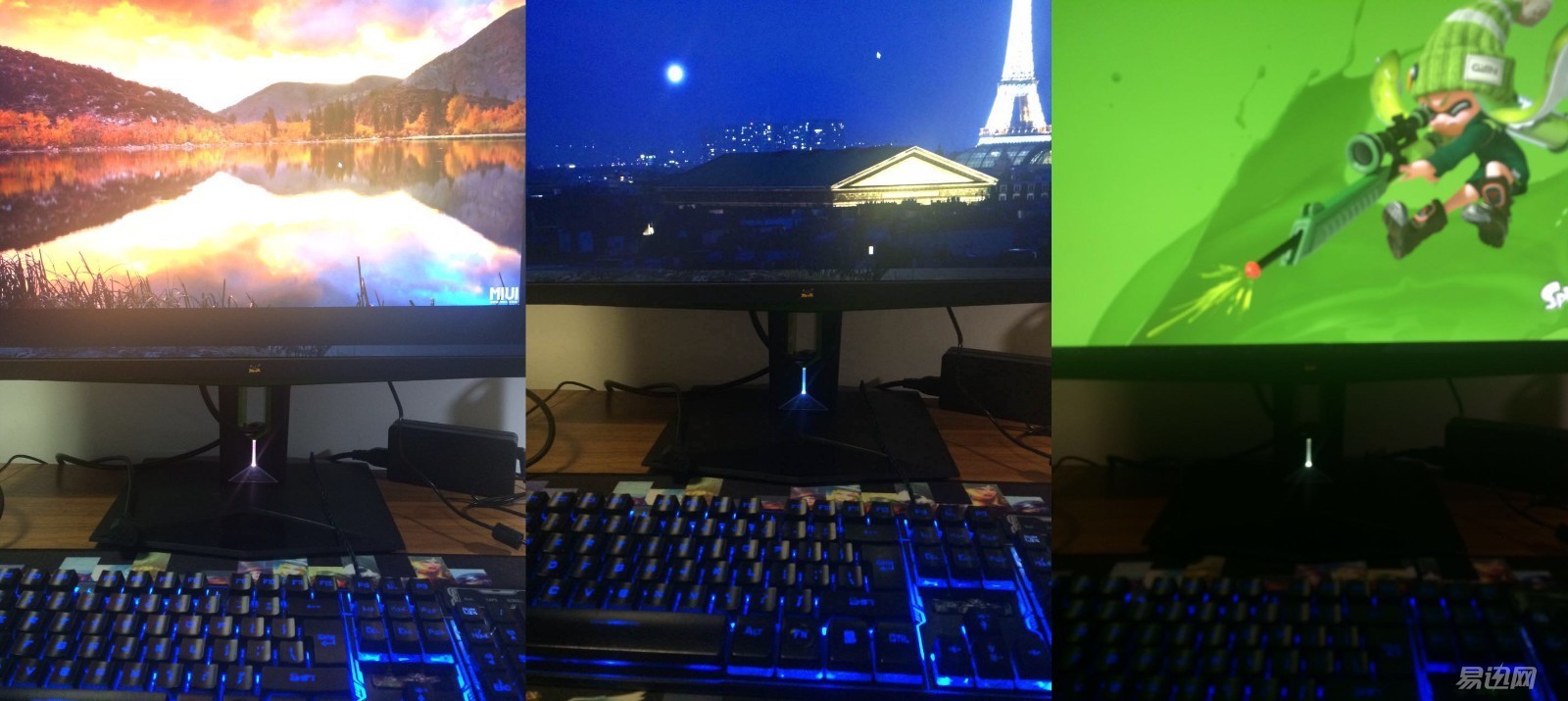
to sum up
This professional-level e- sports display is not just a matter of fact , 165hz and g-sync with the latest IPS panel is still a great help for the performance improvement, the price of 6000 is a bit high for the general public However, the pursuit of performance by professional players is the driving force behind the continuous improvement of hardware devices.
Advantages: appearance domineering, internal performance is also very Niubi, but not blowing, 165hz and g-sync function can indeed bring about the improvement of the game effect, but also out of the e - sport monitor can only use the dead mode of the TN panel
Disadvantages: It is inconvenient not to carry the handle in the outer box, and the display cannot be rotated counterclockwise. I hope to improve it afterwards and achieve perfection.
We make all types of 3.7 volt battery, 3v Battery, 3.5v battery, 3.6v battery for battery heated gloves, warmest womens gloves, heated glove liners, heated ski gloves, heated mittens, warmest mittens, warmest ski gloves, heated gloves and socks, usb heated gloves, battery operated gloves, electric geated gloves, heated motorclycles gloves, rechargeable battery heated gloves, battery powered heated gloves, heated sneaks, heated insoles, warm boots, heated boot, heated insoles, ski boot insoles, heated shoes.

3V Heated Socks Battery,Heated Socks Battery, Foot Warmers Battery,Heated Insole Battery
Asarke Industry Co., Limited , https://www.asarke-industry.com
![<?echo $_SERVER['SERVER_NAME'];?>](/template/twentyseventeen/skin/images/header.jpg)