Lcd1602 is an industrial character LCD that can display 16x02 or 32 characters at the same time. Lcd1602 liquid crystal display principle lcd1602 liquid crystal display principle is to use the physical characteristics of liquid crystal, through the voltage to control its display area, there is electricity display, so that you can display the graphics.
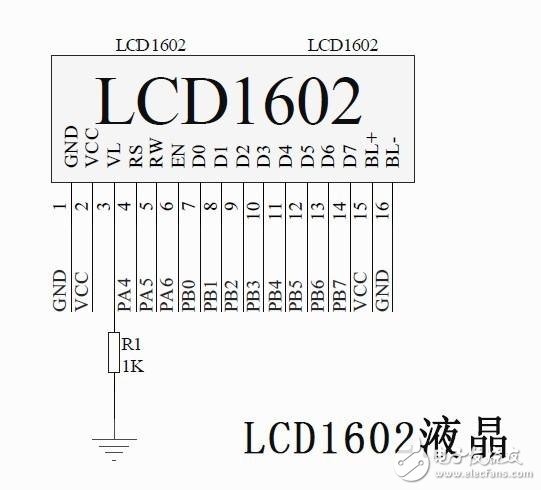
The controller inside the lcd1602 LCD module has 11 control commands, as shown in the following table.
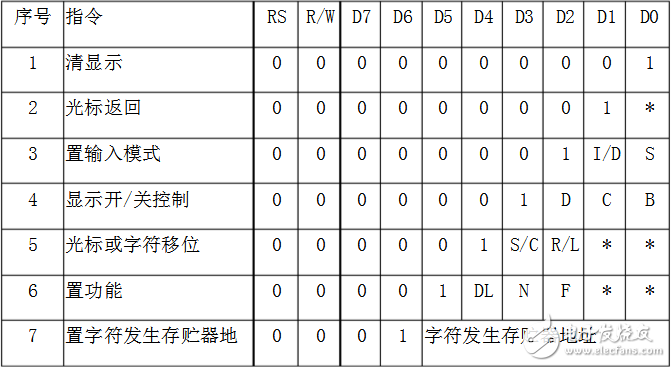
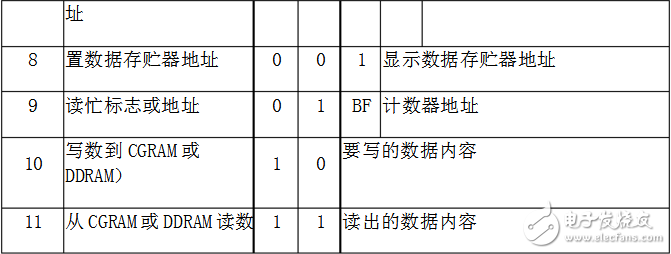
The lcd1602 LCD module's read and write operations, screen and cursor operations are all implemented by instruction programming. (Note: 1 is high level and 0 is low level)
Command 1: Clear display, command code 01H, cursor reset to address 00H position.
Instruction 2: The cursor is reset and the cursor returns to address 00H.
Instruction 3: Cursor and display mode setting I/D: cursor movement direction, high level right shift, low level left shift S: Whether all characters on the screen move left or right. A high level indicates a valid level and a low level indicates an invalid state.
Instruction 4: Display switch control. D: Controls the overall display on and off, high level means open display, low level means off display C: control cursor on and off, high level means there is cursor, low level means no cursor B: control cursor Blinking, high level flashing, low level does not flash.
Command 5: Cursor or display shift S/C: Moves the displayed text when it is high, and moves the cursor when it is low.
Command 6: Function setting command DL: 4-bit bus when high level, 8-bit bus when low level: Single line display when low level, double line display F when high level, 5x7 dot matrix character when low level, A 5x10 dot matrix character is displayed at a high level.
Instruction 7: Character generator RAM address setting.
Instruction 8: DDRAM address setting.
Instruction 9: Read busy signal and cursor address BF: Busy flag, high level means busy, the module can't receive command or data at this time, if it is low, it means not busy.
Instruction 10: Write data.
Instruction 11: Read data.
   lcd1602RAM address mapping and standard font table:The liquid crystal display module is a slow display device, so be sure to confirm that the module's busy flag is low before executing each instruction, indicating that it is not busy, otherwise the instruction will be invalid. To display characters, you must first enter the display character address, which is to tell the module where to display the characters. The figure below shows the internal display address of the lcd1602.
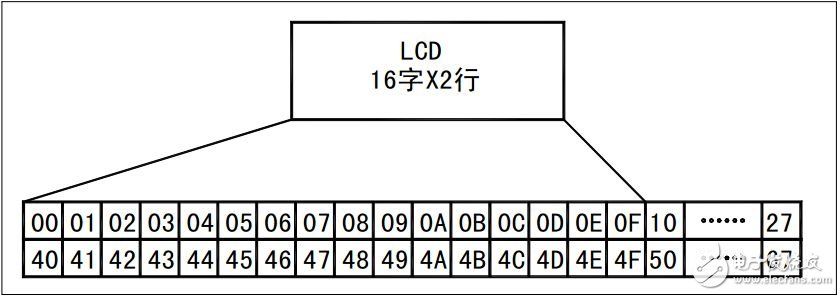
For example, if the address of the first character of the second line is 40H, can the cursor be positioned at the position of the first character of the second line by directly writing 40H? This is not possible, because the highest bit D7 is required to be constantly at a high level when writing the display address, so the actual written data should be 01000000B(40H)+10000000B(80H)=11000000B(C0H).
In the initialization of the liquid crystal module, the display mode must be set first, and the cursor is automatically shifted to the right when the liquid crystal module displays characters, without manual intervention. Check whether the LCD module is busy before entering the command. The character generation memory (CGROM) inside the lcd1602 liquid crystal module has stored 160 different dot matrix character graphics. As shown in the above figure, these characters are: Arabic numerals, uppercase and lowercase letters of English letters, commonly used symbols, and Japanese kana. Each character has a fixed code. For example, the uppercase English letter "A" is 01000001B (41H). When the module displays the dot matrix character in the address 41H, we can see the letter "A". It is.
Shaft inserting is one of the process for rotor production for motors and generators. Some of customers require the Rotor Core, but some of them also require the rotor with shaft. We are able to do shaft inserting for both samll and big rotors. And we can also do lathe work for rotors after inserting the shafts.
Rotor Shaft Inserting,Rotor Shaft,Rotor With Shaft,Motor Rotor Shaft
Henan Yongrong Power Technology Co., Ltd , https://www.hnyongrongglobal.com
![<?echo $_SERVER['SERVER_NAME'];?>](/template/twentyseventeen/skin/images/header.jpg)