The recently approved draft of the 802.11n standard is creating a significant opportunity for existing wireless local area network (WLAN) devices and chipset manufacturers. As this standard matures, it promises to deliver enhanced performance across a wide range of wireless Internet access products, opening up new possibilities in audio and video distribution. However, the integration of multiple input and multiple output (MIMO) radio frequency capabilities presents challenges, especially as the industry continues to push for smaller form factors, lower power consumption, and reduced costs. This article explores the technical hurdles involved in designing an RF MIMO solution, outlines key performance metrics, and explains how MIMO front-end modules can help overcome these design challenges.
The Advantages of 802.11n
Compared to previous wireless data standards, 802.11n offers several key benefits. With data rates ranging from 200 to 400 Mbps, it provides sufficient bandwidth for home networking, file downloads, and media streaming. Additionally, it improves upon the range of existing 802.11a/b/g standards by 20% to 30%, while maintaining backward compatibility with those older standards. This compatibility ensures that users can seamlessly transition between different environments—home, office, or travel—without needing entirely new hardware. 802.11n client cards automatically switch between the 802.11n protocol and the older standards when necessary. One of the most significant advantages of 802.11n is its use of the same frequency bands—2.4 GHz and 5 GHz—as the existing 802.11a/b/g standards. This allows manufacturers to leverage existing production processes, components, and supplier networks, ultimately reducing the cost of high-speed wireless solutions.
Technical Challenges of RF Design
Error Vector Magnitude (EVM) plays a crucial role in determining the overall throughput and performance of a wireless system. A well-designed front-end module should exhibit less than 3% EVM at rated output power. In MIMO systems, achieving better linearity is even more critical because accurate channel modeling depends on a high-quality transmitter. If the EVM of the transmitter used for channel estimation is poor, the effectiveness of the MIMO system will be significantly compromised. However, EVM alone isn't enough. The EVM performance of the front-end module should closely follow an exponential curve, as shown in Figure 1a, rather than having a "sweet spot" like in Figure 1b. Modules with a sweet spot require operation at a specific power level to maintain performance, but deviations from that point lead to increased EVM and reduced throughput. Since this optimal point can shift due to process variations, voltage changes, matching circuits, and temperature, such modules are not ideal for applications requiring consistent performance.
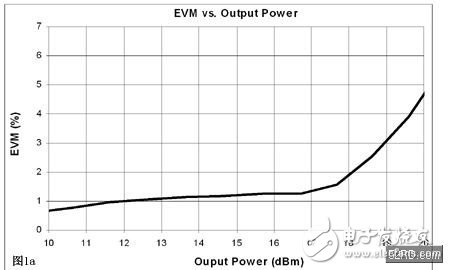
Front-end modules with exponential EVM characteristics offer greater flexibility when designing for global markets with varying regulatory requirements. For instance, a design optimized for a region with higher power limits can still perform well in other regions where power restrictions are stricter. On the other hand, modules with a sweet spot may struggle to meet regulatory standards in different locations. Moreover, some regulations define the maximum allowed power as the total power across all antennas. Even if a module can provide high output per antenna, it may need to reduce power by 3–6 dB to comply. This trade-off becomes more complex when using legacy 802.11a/b/g antennas, which may be expected to operate at full power. Operating under different power levels with a non-exponential EVM curve can degrade performance, making it harder to maintain reliable communication.
Dimensions and Form Factor
As product sizes continue to shrink, the complexity of wireless standards increases, leading to higher power consumption and more circuitry. This poses a major challenge for RF designers aiming to fit advanced features into compact devices. The latest PCIE mini card, for example, is only half the size of the current mini PCI card, which is widely used in laptops, desktops, and access points. Traditional designs typically support one transmit and one receive link, but MIMO-based 802.11n requires two of each. Considering the number of components and the necessary spacing for manufacturing, integrating this functionality into a small form factor is no easy task. Fortunately, MIMO front-end modules offer a compelling solution by providing a fully tested single RF solution that integrates all the necessary circuitry—from the transceiver to the antenna—making it easier to meet the demands of modern wireless devices.
REMOTE CONTROL SOCKET
Important Safeguards
When using any electrical appliance, in order to reduce the risk of fire, electric shock and/or injury to persons, basic safety precautions should always be follow8d. including:
• The appliance is for household and indoor use only.
• Before plugging in. check that the voitage on the rating label is the same as the mains supply.
• To protect against electric shock, do not immerse any part of the product in water or other liquid.
• This socket is intended for use by competent adults only and children should be supervised at all times.
• Do not use the socket for other than its intended use.
• This socket can be used by children aged from 8 years arxl above and persons with reduced physical, sensory or mental capabilities or lack of experience and knowledge if they have been given supervision or instruction concerning use of the appliance in a safe way and understand the hazards involved. Children shall not p<ay with the appliance Cleaning and user maintenance shall M be made by children without supervision.
• Children of less than 3 years should be kept away unless continuously supervised.
Children from 3 years and less than 8 years shall only switch on/off the appliance provided that it has been placed or installed in its intended normal operating position and they have been supervision or instruction concerning use of the appliance in a safe way and understand the hazards involved. Children aged from 3 years and less than 8 years shall not plug in. regulate and clean the appliance or perform user maintenance.
• Don't use this socket in the immediate surroundings of a bath, a shower or a swimming pool.
• In case of malfunction, do not try to repair the socket yourself, it may result in a fire hazard or electric shock
Do Not Exceed Maximum a680W
Place the LR44 batteries provided into the compartment in the back of the Remote Control, please insert as sho*/m in the back of the compartment to ensure the polarity is correct.
Programming Instructions
• Plug the Remoce Socket$($)lnto the wall socket(s) and switch on the mams supply, the red LED will flash every second.
• If the LED is not flashing press & hold the manual ON/OFF button for 5 seconds until it Hashes
•Press any ON switch on the Remote Control for approximately 2 seconds and the Remote Socket(s) learn the code. The LED will stop flashing top confirm the codehas been accepted.
• Any number of Remote Sockets can be programmed to one Remote Control ON button to create multiple switching.
• To programme o<her Remote Sockets on different Remote Control ON buttons repeat the prevous steps
• If the mains supply is turned off the Remote Sockets v/ill lose their code and it wil be necessary to re-pcogramme.
Operation:
• Plug your appliance(s) into the Remote Socket(s)
• Press the programmed ON or OFF button on the Remote Control to control the Remote Socket.
♦ The Remote Sockets can also be operated manually using its ON/OFF Button Trouble shooting
If a Remote Socket does not react to the Remote Control please check the followng:
♦ Low battery in tbo Remote Control
• Distance too large between the remote control and the recerver (ensure the range distance is no more than 20 clear Metres) and free from obstacle that may reduce the distance.
• If programming has not been successful, tum the power off and back on then follow the programming steps above.
How to decode
• Press the manual ONX)FF button for 5 seconds until the red LED flashes once per
second to confirm de-coding is successful
♦ Press the ALL OFF switch on the Remote Control for more than 3 seconds, the LED
flashes once per second to confirm (decoding successful.
Voltage: 240V-/50HZ
Max power rating: 3680W max.
Remote frequency:
Remote range:
Battery Type:
433.92MHz
230 Metres
Button Cell 2x1.5V LR44 =
Please check with your local waste management service authority regarding regulations for the safe disposal of the batteries. The batteries should never be placed G municipal waste.
Use a battery d^posal facility if available
M
For eioctncal products sold within the European Community. At the end of the electrical products useful life, it should not be disposed of wth household waste. Please recycle faaMies exist. Check with your Local Authonty or retailer for recycling advice.
C€
remote switch,remote plug,remote control switch,remote power switch,remote control sockets
NINGBO COWELL ELECTRONICS & TECHNOLOGY CO., LTD , https://www.cowellsocket.com
![<?echo $_SERVER['SERVER_NAME'];?>](/template/twentyseventeen/skin/images/header.jpg)