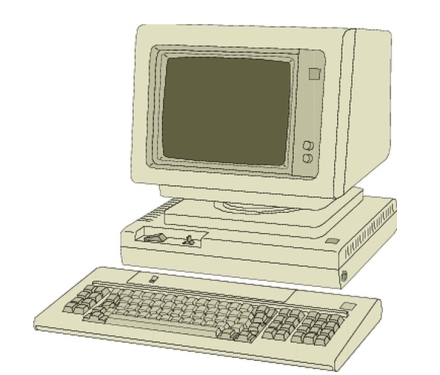 Top Ten Bad Computer Practices, See if You Have Any
Top Ten Bad Computer Practices, See if You Have Any NO.10: Things are installed to the system disk by default - the owner, the partner's head must burst
In the computer operation, the most basic course is the installation of the software. If you tell me that you will not install the software, the Xiaobian buddies are not calm. If you say this is very simple, all the next step, and then click OK to complete, then congratulations, the system disk will be filled soon after, the system will be very slow, and may therefore crash.
In general, regardless of whether the downloaded software or the CD-ROM is installed by the user, the system will be installed on the C drive by default. That is, the system disk. The lack of system disk space will cause many problems. I have encountered similar problems. . A friend's computer can not enter the system, and finally the author finally took the other software into the system, even saw the C drive is only a few trillion of the space, it is really afraid of people, so I still advise you to always install the software to have a good habit .
NO.9 take the host to step - hard drive damage
The best way to solve the hard disk is to "fall". We can't go directly to it. It's too violent. From the usual casual use habits, we have found the chronic poison that killed them.
Do not think that the desktop will be durable, it is also relative to the notebook. Taking the most usual usage habits, it is very serious to bring the host to stepping. We have always stressed that notebooks keep the hard disk stable at high speeds, which makes sense. When the computer is running, the hard disk of the machine keeps running at a high speed. The shaking of the chassis will directly cause the hard disk to be unstable, resulting in bad roads. For a long time, the hard disk will not work normally.
NO.8 put the desktop in a hidden place - but also can not give the wind blowing
In order to save space for girls, the girls usually put the computer in the most corner of the table, or simply the corner. This is not conducive to the cooling of the computer, resulting in unstable operation of the machine, most likely cause frequent crashes. Seriously, it will burn the hardware.
As we all know, desktops are hot, and the heat of a single power supply is very large. If there are many computers, and they sit in the office in winter, everyone turns on their computers and they almost do not need to turn on air conditioners. They are already very warm.
When using computers on weekdays, be sure to pay attention to the environment in which the computer is used. In winter, the temperature in the surrounding area is relatively low, so it does not come out and it is very noticeable in summer. Some friends would not hesitate to open the cover of the main unit in order to dissipate heat. This is also a heat dissipation method, but it is not wise. Opening the case can make the CPU cool, but such a price is achieved at the expense of other accessories. Because the cover is opened, the front and rear convection will be lost in the chassis, and the air flow will no longer go through memory and other accessories. The hardest part is that the optical drive and hard disk drive in front of the chassis will lose convection, which will cause them to be located in the lower circuit board. Heat turns upwards, not only does not fall off, but also heats itself, especially burners, the temperature will be much higher than usual.
Therefore, when choosing a computer, you may wish to choose more silent or small heat-generating machines or accessories. If you think that the chassis is too occupied, you can choose a Mini chassis. We can rest assured that although the Mini chassis, the brand machine is in the factory. All have undergone rigorous testing before and can be completely assured of running.
NO.7: Repeatedly turn off the machine - let people take a break
Repeatedly turning on and off this machine can happen to anybody. Whether it is a computer prawn or a rookie who does not understand computers, it is possible to develop this bad habit unconsciously. In fact, booting and shutting down will not cause any harm to the computer, but the time between the two is very worthy of attention.
Short-term frequent pulse voltage shock may damage the integrated circuit on the computer. Second, the hardest hit is the hard disk. Now the hard disk is a high-speed hard disk. It takes a relatively long time to cut off the power to stop the disk completely. If the disc is not stopped, it will be restarted, which is equivalent to re-acceleration of the hard disk in the deceleration state. If this continues, such an impact will definitely make your hard drive insecure.
With the development of technology, the stability of the brand desktop has reached a very high level, so now the brand chassis will rarely have to set the RESET button, which shows that if our machine crashes, then we Can only be forced to shut down, so it is more likely to cause damage to the hard drive, so we must pay attention to our usual switch machine operation to protect our computer.
NO.6: Eat in front of the computer - no, the computer is watching and looking
In fact, many people have done food before eating at the computer. For the "home and family", it is even more usual. And there is a special group, that is, office workers, busy they can not always go to the restaurant unconventional moments, and sometimes, during the work process will be lunch to solve.
As small as usual, the most common coffee, large enough for lunch, can become the killer of computers and keyboards. At the same time, pieces of these foods may also enter the keyboard, blocking the circuit on the keyboard, causing input difficulties. And drinks or coffee are even more terrible, enough to destroy your keyboard at one time. If you are busy, you are advised to dine at the restaurant when you are eating. This will ensure the health of your computer and keyboard. You can also relax yourself properly and take appropriate breaks to work and study better.
NO.5: Touch the screen with your hand - Master's and apprentice's head can touch, face. . . You let it go
Whether it is a CRT or an LCD, it cannot be touched by hand, especially for more fragile notebook screens. During the use of the computer, a large amount of electrostatic charges are accumulated on the surface of the components. The most typical is that after the display touches the display screen by hand after use, violent static discharge may occur, and the electrostatic discharge may damage the display, especially the fragile liquid crystal screen.
For new laptops, the screen is very fragile. Manufacturers often put a protective film on the screen to protect the screen.
For some meticulous users, you can also consider to find some screen protection film, your favorite plastic stickers and the like of the film material, affixed to the hand care and other places easily worn to better care for your love machine. Similar designs can be seen on laptops such as Sony that focus on using details. In actual use, we recommend that you do not use your watch, bracelet, etc. as much as possible to use the laptop, because it is very easy to inadvertently wear the wrist rest and give the laptop a scar.
NO.4: Buying a low-quality notebook bag - can you not occasionally carry forward the spirit of buying a gift?
There are many friends who bought a notebook and just like the blood that was put in for ten years. They are no longer willing to pay a hundred bucks to buy a good laptop bag. In fact, this is very wrong. You should buy a good one. , it should protect it better.
For new laptops, the screen is particularly fragile, so it is necessary to choose a good laptop bag. After all, for most laptops, they are born to be brought in. The proper laptop bags naturally give them the most protection. This may be more of a concern for new laptop users. Not all laptops are really suitable.
Unlike ordinary office bags, a truly well-designed laptop bag should first have enough four-sided strength and protective compartments to hold a safe and comfortable “love nest†for the laptop. Ordinary office bags are often designed with too much space and soft frames, which can not effectively isolate the backlog and collision of the outside world. Secondly, it should have a reasonable accessory compartment design. For example, the power supply should be placed beside the side of the laptop to prevent the power plug from scratching the laptop's LCD screen when accidentally squeezed. At the same time, the laptop bag should also have a certain waterproof capacity.
NO.3 notebook play games for a long time - big brother, you usually have to sleep, right?
Although the editor is also a family of games, it is not recommended that you use the notebook for long periods of time to play games. As a computer with portability as its greatest advantage, the purpose of notebook design is not for gaming itself, but for better and more convenient office and simple entertainment, although with the development of science and technology, notebooks can now reach certain levels. The game is standard, but there are many drawbacks to using the notebook for a long time.
Take the keyboard, the notebook's keyboard is smaller than the desktop, the key way is short, feels much worse than the desktop keyboard. There are still many problems with many friends who play games. When they rise, they like to hit the keyboard strongly, especially the Enter key. This is the part that is most vulnerable to “destroyingâ€. This will lead to early retirement of the notebook keyboard. In this case, editors can use an external keyboard.
In addition, the principle of the notebook screen is to use the lamp tube hidden in the panel to illuminate, and the lamp life is very limited, when playing games, the time unknowingly passed, the notebook is difficult to get a rest. Compared with desktop computers, the notebook's small screen is not accustomed to, but also a bad eye for the game player, so the best laptop is still used for office, if you must buy to play the game, the editor recommends buying a big screen Ben, this will be closer to the desktop feeling, but also more easily accepted by gamers.
NO.2 Fatal use of sitting position - well, pay attention to yourself, you are a step away from the ape
Many friends must have heard that using a laptop can easily cause cervical spondylosis, but this is not an alarmist. Because the notebook is much smaller than the usual desktop, it is not high enough when placed on the desktop, resulting in incorrect sitting posture and fatigue.
In spite of this, we must continue to work. The advantages and disadvantages of the notebook are very obvious. With a notebook, we can no longer let us return to the era of desktop computers.
NO.1 Never Sort Your Own Hard Drive--I think your room is definitely not afraid to let others in
Hard disk cleaning and cleaning is one of the most basic steps in our computer maintenance. The long-term use of hard disks will inevitably accumulate a lot of junk files and disk fragments. Regularly defragmenting the hard disks will facilitate the release of hard disk space.
Many users will not notice the hard disk finishing, because the obvious things on the desktop, you can also notice, but for those who can not see the debris, often do not have this awareness.
Besides water pump, Water Block and radiator, water cooling accessories are also indispensable components in water cooling system.The common water cooling accessories are fans, water tanks, joints, water pipes, etc., they can connect the whole circulation system, guarantee the safety, and play the role of decoration.Adding more highlight for the water cooling computer, it has the function of both practical and fashionable, giving the player greater choice space.
Computer Water Cooling Accessories
Computer Water Cooling Accessories,Water Cooling Computer Accessories,Cooling Fan,Ultra Quiet Fan
Dongyuan Syscooling Technology Co., Ltd. , https://www.syscooling.com
![<?echo $_SERVER['SERVER_NAME'];?>](/template/twentyseventeen/skin/images/header.jpg)